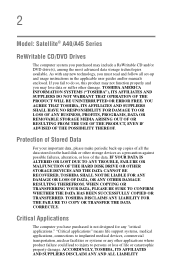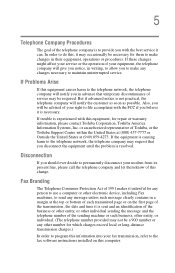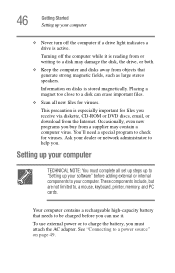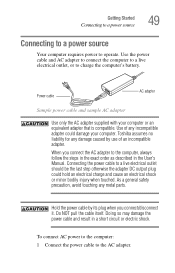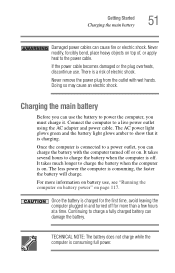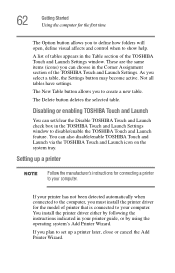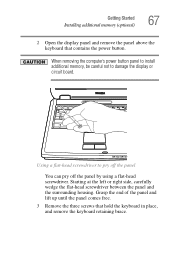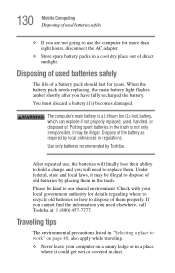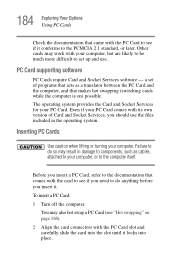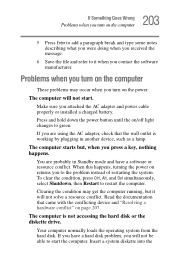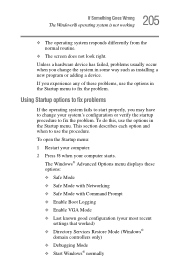Toshiba Satellite A45-S250 Support and Manuals
Get Help and Manuals for this Toshiba item
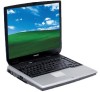
View All Support Options Below
Free Toshiba Satellite A45-S250 manuals!
Problems with Toshiba Satellite A45-S250?
Ask a Question
Free Toshiba Satellite A45-S250 manuals!
Problems with Toshiba Satellite A45-S250?
Ask a Question
Popular Toshiba Satellite A45-S250 Manual Pages
Toshiba Satellite A45-S250 Reviews
We have not received any reviews for Toshiba yet.