Toshiba Satellite A305-S6843 Support and Manuals
Get Help and Manuals for this Toshiba item
This item is in your list!
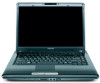
View All Support Options Below
Free Toshiba Satellite A305-S6843 manuals!
Problems with Toshiba Satellite A305-S6843?
Ask a Question
Free Toshiba Satellite A305-S6843 manuals!
Problems with Toshiba Satellite A305-S6843?
Ask a Question
Popular Toshiba Satellite A305-S6843 Manual Pages
Online User's Guide for Satellite A300/A305 - Page 5


...instructions installed on the first page of the telephone company is to provide you disconnect the equipment until the problem is subject to state tariffs. Contact the state public utility commission, public service...margin at (949) 859-4273.
If trouble is sent and an identification of the...best service it may request that temporary discontinuance of Toshiba, or the Toshiba Support Centre ...
Online User's Guide for Satellite A300/A305 - Page 30
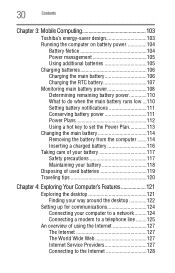
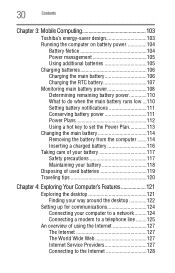
... 103
Toshiba's energy-saver design 103 Running the computer on battery power 104
Battery Notice 104 Power management 105 Using additional batteries 105 Charging batteries 106 Charging the main battery 106 Charging the RTC battery 107 Monitoring main battery power 108 Determining remaining battery power 110 What to do when the main battery runs low ...110 Setting battery notifications...
Online User's Guide for Satellite A300/A305 - Page 33


... Mute 200 Lock (Instant security 201 Power plan 202 Sleep mode 203 Hibernation mode 204 Output (Display switch 205 Zoom (Display resolution 206 Disabling or enabling wireless devices............207 Disabling or enabling the TouchPad 208 Changing screen resolution 209 Keyboard hot key functions 210
Appendix B: Power Cord/Cable Connectors 211
Glossary 212
Index 226
Online User's Guide for Satellite A300/A305 - Page 104
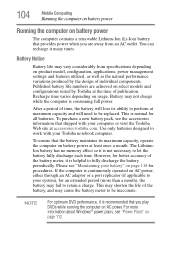
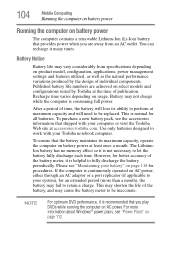
... is consuming full power. Published battery life numbers are away from specifications depending on AC power, either through an AC adaptor or a port replicator (if applicable to let the battery fully discharge each time. This is not necessary to your battery" on usage. To ensure that shipped with your computer or visit the Toshiba Web site at accessories...
Online User's Guide for Satellite A300/A305 - Page 105


...setup changes, contact Toshiba's Global Support Centre.
Changes to a configuration that stores your computer). Users who are not completely familiar with your system configuration settings and the current time and date information.
If you travel and need to the main battery, you .
You can then replace a discharged battery and continue working. For more information on battery power...
Online User's Guide for Satellite A300/A305 - Page 150
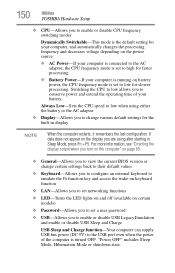
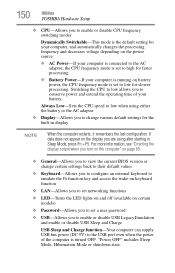
... keyboard to emulate the Fn function key and access the wake-on keyboard function
❖ LAN-Allows you to set networking functions
❖ LED-Turns the LED lights on and off (available on certain models)
❖ Password-Allows you to set to low for slower processing. 150
Utilities
TOSHIBA Hardware Setup
❖ CPU-Allows you to enable...
Online User's Guide for Satellite A300/A305 - Page 167
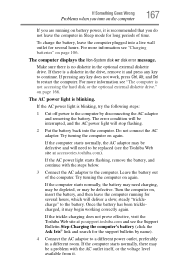
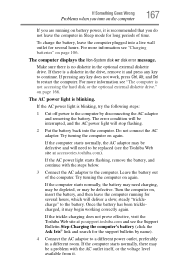
... power light starts flashing, remove the battery, and continue with the AC outlet itself, or the voltage level available from it may be replaced (see the Toshiba Web site at pcsupport.toshiba.com and see "Charging batteries" on again. Try turning the computer on page 166. For more information see the Support Bulletin Step-Charging the computer's battery...
Online User's Guide for Satellite A300/A305 - Page 168


...operating system takes a long time to your computer model.
The labels on the bottom of these options:
...installing a new program or adding a device. To do this, use the options in the Startup menu.
The computer may have to fix the problem. Unless a hardware device has failed, problems usually occur when you experience any of the computer and the AC adaptor show the specifications...
Online User's Guide for Satellite A300/A305 - Page 183


...the modem manual for networking problems, specifically wireless (Wi-Fi®) networking. It should be a configuration issue. If it may be set up to transmit at pcsupport.toshiba.com. Make...For more advanced users. Wireless networking problems
NOTE
This section provides general troubleshooting tips for information on how to the computer's modem port and the telephone line jack. Check...
Online User's Guide for Satellite A300/A305 - Page 185


...PING 192.168.1.1 at 192.168.1.1 (a default gateway for recent firmware upgrades.
You can still, however, use an access point without WEP encryption...error message appears in response, then the problem is not secure.
4 Click Connect Anyway. To use the access point. Problems with WEP keys, in particular, are frequently addressed in the wireless part of your computer's RJ45 Ethernet port...
Online User's Guide for Satellite A300/A305 - Page 190


Since problems with the Windows® operating system
The most valuable component of your computer system is the data you will be setting up your computer ...periodically, and will be a recent backup of the optical drives built into recent Toshiba portable computer models can choose to complete your backup. Fortunately, the Windows® operating system ... and store on battery power.
Online User's Guide for Satellite A300/A305 - Page 226
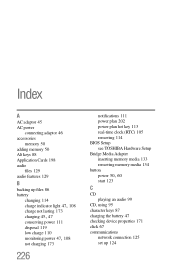
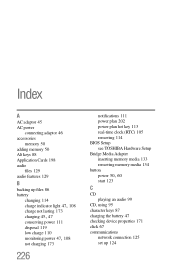
... key 113 real-time clock (RTC) 105 removing 114 BIOS Setup see TOSHIBA Hardware Setup Bridge Media Adapter inserting memory media 133 removing memory media 134 button
power 50, 60
start 123
C
CD playing an audio 99
CD, using 95 character keys 87 charging the battery 47 checking device properties 171 click 67 communications
network connection 125 set...
Online User's Guide for Satellite A300/A305 - Page 227


... moving 84 non-system disk or disk error message 167 not accessing disk drives 166 running on battery power 104
setting up 42, 52
warning resume failure message 166
computer lock 84 computing tips 85 connecting 69 connecting to a power source 45 connection
set up 125 control buttons 67 Ctrl keys 88
D
desktop creating new icon 122...
Online User's Guide for Satellite A300/A305 - Page 229


... troubleshooting 178 using 95 optical media creating 100 other documentation 38 overlay keys 89
P
password deleting a supervisor 144 disabling a user 145 setting a user 144 supervisor set up 143 types 142
passwords instant, using 142 setting 142
port RGB 68
power computer will not start 165 connecting cable to AC adaptor 46 cord/cable connectors 211 energy-saving features 103 problem solving...
Online User's Guide for Satellite A300/A305 - Page 230


... bookmarked site not found 169 Internet connection is slow 169 keyboard not responding 166 missing files/trouble accessing a disk 177 modem not receiving or transmitting 183 no sound 179 non-system disk or disk error 167
power and batteries 173 printer 182 program not responding 164 program not working properly
178 screen does not...
Toshiba Satellite A305-S6843 Reviews
Do you have an experience with the Toshiba Satellite A305-S6843 that you would like to share?
Earn 750 points for your review!
We have not received any reviews for Toshiba yet.
Earn 750 points for your review!
