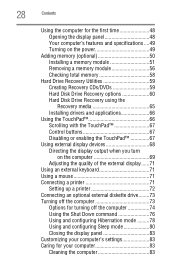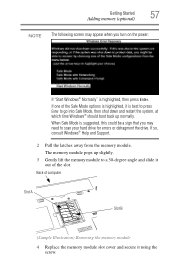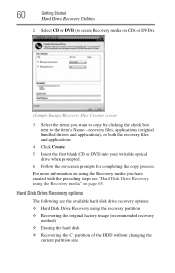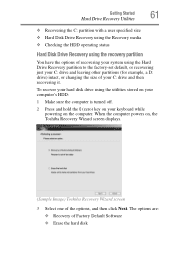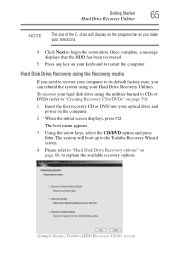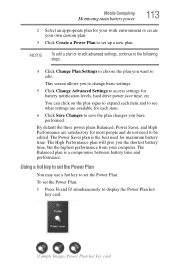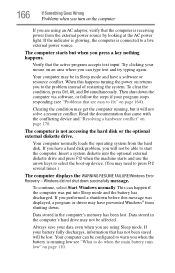Toshiba Satellite A305-S6837 Support and Manuals
Get Help and Manuals for this Toshiba item

View All Support Options Below
Free Toshiba Satellite A305-S6837 manuals!
Problems with Toshiba Satellite A305-S6837?
Ask a Question
Free Toshiba Satellite A305-S6837 manuals!
Problems with Toshiba Satellite A305-S6837?
Ask a Question
Most Recent Toshiba Satellite A305-S6837 Questions
How Do I Reset My Toshiba Satillite A305-s6837 To Factory Settings W/o Disc?
How do I reset my Toshiba Satillite A305-S6837 to factory settings w/o disc? It won't go to Windows ...
How do I reset my Toshiba Satillite A305-S6837 to factory settings w/o disc? It won't go to Windows ...
(Posted by ImDaynaOB 10 years ago)
Toshiba Satellite A305-S6837 Videos
Popular Toshiba Satellite A305-S6837 Manual Pages
Toshiba Satellite A305-S6837 Reviews
We have not received any reviews for Toshiba yet.