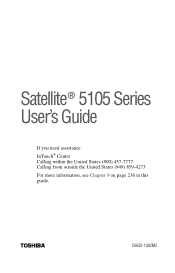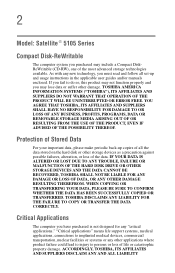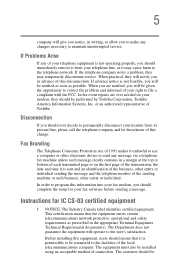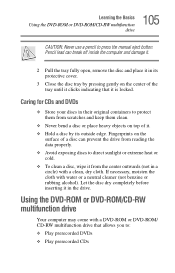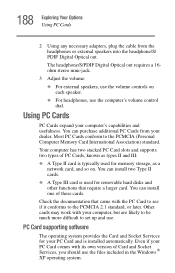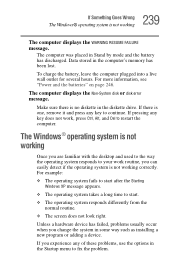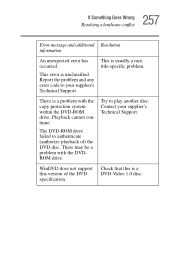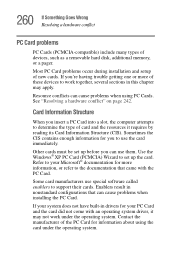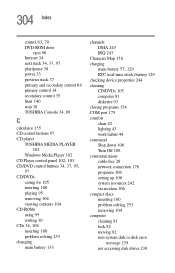Toshiba Satellite 5105-S701 Support and Manuals
Get Help and Manuals for this Toshiba item

View All Support Options Below
Free Toshiba Satellite 5105-S701 manuals!
Problems with Toshiba Satellite 5105-S701?
Ask a Question
Free Toshiba Satellite 5105-S701 manuals!
Problems with Toshiba Satellite 5105-S701?
Ask a Question
Popular Toshiba Satellite 5105-S701 Manual Pages
Toshiba Satellite 5105-S701 Reviews
We have not received any reviews for Toshiba yet.