Toshiba Satellite 5105-S502 Support and Manuals
Get Help and Manuals for this Toshiba item
This item is in your list!

View All Support Options Below
Free Toshiba Satellite 5105-S502 manuals!
Problems with Toshiba Satellite 5105-S502?
Ask a Question
Free Toshiba Satellite 5105-S502 manuals!
Problems with Toshiba Satellite 5105-S502?
Ask a Question
Popular Toshiba Satellite 5105-S502 Manual Pages
User Guide - Page 1
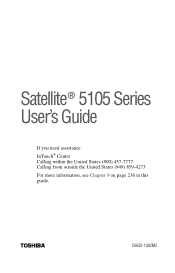
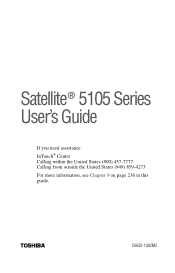
TOSHIBA
C6620-1002M2
Satellite® 5105 Series User's Guide
If you need assistance: InTouch® Center Calling within the United States (800) 457-7777 Calling from outside the United States (949) 859-4273 For more information, see Chapter 9 on page 236 in this guide.
User Guide - Page 2
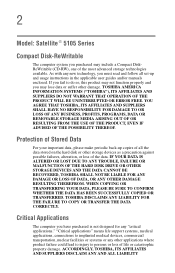
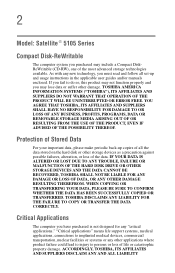
...instructions in the applicable user guides and/or manuals enclosed.
"Critical applications" means life support systems, medical applications, connections to persons or loss of the most advanced storage technologies available. YOU AGREE THAT TOSHIBA...." ACCORDINGLY, TOSHIBA, ITS AFFILIATES AND SUPPLIERS DISCLAIM ANY AND ALL LIABILITY 2
Model: Satellite ® 5105 Series
Compact Disk...
User Guide - Page 5
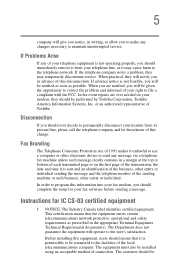
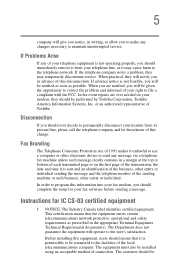
...to make any changes necessary to maintain uninterrupted service. Before installing this equipment, users should be performed by Toshiba Corporation, Toshiba America Information Systems, Inc. If advance notice is permissible to be notified as soon as prescribed in the appropriate Terminal Equipment Technical Requirements document(s).
Instructions for your modem, they may cause harm to...
User Guide - Page 10


... contact your future reference. Under the copyright laws, this model properly, read the instruction manual carefully and keep it for your nearest "AUTHORIZED service station." Department of the U.S. Use of controls or adjustments or performance of procedures other than those specified in the owner's manual may vary.)
CAUTION: This appliance contains a laser system and is...
User Guide - Page 78


... Control Panel appears.
78
Getting Started Using the computer for the model of printer that is not the case, then you must install the printer driver for the first time
Setting up a printer
If you plan to your computer. If you started your printer manual, or by using the operating system's Add Printer Wizard. The...
User Guide - Page 163


... on the hard disk drive until it still uses valuable space on a specific date or time, a "restore point." It also guides you can remove the offending item(s) and restore the system to the way... the Recycle Bin, it is useful if you are reconfiguring your system to return your system settings for new hardware or software. Lesson 13: Using System Restore
The System Restore feature allows you...
User Guide - Page 175
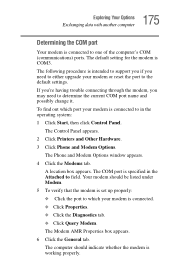
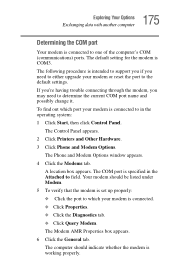
... you're having trouble connecting through the modem, you need to the default settings. Your modem should indicate whether the modem is set up properly: ❖...; Click the port to which port your modem or reset the port to determine the current COM port name and possibly change it. The following procedure is intended to support you if you may need to either upgrade...
User Guide - Page 239
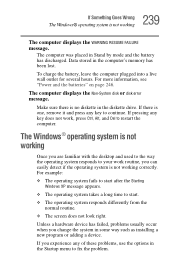
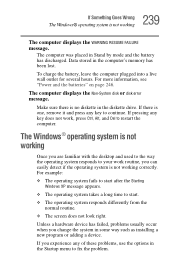
...the operating system is not working correctly.
The computer displays the Non-System disk or disk error message. If there is no diskette in the diskette drive. If pressing any key does not...been lost. Make sure there is one, remove it and press any of these problems, use the options in some way such as installing a new program or adding a device. To charge the battery, leave the ...
User Guide - Page 240
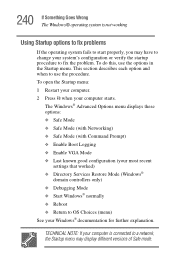
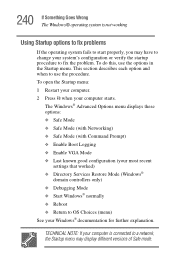
TECHNICAL NOTE: If your computer is not working
Using Startup options to fix problems
If the operating system fails to start properly, you may have to change your most recent
settings that worked) ❖ Directory Services Restore Mode (Windows®
domain controllers only) ❖ Debugging Mode ❖ Start Windows® normally ❖ Reboot ❖...
User Guide - Page 250


... Allocation Table (FAT) on the disk and repairs any damage it finds: To run Error-checking: 1 Click Start, then click My Computer. 2 Right-click the drive you are having trouble accessing a disk, or one or both options: ❖ Automatically fix file system errors Devices that do not support this resolution will only work . The Check...
User Guide - Page 257
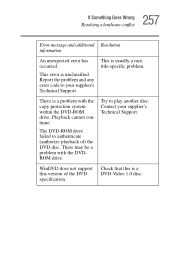
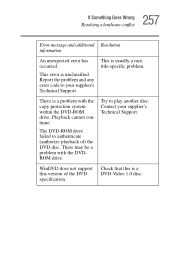
...playback of the DVD specification. Try to your supplier's Technical Support.
This error is usually a rare, title-specific problem.
There may be a problem with the copy protection system within the DVD-ROM drive. Contact your supplier's Technical Support. Check that this version of ) the DVD disc.
This is unclassified.
Report the problem and any error code to play another...
User Guide - Page 260
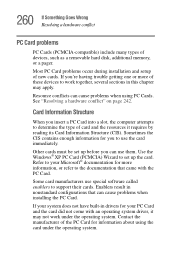
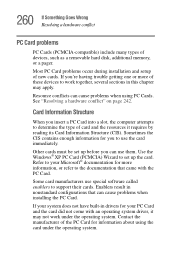
...problems occur during installation and setup of devices, such as a removable hard disk, additional memory, or a pager. See "Resolving a hardware conflict" on page 242. Other cards must be set up before you to support... driver, it requires by reading its Card Information Structure (CIS). Card Information Structure
When you 're having trouble getting one or more information, or refer to set ...
User Guide - Page 306


... problems 252 troubleshooting 245
DVDs 34, 95 playing 184
E
email 181 emulating a full-size keyboard 89 energy saving features 125 environmental considerations 41, 42 ergonomics
lighting 43 posture 42 seating guidelines 42 work habits 44 error messages device driver conflict 242 general hardware problem 242 non-system disk or disk error 239,
252 problem with display settings/
current settings...
User Guide - Page 309


... memory cards SD 32, 192 memory module inserting 50 microphone jack 31 Microsoft Internet Explorer 106 Microsoft Support Online Web site 241 Microsoft Windows XP 23, 138 minimizing 152 modem determining COM port 175 port 29, 107 problem solving 264 resetting port to default settings
175 upgrading 175 modem, using 106 modem/LAN cover 38...
User Guide - Page 312
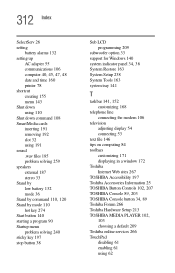
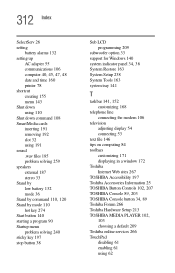
... toolbars
customizing 171 displaying in a window 172 Toshiba Internet Web sites 267 TOSHIBA Accessibility 197 Toshiba Accessories Information 25 TOSHIBA Button Controls 102, 207 TOSHIBA Console 89, 203 TOSHIBA Console button 34, 89 Toshiba Forum 266 Toshiba Hardware Setup 213 TOSHIBA MEDIA PLAYER 102, 103 choosing a default 209 Toshiba online services 266 TouchPad disabling 61 enabling 61 using 62
Toshiba Satellite 5105-S502 Reviews
Do you have an experience with the Toshiba Satellite 5105-S502 that you would like to share?
Earn 750 points for your review!
We have not received any reviews for Toshiba yet.
Earn 750 points for your review!
