Toshiba Satellite 5105-S608 Support and Manuals
Get Help and Manuals for this Toshiba item
This item is in your list!

View All Support Options Below
Free Toshiba Satellite 5105-S608 manuals!
Problems with Toshiba Satellite 5105-S608?
Ask a Question
Free Toshiba Satellite 5105-S608 manuals!
Problems with Toshiba Satellite 5105-S608?
Ask a Question
Popular Toshiba Satellite 5105-S608 Manual Pages
User Guide - Page 1


Satellite® 5105 Series User's Guide
If you need assistance: InTouch® Center Calling within the United States (800) 457-7777 Calling from outside the United States (949) 859-4273 For more information, see Chapter 9 on page 223 in this guide. TOSHIBA
C6610-1002M2
User Guide - Page 2
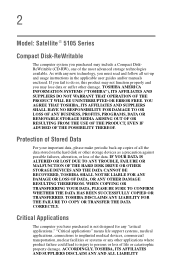
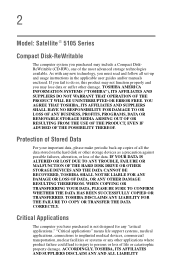
...set-up and usage instructions in the applicable user guides and/or manuals enclosed.
ACCORDINGLY, TOSHIBA,...TOSHIBA, ITS AFFILIATES AND SUPPLIERS SHALL HAVE NO RESPONSIBILITY FOR DAMAGE TO OR LOSS OF ANY BUSINESS, PROFITS, PROGRAMS, DATA OR REMOVABLE STORAGE MEDIA ARISING OUT OF OR RESULTING FROM THE USE OF THE PRODUCT, EVEN IF ADVISED OF THE POSSIBILITY THEREOF. 2
Model: Satellite ® 5105...
User Guide - Page 5


In the event repairs are notified, you will notify you in a margin at the top or bottom of each transmitted page or on your fax software before sending a message.
Instructions for your modem, they will be given the opportunity to program this disconnection. Before installing this change. If the telephone company notes a problem, they may...
User Guide - Page 10


... laws, this model properly, read the instruction manual carefully and keep it for your nearest "AUTHORIZED service station." Any export, directly or indirectly, in the owner's manual may be subject to the use this guide cannot be reproduced in hazardous radiation exposure. In case of any form without the prior written permission of Toshiba. Copyright
This guide is assumed...
User Guide - Page 75


...installation...Toshiba keep you up for a new Internet account, or assists you in setting up your computer to work with information about Warranty Extensions and Upgrades...guides you start your computer, a weekly reminder screen will be connected to register online, your computer at a later time, select No, I do so.
❖ Read about new products and upgrades, and also extends your Toshiba...
User Guide - Page 76


...manual, or by following the instructions indicated in your computer. Using the Add Printer Wizard
To set up a printer with a printer connected and turned on, it may have been detected automatically. You install the printer driver... Wizard. If this is not the case, then you must install the printer driver for the first time
Setting up a printer
If you started your computer with the Add ...
User Guide - Page 154


...guides you through restoring your system settings for future use some of storing your system to use . This teaches you through the process of the Help features in the Windows ® XP operating system. It also guides...Help and Support. The operating system opens the Help and Support Center window. Lesson 14: If I am lost , what do I do ? Windows® XP Help and Support
The operating...
User Guide - Page 166


.... 4 Click the Modems tab. If you're having trouble connecting through the modem, you may need to either upgrade your modem is connected to one of the computer's COM (communications) ports. To find out which port your modem or reset the port to the default settings. The default setting for the modem is specified. 6 Your modem should...
User Guide - Page 226
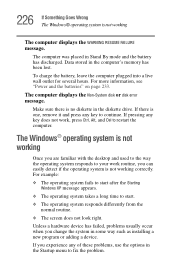
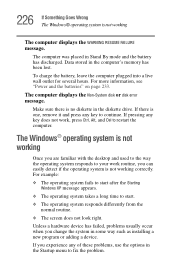
...the battery has discharged. The computer displays the Non-System disk or disk error message. If pressing any key to fix the problem. For example:
❖ The operating system fails to start after the ... diskette in some way such as installing a new program or adding a device. Unless a hardware device has failed, problems usually occur when you change the system in the diskette drive...
User Guide - Page 237


... problems
Problems with the hard disk or with a diskette drive usually show up as sector errors.
Error-checking
Run Error-checking, which analyzes the directories, files and File Allocation Table (FAT) on the disk and repairs any damage it finds: To run Error-checking: 1 Click Start, then click My Computer. 2 Right-click the drive you are having trouble...
User Guide - Page 245
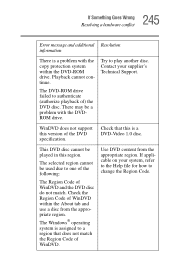
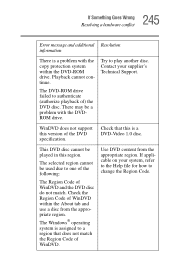
...the Region Code. If applicable on your supplier's Technical Support.
Contact your system, refer to the Help file for how to a region that this region.
245 If Something Goes Wrong
Resolving a hardware conflict
Error message ... DVD-ROM drive failed to authenticate (authorize playback of the DVD specification. There may be played in this is a problem with the DVDROM drive.
User Guide - Page 247


...When you are using PC Cards.
Adjust the volume control. Most PC Card problems occur during installation and setup of card and the resources it requires by reading its Card Information Structure (CIS... and the speaker volume is too loud. Adjust the volume control. Changing the settings for you 're having trouble getting one or more of devices, such as a removable hard disk, additional memory...
User Guide - Page 294


... problems 239 troubleshooting 232 DVDs 34, 92 playing 176
E
email 173 emulating a full-size keyboard 86 energy saving features 114 environmental considerations 41, 42 ergonomics
lighting 43 posture 42 seating guidelines 42 work habits 44 error messages device driver conflict 229 general hardware problem 229 non-system disk or disk error 226,
239 problem with display settings/
current settings...
User Guide - Page 300


...button 34, 62 security fitting a computer lock cable 80 lock slot 31 SelectServ 26 setting battery alarms 121 setting up AC adapter 54 communications 103 computer 40, 45, 46, 74, 75 date... problem solving 227 sticky key 186 stop button 38 Sub LCD programming 196 subwoofer option 33 support for Windows 130 system indicator panel 34, 36 system requirements WinDVD 242 System Restore 153 System Setup ...
User Guide - Page 302


...
choosing a default 196 Windows XP
change date and time settings 150 changing the screen saver 148 closing programs 144 creating a new folder 138 creating a text file 136 creating shortcuts 144 desktop 128 Help 154, 228 Help and Support 228 opening a Web page 135 problem solving 226 Recycle Bin 151 removing objects 151 resizing...
Toshiba Satellite 5105-S608 Reviews
Do you have an experience with the Toshiba Satellite 5105-S608 that you would like to share?
Earn 750 points for your review!
We have not received any reviews for Toshiba yet.
Earn 750 points for your review!
