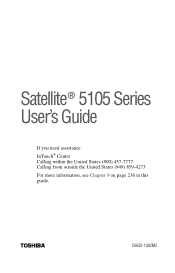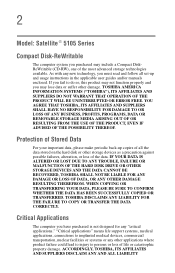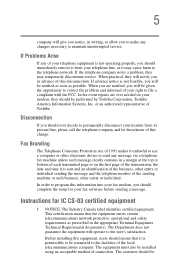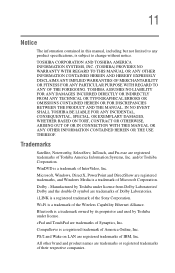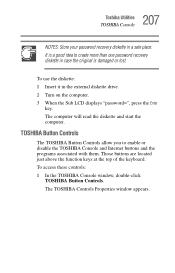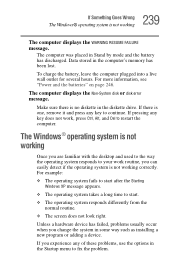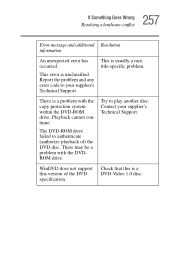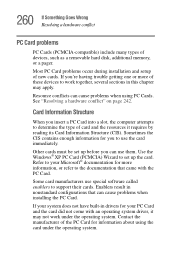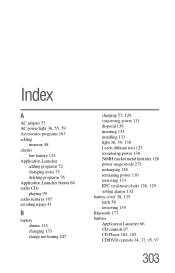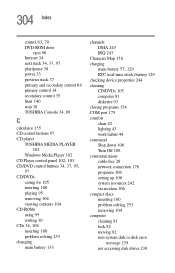Toshiba Satellite 5105 Support and Manuals
Get Help and Manuals for this Toshiba item

View All Support Options Below
Free Toshiba Satellite 5105 manuals!
Problems with Toshiba Satellite 5105?
Ask a Question
Free Toshiba Satellite 5105 manuals!
Problems with Toshiba Satellite 5105?
Ask a Question
Toshiba Satellite 5105 Videos
Popular Toshiba Satellite 5105 Manual Pages
Toshiba Satellite 5105 Reviews
We have not received any reviews for Toshiba yet.