Toshiba Portege R500-S5007V Support and Manuals
Get Help and Manuals for this Toshiba item
This item is in your list!

View All Support Options Below
Free Toshiba Portege R500-S5007V manuals!
Problems with Toshiba Portege R500-S5007V?
Ask a Question
Free Toshiba Portege R500-S5007V manuals!
Problems with Toshiba Portege R500-S5007V?
Ask a Question
Popular Toshiba Portege R500-S5007V Manual Pages
Toshiba Online Users Guide for Portege R500 - Page 2
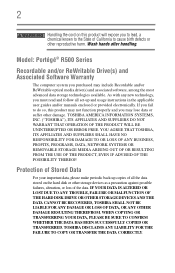
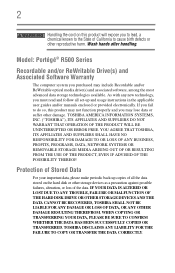
...;® R500 Series
Recordable and/or ReWritable Drive(s) and Associated Software Warranty
The computer system you must read and follow all set-up copies of Stored Data
For your important data, please make periodic back-up and usage instructions in the applicable user guides and/or manuals enclosed or provided electronically. YOU AGREE THAT TOSHIBA, ITS...
Toshiba Online Users Guide for Portege R500 - Page 5


... your service or the operation of your right to the fax software instructions installed on the first page of the sending machine or such business, other number for information. But if advanced notice is resolved.
Telephone Company Procedures
The goal of 1991 makes it unlawful for repair or limited warranty information, please contact Toshiba Corporation, Toshiba...
Toshiba Online Users Guide for Portege R500 - Page 31
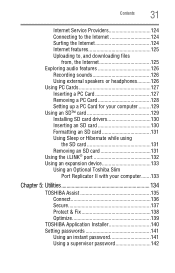
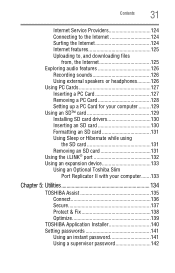
... a PC Card 128 Setting up a PC Card for your computer .........129 Using an SD™ card 129 Installing SD card drivers 130 Inserting an SD ...Toshiba Slim
Port Replicator II with your computer.......133
Chapter 5: Utilities 134
TOSHIBA Assist 135 Connect 136 Secure 137 Protect & Fix 138 Optimize 139
TOSHIBA Application Installer 140 Setting passwords 141
Using an instant password...
Toshiba Online Users Guide for Portege R500 - Page 40
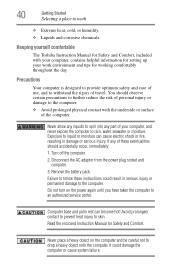
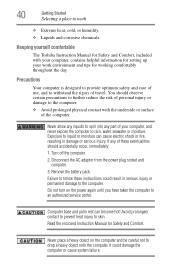
...place to skin. Keeping yourself comfortable
The Toshiba Instruction Manual for working comfortably throughout the day.
Read the enclosed Instruction Manual for setting up your computer, and never expose the...adaptor from the power plug socket and computer.
3.
Remove the battery pack.
If any part of travel. Computer base and palm rest can cause electric shock or fire, resulting ...
Toshiba Online Users Guide for Portege R500 - Page 48


... AC adaptor, if you turn on your computer.
Your computer's features and specifications
Certain notebook chassis are empty. Your select model may appear on your display are properly connected and ready. 2 Check to increase... that may not have selected all the features and icons described in this guide.
Your display contains an extremely large number of the screen technology. This ...
Toshiba Online Users Guide for Portege R500 - Page 120
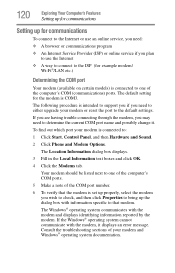
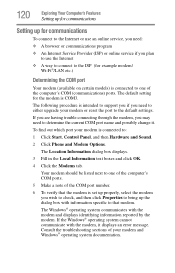
The following procedure is set up the dialog box with information specific to that the modem is intended to support you if you wish to check, and then click Properties to bring up properly, select the modem you need to determine the current COM port name and possibly change it displays an error message.
Your...
Toshiba Online Users Guide for Portege R500 - Page 141


... the computer temporarily. Toshiba supports several types of passwords on your computer:
❖ An instant password-Secures your password, if any key or touch the pointing device and the Windows® Logon screen will appear. Utilities
Setting passwords
141
Setting passwords
Setting a password lets you walk away from accessing certain functions such as Toshiba Hardware Setup.
To use an...
Toshiba Online Users Guide for Portege R500 - Page 144
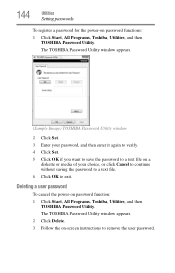
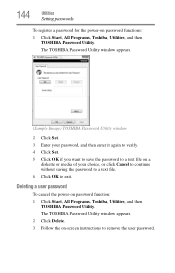
... password
To cancel the power-on password functions:
1 Click Start, All Programs, Toshiba, Utilities, and then TOSHIBA Password Utility. The TOSHIBA Password Utility window appears.
(Sample Image) TOSHIBA Password Utility window
2 Click Set. 3 Enter your password, and then enter it again to verify. 4 Click Set. 5 Click OK if you want to save the password to a text file on -screen instructions...
Toshiba Online Users Guide for Portege R500 - Page 153
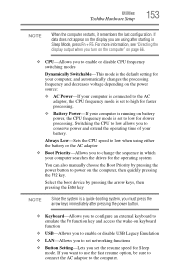
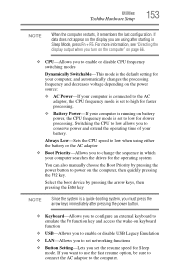
...Setting-Lets you to change the sequence in Sleep Mode, press Fn + F5. If you to the computer.
Select the boot device by pressing the power button to power on the computer, then quickly pressing the F12 key. Utilities
Toshiba Hardware Setup...adaptor
❖ Boot Priority-Allows you set the resume speed for the operating system
You can also manually choose the Boot Priority by pressing ...
Toshiba Online Users Guide for Portege R500 - Page 168
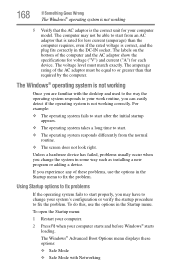
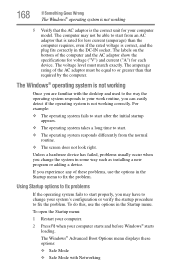
...computer model.
The amperage rating of the AC adaptor must match exactly. The Windows® Advanced Boot Options menu displays these problems, use the options in some way such as installing ...Networking Unless a hardware device has failed, problems usually occur when you experience any of the computer and the AC adaptor show the specifications for voltage ("V") and current ("A") for your...
Toshiba Online Users Guide for Portege R500 - Page 183
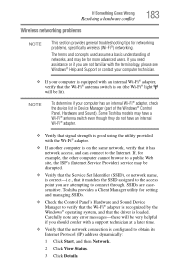
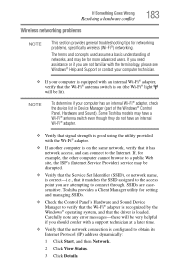
... recognized by the Windows® operating system, and that the driver is correct-i.e., that the network connection is on (the Wi-Fi® light
will be lit). Some Toshiba models may be for networking problems, specifically wireless (Wi-Fi®) networking. Carefully note any error messages-these will be very helpful if you are attempting to...
Toshiba Online Users Guide for Portege R500 - Page 186
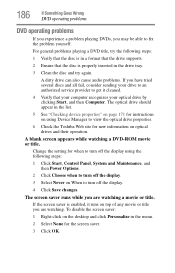
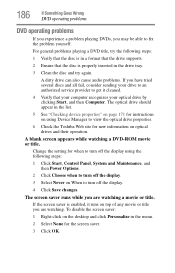
... the Toshiba Web site for the screen saver.
3 Click OK.
A dirty drive can also cause audio problems. If you are watching.
Change the setting for when to get it runs on the desktop and click Personalize in a format that the drive supports.
2 Ensure that your computer recognizes your drive to an authorized service provider to...
Toshiba Online Users Guide for Portege R500 - Page 197
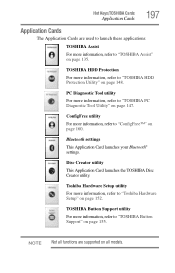
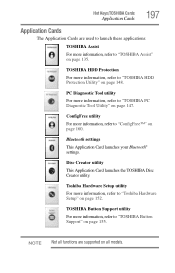
...™" on page 160.
TOSHIBA Button Support utility
For more information, refer to "TOSHIBA Assist" on page 135. ConfigFree utility
For more information, refer to "TOSHIBA PC Diagnostic Tool Utility" on page 147.
Hot Keys/TOSHIBA Cards
Application Cards
197
Application Cards
The Application Cards are supported on all models. Bluetooth settings
This Application Card launches your...
Toshiba Online Users Guide for Portege R500 - Page 235


... external monitor 175 faulty memory 172 hardware conflict 170 high-pitched noise 180 Internet bookmarked site not
found 169 Internet connection is slow 169 keyboard
not responding 166 missing files/trouble accessing a
disk 177 no sound 179 non-system disk or disk error 167 PC Card 180
checklist 180 error occurs 181 hot swapping...
Toshiba Online Users Guide for Portege R500 - Page 236
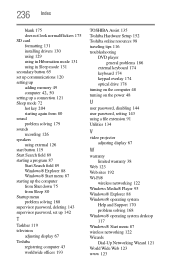
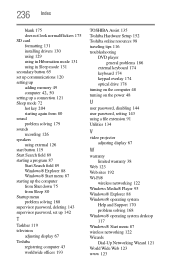
... down 75 from Sleep 80 Startup menu problem solving 168 supervisor password, deleting 143 supervisor password, set up 142
T
Taskbar 119 television
adjusting display 67 Toshiba
registering computer 43 worldwide offices 193
TOSHIBA Assist 135 Toshiba Hardware Setup 152 Toshiba online resources 98 traveling tips 116 troubleshooting
DVD player general problems 186
external keyboard 174 keyboard 174...
Toshiba Portege R500-S5007V Reviews
Do you have an experience with the Toshiba Portege R500-S5007V that you would like to share?
Earn 750 points for your review!
We have not received any reviews for Toshiba yet.
Earn 750 points for your review!
