Toshiba Portege R500-S5001 Support and Manuals
Get Help and Manuals for this Toshiba item
This item is in your list!

View All Support Options Below
Free Toshiba Portege R500-S5001 manuals!
Problems with Toshiba Portege R500-S5001?
Ask a Question
Free Toshiba Portege R500-S5001 manuals!
Problems with Toshiba Portege R500-S5001?
Ask a Question
Popular Toshiba Portege R500-S5001 Manual Pages
Toshiba Online Users Guide for Portege R500 - Page 2
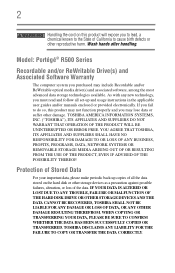
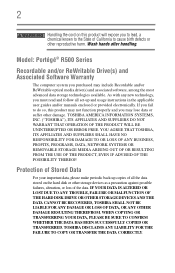
... advanced data storage technologies available. Protection of Stored Data
For your important data, please make periodic back-up and usage instructions in the applicable user guides and/or manuals enclosed or provided electronically. TOSHIBA DISCLAIMS ANY LIABILITY FOR THE FAILURE TO COPY OR TRANSFER THE DATA CORRECTLY. If you fail to do so, this...
Toshiba Online Users Guide for Portege R500 - Page 5


...Toshiba, or the Toshiba Support... should ever decide to the fax software instructions installed on the first page of the transmission,... customer as soon as possible. If Problems Arise
If this change. Telephone Company...service commission or corporation commission for repair or limited warranty information, please contact Toshiba Corporation, Toshiba America Information Systems, Inc. If trouble...
Toshiba Online Users Guide for Portege R500 - Page 31
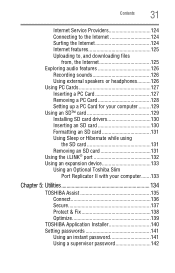
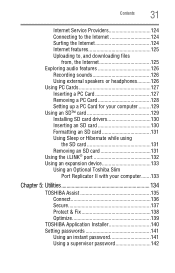
... a PC Card 128 Setting up a PC Card for your computer .........129 Using an SD™ card 129 Installing SD card drivers 130 Inserting an SD ...Toshiba Slim
Port Replicator II with your computer.......133
Chapter 5: Utilities 134
TOSHIBA Assist 135 Connect 136 Secure 137 Protect & Fix 138 Optimize 139
TOSHIBA Application Installer 140 Setting passwords 141
Using an instant password...
Toshiba Online Users Guide for Portege R500 - Page 120
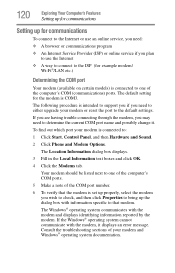
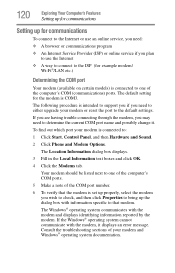
... Modem Options. If you are having trouble connecting through the modem, you need to the default settings. The default setting for example modem/ Wi-Fi®/LAN etc.)
Determining the COM port
Your modem (available on certain models) is intended to support you if you may need to either upgrade your modem and Windows® operating...
Toshiba Online Users Guide for Portege R500 - Page 144
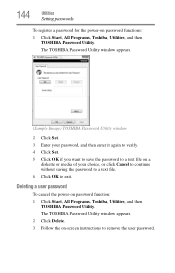
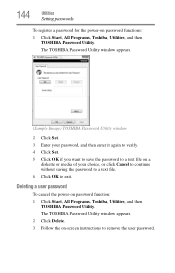
... Delete. 3 Follow the on a
diskette or media of your password, and then enter it again to verify. 4 Click Set. 5 Click OK if you want to save the password to a text file on -screen instructions to exit. The TOSHIBA Password Utility window appears.
(Sample Image) TOSHIBA Password Utility window
2 Click Set. 3 Enter your choice, or click Cancel to continue without...
Toshiba Online Users Guide for Portege R500 - Page 168
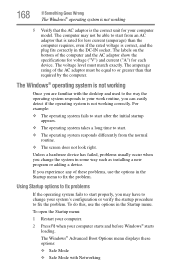
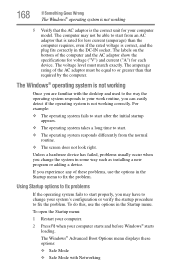
... you are familiar with Networking
If you change your computer model. To do this, use the options in some way such as installing a new program or adding a device.
168
If Something...be able to fix the problem. Unless a hardware device has failed, problems usually occur when you experience any of the computer and the AC adaptor show the specifications for voltage ("V") and current ...
Toshiba Online Users Guide for Portege R500 - Page 183
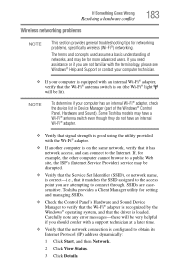
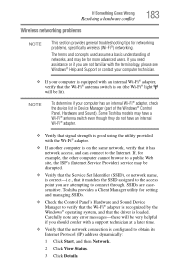
... see Windows® Help and Support or contact your computer technician.
❖ If your computer has an internal Wi-Fi® adapter, check the device list in Device Manager (part of networks, and may be lit).
If, for more advanced users. Toshiba provides a Client Manager utility for networking problems, specifically wireless (Wi-Fi®) networking...
Toshiba Online Users Guide for Portege R500 - Page 186
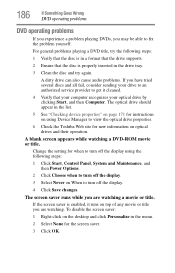
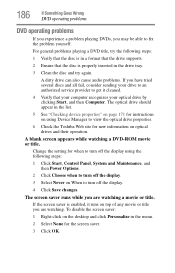
... is in the menu.
2 Select None for instructions on optical drives and their operation. 186
If Something Goes Wrong
DVD operating problems
DVD operating problems
If you experience a problem playing DVDs, you have tried several discs and all fail, consider sending your drive to an authorized service provider to get it runs on When to...
Toshiba Online Users Guide for Portege R500 - Page 235


... Internet bookmarked site not
found 169 Internet connection is slow 169 keyboard
not responding 166 missing files/trouble accessing a
disk 177 no sound 179 non-system disk or disk error 167 PC Card 180
checklist 180 error occurs 181 hot swapping fails 181 not recognized 181 slot appears dead 180 power and batteries...
Toshiba Online Users Guide for Portege R500 - Page 236
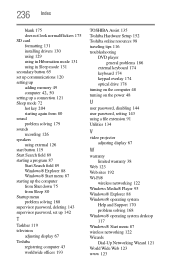
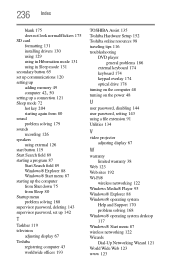
... down 75 from Sleep 80 Startup menu problem solving 168 supervisor password, deleting 143 supervisor password, set up 142
T
Taskbar 119 television
adjusting display 67 Toshiba
registering computer 43 worldwide offices 193
TOSHIBA Assist 135 Toshiba Hardware Setup 152 Toshiba online resources 98 traveling tips 116 troubleshooting
DVD player general problems 186
external keyboard 174 keyboard 174...
Portege R500-S5001 Detailed Specs - Page 1


... (5400 RPM);
This product specification is subject to product launch. Portégé R500-S5001 BTS Rev. 1.04 2007-06-18 KR T20070402 CB1.1
Page 1 of any kind for Toshiba Notebooks ƒ CompuTrace®
• Connect o Diversity Antenna o TOSHIBA ConfigFree® o Voice-over-IP Ready Design o TOSHIBA Bluetooth® Stack
• Optimize o TOSHIBA Zooming Utility o One-touch...
Portege R500-S5001 Detailed Specs - Page 2


...On-Site Repair Service
On-site service will be repaired and returned via
overnight shipment (excluding weekends and holidays). Extended Service Plan included with 4 Year plan.
Service Upgrades and Extensions Toshiba offers many different enhanced services such as SystemGuard®, On-Site Repair, and ServiceExpress to provide additional support to your express repair service with 4 Year...
Portege R500-S5001 Detailed Specs - Page 3


...égé R500-S5001 BTS Rev.... of the information provided herein, product specifications, configurations, prices, system/component/options availability are owned by Toshiba is a trademark of Microsoft Corporation in...are trademarks of Toshiba America Information Systems, Inc. and any kind for resellers: http://sell.toshiba.com TAIS PC Support website: http://pcsupport.toshiba.com
Porté...
Portege R500-S5001 Detailed Specs - Page 4


... apply). Please refer to your Toshiba optical drive may not record on product model, design configuration, applications, power management settings and features utilized. Over a period of main system memory allocated to support graphics may vary depending on certain optical media that the operating system is 64-bit. Portégé R500-S5001 BTS Rev. 1.04 2007...
Portege R500-S5001 Detailed Specs - Page 5


... tests. All temperature references are achieved on the model selected. This notebook is consuming full power. Toshiba requires its notebook component suppliers to meet RoHS requirements and verifies its retail version (if available), and may not include user manuals or all batteries. Portégé R500-S5001 BTS Rev. 1.04 2007-06-18 KR T20070402...
Toshiba Portege R500-S5001 Reviews
Do you have an experience with the Toshiba Portege R500-S5001 that you would like to share?
Earn 750 points for your review!
We have not received any reviews for Toshiba yet.
Earn 750 points for your review!
