Toshiba Portege R500-S5002X Support and Manuals
Get Help and Manuals for this Toshiba item
This item is in your list!

View All Support Options Below
Free Toshiba Portege R500-S5002X manuals!
Problems with Toshiba Portege R500-S5002X?
Ask a Question
Free Toshiba Portege R500-S5002X manuals!
Problems with Toshiba Portege R500-S5002X?
Ask a Question
Popular Toshiba Portege R500-S5002X Manual Pages
User Guide - Page 5


...fax transmission, refer to the fax software instructions installed on the first page of the transmission,...Toshiba Support Centre within the United States at (800) 457-7777 or Outside the United States at the top or bottom of service may request that temporary discontinuance of each transmitted page or on this equipment, for information. Also, you disconnect the equipment until the problem...
User Guide - Page 31


... 133 Using an Optional Toshiba Slim
Port Replicator II with your computer.......133
Chapter 5: Utilities 134
TOSHIBA Assist 135 Connect 136 Secure 137 Protect & Fix 138 Optimize 139
TOSHIBA Application Installer 140 Setting passwords 141
Using an instant password 141 Using a supervisor password 142 Using a user password 144 Deleting a user password 145 TOSHIBA Security Assist 145
User Guide - Page 145


... cancel the power-on -screen instructions to remove the user password. TOSHIBA Security Assist
The TOSHIBA Security Assist Utility acts as a "command center" where you can set up various passwords or other security features, and see how these features can be used with each other to increase security even further, or to simplify the ways ...
User Guide - Page 172
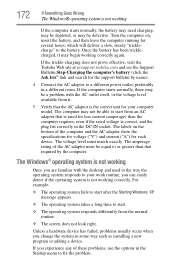
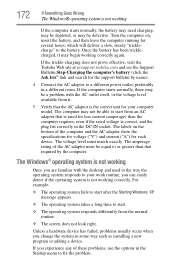
... model.
172
If Something Goes Wrong
The Windows® operating system is correct, and the plug fits correctly in the DC-IN socket. The amperage rating of the AC adaptor must match exactly.
If the trickle-charging does not prove effective, visit the Toshiba Web site at pcsupport.toshiba.com and see the Support...
User Guide - Page 192
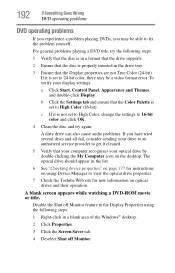
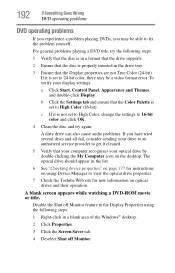
... fix the problem yourself. c If it is properly inserted in the Display Properties using Device Manager to 24-bit color, there may be a video format error.
A blank screen appears while watching a DVD-ROM movie or title. If it is set to view the optical drive properties.
7 Check the Toshiba Web site for instructions on using...
User Guide - Page 253


... bookmarked site not
found 174 Internet connection is slow 174 keyboard
not responding 170 missing files/trouble accessing a
disk 183 no sound 185 non-system disk or disk error
171, 184
PC Card 186 checklist 187 error occurs 188 hot swapping fails 188 not recognized 188 slot appears dead 187
power and batteries...
Maintenance Manual - Page 3
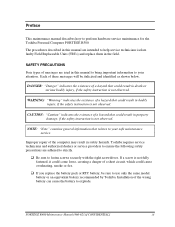
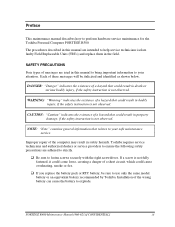
....
Installation of a hazard that could result in property damage, if the safety instruction is not observed.
PORTÉGÉ R400 Maintenance Manual (960-623))[CONFIDENTIAL]
iii
CAUTION: "Caution" indicates the existence of a hazard that relates to perform hardware service maintenance for the Toshiba Personal Computer PORTÉGÉ R500.
Toshiba requires service...
Maintenance Manual - Page 7


... 3-1 3.2 Executing the Diagnostic Test 3-4 3.3 Setting of the hardware configuration 3-9 3.4 Heatrun Test...3-...Expansion Test...3-32 3.17 CD-ROM/DVD-ROM Test 3-34 3.18 Error Code and Error Status Names 3-35 3.19 Hard Disk Test Detail Status 3-38 ...Program (Athetos 3-60 3.27 Wireless LAN Test Program (Intel-made b/g, a/b/g Setting up of REF PC)........ 3-62 3.28 Wireless LAN Test Program on DUT...
Maintenance Manual - Page 53
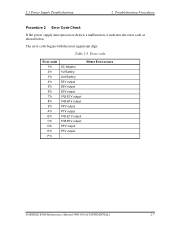
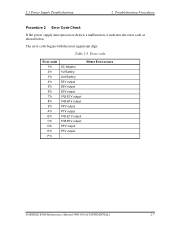
Where Error occurs
PORTEGE R500 Maintenance Manual (960-634) [CONFIDENTIAL]
2-7 2.3 Power Supply Troubleshooting
2 Troubleshooting Procedures
Procedure 2 Error Code Check If the power supply microprocessor detects a malfunction, it indicates the error code as shown below.
Table 2-3 Error code
Error code 1*h 2*h 3*h 4*h 5*h 6*h 7*h 8*h 9*h A*h B*h C*h D*h E*h F*h
AC Adaptor 1st Battery ...
Maintenance Manual - Page 57


...and wall outlet.
PORTEGE R500 Maintenance Manual (960-634) [CONFIDENTIAL]
2-11 If the error still exists, go to Procedure 5. Check 4 For any other error, go to Procedure 5. If the battery pack is correctly installed, go to the following step:
‰ Connect a new AC adaptor and/or AC power cord, if necessary. 2.3 Power Supply Troubleshooting
2 Troubleshooting Procedures
‰...
Maintenance Manual - Page 63
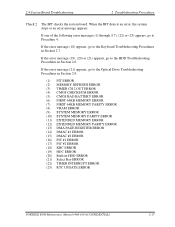
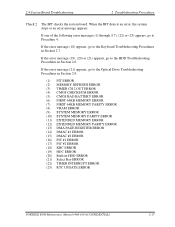
...to the Keyboard Troubleshooting Procedures in Section 2.7. If the error message (21) appears, go to Procedure 4.
When the IRT detects an error, the system stops or an error message appears. If the error message (18) appears, go to the HDD Troubleshooting Procedures in HDD ERROR (21) Select Bay ERROR (22) TIMER INTERRUPT ERROR (23) RTC UPDATE ERROR
PORTEGE R500 Maintenance Manual (960-634...
Maintenance Manual - Page 109
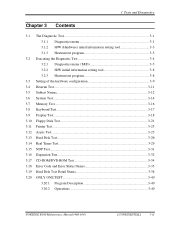
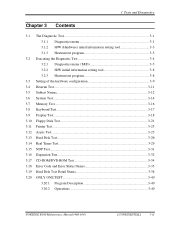
...Test 3-4 3.2.1 Diagnostics menu (T&D 3-5 3.2.2 H/W initial information setting tool 3-8 3.2.3 Heatrun test program 3-8
3.3 Setting of the hardware configuration 3-9 3.4 Heatrun Test...3-11 3.5 Subtest... Error Code and Error Status Names 3-35 3.19 Hard Disk Test Detail Status 3-38 3.20 ONLY ONE TEST 3-40
3.20.1 Program Description 3-40 3.20.2 Operations 3-40
PORTEGE R500 Maintenance Manual...
Maintenance Manual - Page 120


... three selections have the following menu appears in section 3.5 describes the function of each error. Details of tests in section 3.18 describes the error codes and error status names for other service programs, refer to section 3.20 to the section 3.4.
3-8
[CONFIDENTIAL]
PORTEGE R500 Maintenance Manual (960-634) As for each test on the right side of the display...
Maintenance Manual - Page 147
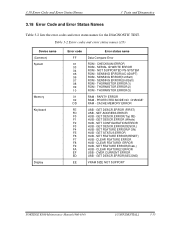
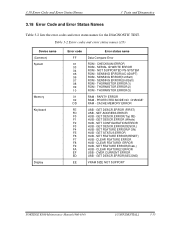
...(DESCR.) HUB - SET FEATURE ERROR(Enab.) HUB - CHECKSUM ERROR ROM - CACHE MEMORY ERROR
USB - SET FEATURE ERROR(RESET) HUB - GET DESCR.ERROR (Whole) HUB - SET CONFIGURATION ERROR HUB - GET DESCR.ERROR(SECOND)
VRAM SIZE NOT SUPPORT
PORTEGE R500 Maintenance Manual (960-634)
[CONFIDENTIAL]
3-35 THORMISTOR ERROR(1) ROM - SET ADDRESS ERROR HUB - SET FEATURE ERROR(P ON) HUB...
Maintenance Manual - Page 148


... BOUNDARY ERROR FDD - POWER OFF PRT - BUSY LINE
RS232C - [DTR ON] TIME OUT RS232C - [CTS ON] TIME OUT RS232C - [RX READY] TIME OUT RS232C - [TX FULL] TIME OUT RS232C - MODEM STATUS ERROR SIR - TIME OUT ERROR FIR - TIME OUT ERROR
HDD - OVERRUN ERROR (DRQ ON) HDD - SEEK ERROR HDD - DRIVE NOT READY
3-36
[CONFIDENTIAL]
PORTEGE R500 Maintenance Manual (960...
Toshiba Portege R500-S5002X Reviews
Do you have an experience with the Toshiba Portege R500-S5002X that you would like to share?
Earn 750 points for your review!
We have not received any reviews for Toshiba yet.
Earn 750 points for your review!
