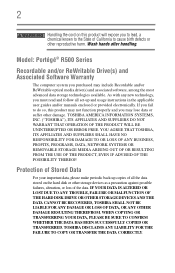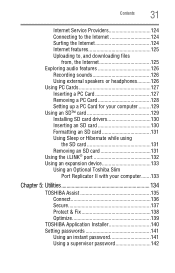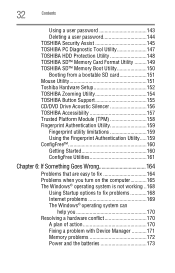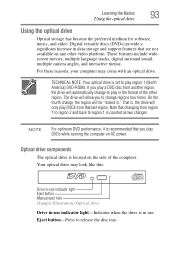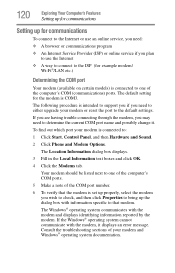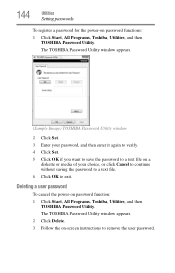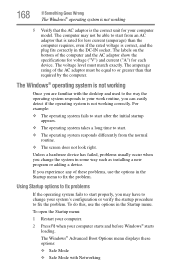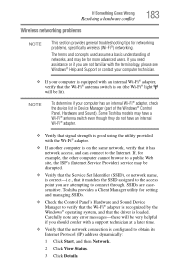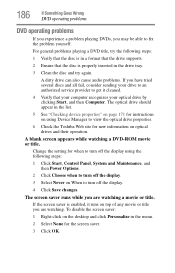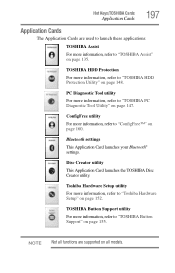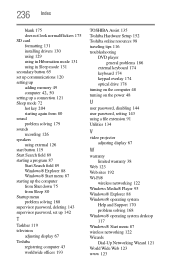Toshiba Portege R500-S5004 Support and Manuals
Get Help and Manuals for this Toshiba item

View All Support Options Below
Free Toshiba Portege R500-S5004 manuals!
Problems with Toshiba Portege R500-S5004?
Ask a Question
Free Toshiba Portege R500-S5004 manuals!
Problems with Toshiba Portege R500-S5004?
Ask a Question
Popular Toshiba Portege R500-S5004 Manual Pages
Toshiba Portege R500-S5004 Reviews
We have not received any reviews for Toshiba yet.