Toshiba Portege R500-S5003 Support and Manuals
Get Help and Manuals for this Toshiba item
This item is in your list!

View All Support Options Below
Free Toshiba Portege R500-S5003 manuals!
Problems with Toshiba Portege R500-S5003?
Ask a Question
Free Toshiba Portege R500-S5003 manuals!
Problems with Toshiba Portege R500-S5003?
Ask a Question
Popular Toshiba Portege R500-S5003 Manual Pages
Toshiba Online Users Guide for Portege R500 - Page 2
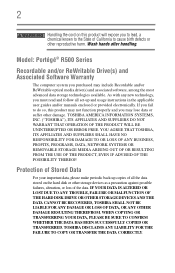
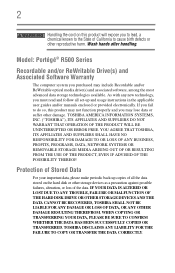
... software, among the most advanced data storage technologies available. Protection of Stored Data
For your important data, please make periodic back-up copies of all set-up and usage instructions in the applicable user guides and/or manuals enclosed or provided electronically. Wash hands after handling.
Toshiba Online Users Guide for Portege R500 - Page 5


...service or the operation of your modem from its present line, please call the telephone company and let them to provide you disconnect the equipment until the problem...transmission, refer to the fax software instructions installed on the first page of the ... service commission or corporation commission for repair or limited warranty information, please contact Toshiba Corporation, Toshiba ...
Toshiba Online Users Guide for Portege R500 - Page 31
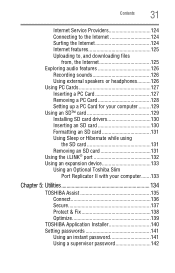
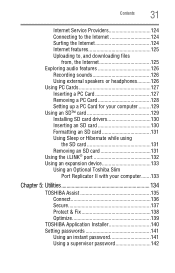
... a PC Card 128 Setting up a PC Card for your computer .........129 Using an SD™ card 129 Installing SD card drivers 130 Inserting an SD ...Toshiba Slim
Port Replicator II with your computer.......133
Chapter 5: Utilities 134
TOSHIBA Assist 135 Connect 136 Secure 137 Protect & Fix 138 Optimize 139
TOSHIBA Application Installer 140 Setting passwords 141
Using an instant password...
Toshiba Online Users Guide for Portege R500 - Page 32
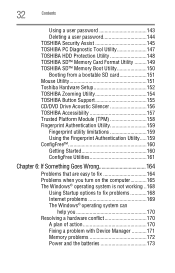
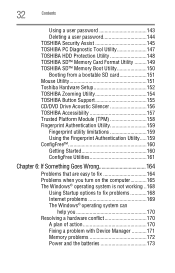
... 143 Deleting a user password 144 TOSHIBA Security Assist 145 TOSHIBA PC Diagnostic Tool Utility 147 TOSHIBA HDD Protection Utility 148 TOSHIBA SD™ Memory Card Format Utility .........149 TOSHIBA SD™ Memory Boot Utility 150 Booting from a bootable SD card 151 Mouse Utility 151 Toshiba Hardware Setup 152 TOSHIBA Zooming Utility 154 TOSHIBA Button Support 155 CD/DVD Drive...
Toshiba Online Users Guide for Portege R500 - Page 93
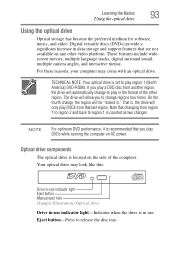
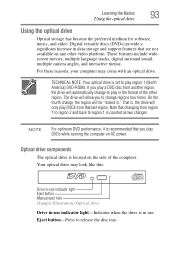
...look like this:
Drive in-use indicator light Eject button Manual eject hole (Sample Illustration) Optical drive
Drive in use indicator light-Indicates when the drive is set to play region 1 (North America) DVD-ROMs. If...music, and video.
The drive will be "locked in data storage and support features that changing from that you play in the format of the computer. Note that are not...
Toshiba Online Users Guide for Portege R500 - Page 120
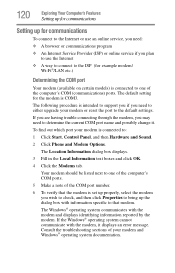
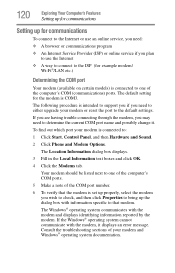
... procedure is intended to support you if you may need to determine the current COM port name and possibly change it displays an error message.
Consult the troubleshooting sections of the computer's COM (communications) ports. 120
Exploring Your Computer's Features
Setting up for communications
Setting up the dialog box with information specific to that modem. Your...
Toshiba Online Users Guide for Portege R500 - Page 144
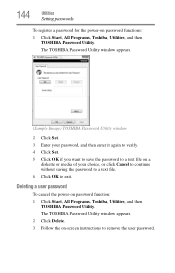
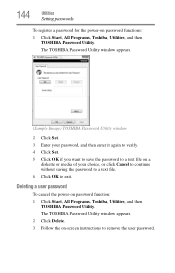
...if you want to save the password to a text file on -screen instructions to exit.
144
Utilities
Setting passwords
To register a password for the power-on password function: 1 Click Start, All Programs, Toshiba, Utilities, and then
TOSHIBA Password Utility. The TOSHIBA Password Utility window appears.
(Sample Image) TOSHIBA Password Utility window
2 Click Set. 3 Enter your choice, or click...
Toshiba Online Users Guide for Portege R500 - Page 153
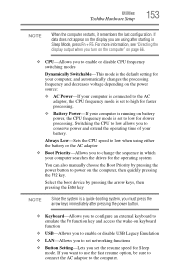
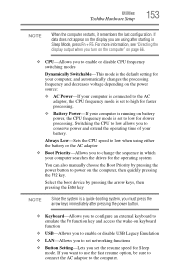
... Fn + F5. Utilities
Toshiba Hardware Setup
153
NOTE
When the computer restarts, it remembers the last configuration.
For more information, see "Directing the display output when you turn on the computer" on page 66.
❖ CPU-Allows you to power on battery power, the CPU frequency mode is set the resume speed for...
Toshiba Online Users Guide for Portege R500 - Page 164


If all operations, chances are the program has stopped responding. If you solve many problems by yourself. Problems that has stopped responding: 1 Press Ctrl, Alt, and Del simultaneously (once), then click Start
Task Manager.
You will find information on Toshiba's support services at the end of the software program. The Windows® Task Manager window appears...
Toshiba Online Users Guide for Portege R500 - Page 168
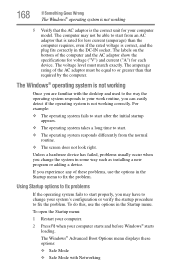
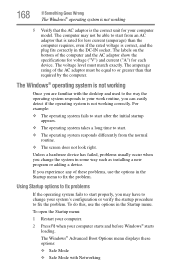
...1 Restart your computer.
2 Press F8 when your computer model. 168
If Something Goes Wrong
The Windows® operating system...device has failed, problems usually occur when you experience any of the computer and the AC adaptor show the specifications for voltage ("V") ... the problem. The Windows® operating system is correct, and the plug fits correctly in some way such as installing a new...
Toshiba Online Users Guide for Portege R500 - Page 183
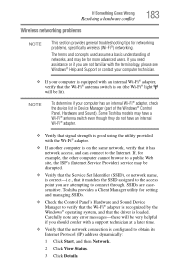
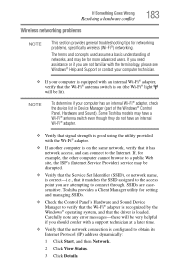
...; Verify that the Service Set Identifier (SSID), or network name, is correct-i.e., that it matches the SSID assigned to the access point you are casesensitive. Toshiba provides a Client Manager utility for more advanced users. Carefully note any error messages-these will be lit). NOTE
To determine if your computer is equipped with a support technician at...
Toshiba Online Users Guide for Portege R500 - Page 186
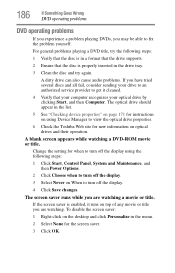
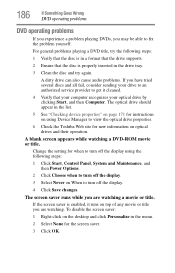
... appear in the list.
5 See "Checking device properties" on page 171 for instructions on using the following steps:
1 Verify that the disc is in a format that the drive supports.
2 Ensure that your computer recognizes your drive to an authorized service provider to get it runs on top of any movie or title you...
Toshiba Online Users Guide for Portege R500 - Page 197
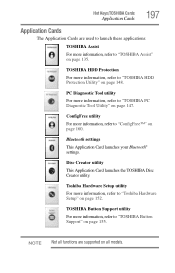
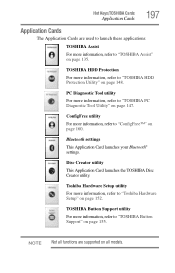
... PC Diagnostic Tool Utility" on page 147. Bluetooth settings
This Application Card launches your Bluetooth® settings. NOTE Not all models.
Toshiba Hardware Setup utility
For more information, refer to "Toshiba Hardware Setup" on page 152. Hot Keys/TOSHIBA Cards
Application Cards
197
Application Cards
The Application Cards are supported on all functions are used to launch these...
Toshiba Online Users Guide for Portege R500 - Page 235


... Internet bookmarked site not
found 169 Internet connection is slow 169 keyboard
not responding 166 missing files/trouble accessing a
disk 177 no sound 179 non-system disk or disk error 167 PC Card 180
checklist 180 error occurs 181 hot swapping fails 181 not recognized 181 slot appears dead 180 power and batteries...
Toshiba Online Users Guide for Portege R500 - Page 236
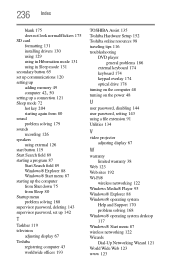
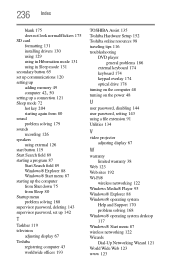
... down 75 from Sleep 80 Startup menu problem solving 168 supervisor password, deleting 143 supervisor password, set up 142
T
Taskbar 119 television
adjusting display 67 Toshiba
registering computer 43 worldwide offices 193
TOSHIBA Assist 135 Toshiba Hardware Setup 152 Toshiba online resources 98 traveling tips 116 troubleshooting
DVD player general problems 186
external keyboard 174 keyboard 174...
Toshiba Portege R500-S5003 Reviews
Do you have an experience with the Toshiba Portege R500-S5003 that you would like to share?
Earn 750 points for your review!
We have not received any reviews for Toshiba yet.
Earn 750 points for your review!
