Toshiba Portege R500-S5002 Support and Manuals
Get Help and Manuals for this Toshiba item
This item is in your list!

View All Support Options Below
Free Toshiba Portege R500-S5002 manuals!
Problems with Toshiba Portege R500-S5002?
Ask a Question
Free Toshiba Portege R500-S5002 manuals!
Problems with Toshiba Portege R500-S5002?
Ask a Question
Popular Toshiba Portege R500-S5002 Manual Pages
Toshiba Online Users Guide for Portege R500 - Page 5


.... Also, you will notify you in writing, to allow you to the fax software instructions installed on the first page of the transmission, the date and time it unlawful for repair or limited warranty information, please contact Toshiba Corporation, Toshiba America Information Systems, Inc.
Telephone Company Procedures
The goal of 1991 makes it is subject...
Toshiba Online Users Guide for Portege R500 - Page 31
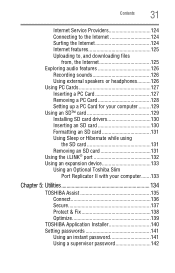
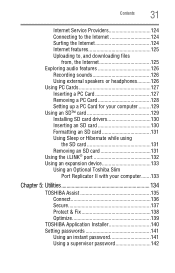
... Internet 125 Exploring audio features 126
Recording sounds 126 Using external speakers or headphones..........126 Using PC Cards 127 Inserting a PC Card 127 Removing a PC Card 128 Setting up a PC Card for your computer .........129 Using an SD™ card 129 Installing SD card drivers 130 Inserting an SD card 130 Formatting an SD card 131 Using Sleep or Hibernate while using...
Toshiba Online Users Guide for Portege R500 - Page 168
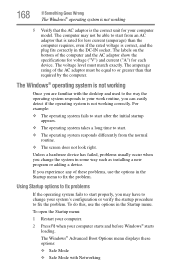
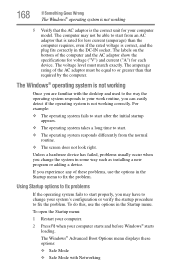
...has failed, problems usually occur when you experience any of the computer and the AC adaptor show the specifications for voltage ...problems, use the options in some way such as installing a new program or adding a device.
For example:
❖ The operating system fails to start after the initial startup appears.
❖ The operating system takes a long time to your computer model...
Toshiba Online Users Guide for Portege R500 - Page 235


... 180 Internet bookmarked site not
found 169 Internet connection is slow 169 keyboard
not responding 166 missing files/trouble accessing a
disk 177 no sound 179 non-system disk or disk error 167 PC Card 180
checklist 180 error occurs 181 hot swapping fails 181 not recognized 181 slot appears dead 180 power and batteries 173...
Maintenance Manual - Page 3
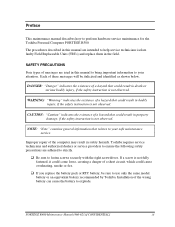
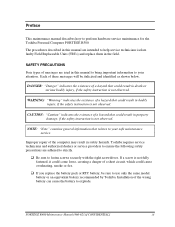
... the battery to perform hardware service maintenance for the Toshiba Personal Computer PORTÉGÉ R500. Installation of a hazard that relates to use only the same model battery or an equivalent battery recommended by Toshiba.
CAUTION: "Caution" indicates the existence of a hazard that could result in property damage, if the safety instruction is not fully fastened, it...
Maintenance Manual - Page 7


...31 3.16 Expansion Test...3-32 3.17 CD-ROM/DVD-ROM Test 3-34 3.18 Error Code and Error Status Names 3-35 3.19 Hard Disk Test Detail Status 3-38 3.20 ONLY ...Setting up of REF PC)........ 3-62 3.28 Wireless LAN Test Program on DUT PC(Intel-made 3-67 3.29 LAN/Modem/Bluetooth/IEEE1394 Test Program 3-75 3.30 Sound Test program 3-82 3.31 BIOS SETUP ...3-83
PORTÉGÉ R400 Maintenance Manual...
Maintenance Manual - Page 109
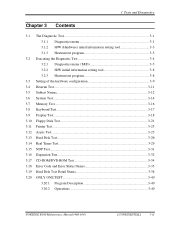
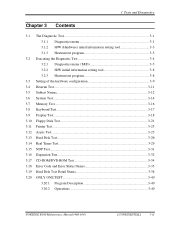
...Test 3-4 3.2.1 Diagnostics menu (T&D 3-5 3.2.2 H/W initial information setting tool 3-8 3.2.3 Heatrun test program 3-8
3.3 Setting of the hardware configuration 3-9 3.4 Heatrun Test...3-11 3.5 Subtest... Error Code and Error Status Names 3-35 3.19 Hard Disk Test Detail Status 3-38 3.20 ONLY ONE TEST 3-40
3.20.1 Program Description 3-40 3.20.2 Operations 3-40
PORTEGE R500 Maintenance Manual...
Maintenance Manual - Page 120


... the error.
Press test number [1-5,9] ?
Table 3-1 in the display.
###### Repair Initial config set
####
*
1 Initial configuration
*
*
2 DMI information save
*
*
3 DMI information recovery
*
*
4 System configuration display
*
*
5 E2PROM test (MAC/GUID/DMI)
*
*
*
*
9 Exit to the section 3.4.
3-8
[CONFIDENTIAL]
PORTEGE R500 Maintenance Manual...
Maintenance Manual - Page 147
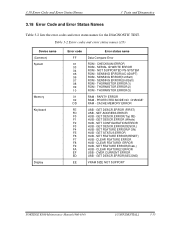
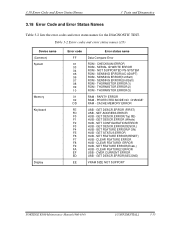
...)
VRAM SIZE NOT SUPPORT
PORTEGE R500 Maintenance Manual (960-634)
[CONFIDENTIAL]
3-35 SENSING ERROR(AC-ADAPT) ROM - SENSING ERROR(2nd Batt) ROM - SET FEATURE ERROR(RESET) HUB - CHECKSUM ERROR ROM - CACHE MEMORY ERROR
USB - CLEAR FEATURE2 ERROR USB - SET ADDRESS ERROR HUB - GET DESCR.ERROR (Whole) HUB - OVER CURRENT ERROR USB - 3.18 Error Code and Error Status Names
3 Tests...
User Manual - Page 8
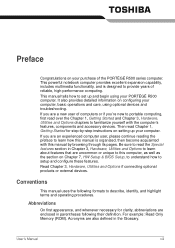
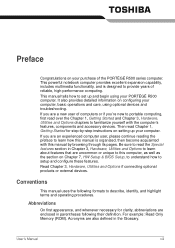
For example: Read Only Memory (ROM). This manual tells how to this manual by -step instructions on Chapter 7, HW Setup & BIOS Setup, to understand how to familiarize yourself with this computer, as well as the section on setting up and begin using optional devices and troubleshooting. Acronyms are also defined in Chapter 3, Hardware, Utilities and Options to learn...
User Manual - Page 27
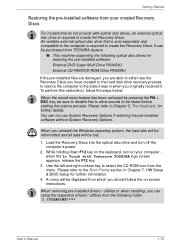
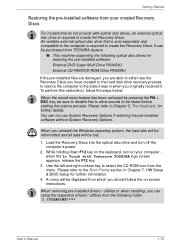
... to disable this to allow sounds to be displayed from which you should follow the on your created Recovery Discs
For models that is sold separately and compatible to the computer is required to create the Recovery Discs. A menu will be purchased from TOSHIBA dealers.
■ This machine supporting the following optical disc drives...
User Manual - Page 112
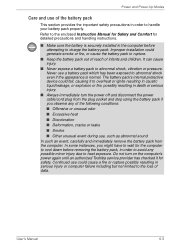
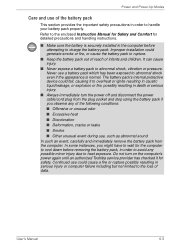
... as abnormal sound
In such an...the appearance is securely installed in the computer before...Toshiba service provider has checked it to overheat or ignite resulting in caustic liquid leakage, or explosion or fire, possibly resulting in serious injury or computer failure including but not limited to abnormal shock, vibration or pressure. User's Manual
6-5 Refer to the enclosed Instruction Manual...
User Manual - Page 142
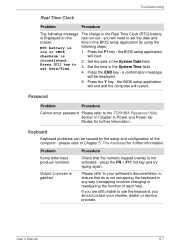
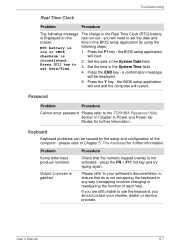
...Chapter 5, The Keyboard for further information.
Please refer to the TOSHIBA Password Utility section in the System Time field.
4. inconsistent.
2. Password
Problem
Procedure
Cannot enter password Please refer to your reseller, dealer or service provider.
Press [F1] key to set Date/Time.
3. the BIOS setup application will end and the computer will be caused by using...
User Manual - Page 152


...error occurs
Check that the cable connecting the external monitor to clone mode and they are still unable to the documentation supplied with your reseller, dealer or service provider. User's Manual...that it is set to the computer is connected. Troubleshooting
External monitor
Please also refer to Chapter 3, Hardware, Utilities and Options, and to resolve the problem, contact your ...
User Manual - Page 190
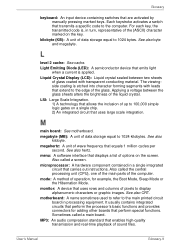
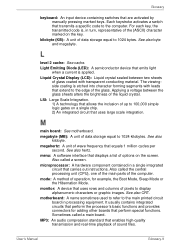
...sound files. LSI: Large Scale Integration. 1) A technology that uses large scale integration. M
main board: See motherboard.
monitor: A device that extend to the edge of operation, for adding other boards that carries out instructions... of the main parts of wave frequency...per second. User's Manual
Glossary-9 Applying a voltage... interface that transmits a specific code to 1024 bytes. Also...
Toshiba Portege R500-S5002 Reviews
Do you have an experience with the Toshiba Portege R500-S5002 that you would like to share?
Earn 750 points for your review!
We have not received any reviews for Toshiba yet.
Earn 750 points for your review!
