Toshiba Portege R400-S4933 Support and Manuals
Get Help and Manuals for this Toshiba item
This item is in your list!

View All Support Options Below
Free Toshiba Portege R400-S4933 manuals!
Problems with Toshiba Portege R400-S4933?
Ask a Question
Free Toshiba Portege R400-S4933 manuals!
Problems with Toshiba Portege R400-S4933?
Ask a Question
Popular Toshiba Portege R400-S4933 Manual Pages
User Guide - Page 2


...THE DATA CORRECTLY. TOSHIBA AMERICA INFORMATION SYSTEMS, INC. ("TOSHIBA"), ITS AFFILIATES AND SUPPLIERS DO NOT WARRANT THAT OPERATION OF THE PRODUCT WILL BE UNINTERRUPTED OR ERROR FREE. Model: Portégé® R400/R405 Series
Recordable and... data, please make periodic back-up and usage instructions in the applicable user guides and/or manuals enclosed or provided electronically.
User Guide - Page 5
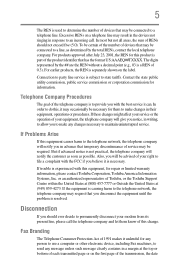
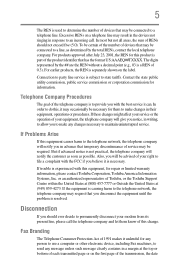
... without a decimal point (e.g., 03 is to provide you to a telephone line. If trouble is part of the product identifier that temporary discontinuance of 0.3). 5
The REN is necessary. Telephone Company Procedures
The goal of the telephone company is a REN of service may be connected to make changes in advance that has the format US...
User Guide - Page 23
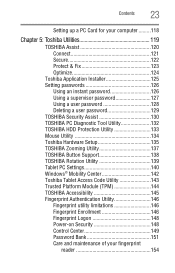
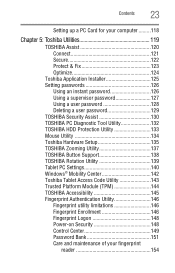
... password 127 Using a user password 128 Deleting a user password 129 TOSHIBA Security Assist 130 TOSHIBA PC Diagnostic Tool Utility 132 TOSHIBA HDD Protection Utility 133 Mouse Utility 134 Toshiba Hardware Setup 135 TOSHIBA Zooming Utility 137 TOSHIBA Button Support 138 TOSHIBA Rotation Utility 139 Tablet PC Settings 140 Windows® Mobility Center 142 Toshiba Tablet Access Code...
User Guide - Page 26


.... Toshiba requires its notebook component suppliers to meet RoHS requirements and verifies its retail version (if available), and may use of powerful, portable, multimedia computing. Product activation procedures and Microsoft's privacy policy will be detailed during the product design approval process.
NOTE
This notebook is compatible with this computer may not include user manuals...
User Guide - Page 119
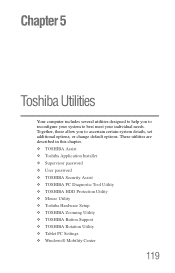
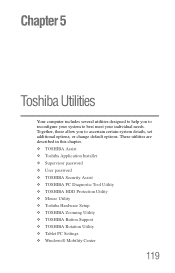
... ❖ Toshiba Application Installer ❖ Supervisor password ❖ User password ❖ TOSHIBA Security Assist ❖ TOSHIBA PC Diagnostic Tool Utility ❖ TOSHIBA HDD Protection Utility ❖ Mouse Utility ❖ Toshiba Hardware Setup ❖ TOSHIBA Zooming Utility ❖ TOSHIBA Button Support ❖ TOSHIBA Rotation Utility ❖ Tablet PC Settings ❖...
User Guide - Page 128
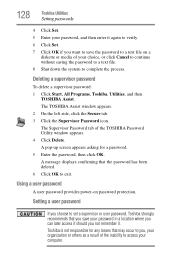
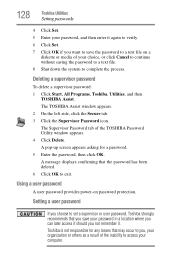
... the inability to access your computer.
Using a user password
A user password provides power-on a
diskette or media of the TOSHIBA Password Utility window appears. 4 Click Delete. Setting a user password
If you choose to set a supervisor or user password, Toshiba strongly recommends that the password has been deleted. 6 Click OK to exit. The TOSHIBA Assist window appears. 2 On the left side...
User Guide - Page 129
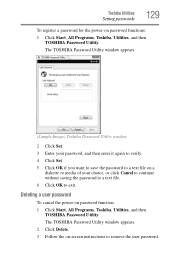
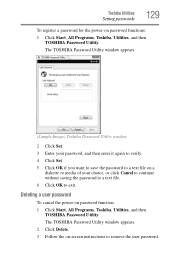
... the password to a text file on -screen instructions to exit. Deleting a user password
To cancel the power-on password functions:
1 Click Start, All Programs, Toshiba, Utilities, and then TOSHIBA Password Utility. Toshiba Utilities
Setting passwords
129
To register a password for the power-on password function: 1 Click Start, All Programs, Toshiba, Utilities, and then
TOSHIBA Password Utility...
User Guide - Page 139
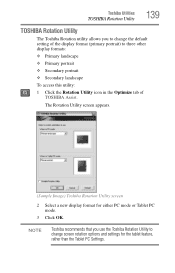
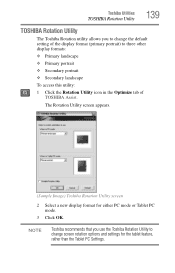
...:
1 Click the Rotation Utility icon in the Optimize tab of TOSHIBA Assist. Toshiba Utilities
TOSHIBA Rotation Utility
139
TOSHIBA Rotation Utility
The Toshiba Rotation utility allows you use the Toshiba Rotation Utility to change the default setting of the display format (primary portrait) to change screen rotation options and settings for either PC mode or Tablet PC mode.
3 Click OK.
User Guide - Page 140


... Click Start, Control Panel, Mobile PC, and then Tablet PC Settings. 140
Toshiba Utilities
Tablet PC Settings
Tablet PC Settings
The Tablet PC Settings utility allows you to change the screen's orientation.
The Tablet PC Settings screen appears.
(Sample Image) Tablet PC Settings screen
❖ The General tab allows you to specify whether you use the TOSHIBA Rotation Utility (see page 139...
User Guide - Page 141


... an Action, and then click OK.
(Sample Image) Tablet and Pen Settings Tablet Buttons tab
❖ The Handwriting Recognition tab allows you to configure handwriting recognition options.
❖ The Pen Options tab allows you to set various pen options.
2 Select the desired settings. 3 Click OK. Toshiba Utilities
Tablet PC Settings
141
❖ The Buttons tab allows you to specify...
User Guide - Page 143


.... To access the utility: 1 Click Start, All Programs, Toshiba, Tablet PC, and then
Tablet Access Code Logon Utility. The Tablet Access Code Logon Utility screen appears.
(Sample Image) Toshiba Tablet Access Code Logon Utility screen
2 To create an access code, click New Registration. 3 Enter the requested information, then click Update. 4 Proceed through the wizard, which will help you create...
User Guide - Page 164
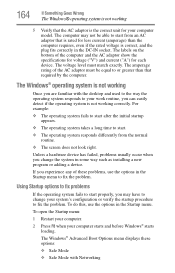
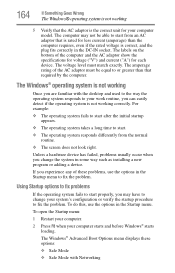
...be equal to fix the problem.
The amperage rating of the computer and the AC adaptor show the specifications for voltage ("V") and current... rated voltage is not working correctly.
If you change your computer model. To open the Startup menu:
1 Restart your computer.
2... may have to change the system in some way such as installing a new program or adding a device.
To do this, use...
User Guide - Page 179
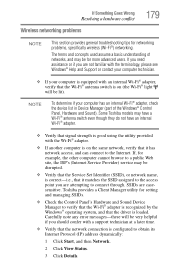
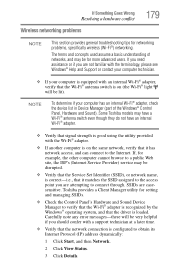
... networking problems, specifically wireless (Wi-Fi®) networking. If Something Goes Wrong
Resolving a hardware conflict
179
Wireless networking problems
NOTE
This section provides general troubleshooting tips for example, the other computer cannot browse to a public Web site, the ISP's (Internet Service Provider) service may be disrupted.
❖ Verify that the Service Set Identifier...
User Guide - Page 226


... Internet bookmarked site not
found 165 Internet connection is slow 165 keyboard
not responding 162 missing files/trouble accessing a
disk 173 no sound 175 non-system disk or disk error 163 PC Card 176
checklist 176 error occurs 177 hot swapping fails 177 not recognized 177 slot appears dead 176 power and batteries 169...
User Guide - Page 227


... offices 190 TOSHIBA Assist 120 Toshiba Hardware Setup 135 Toshiba online resources 86 Toshiba tablet pen 115 using 116 Toshiba utilities 119 traveling tips 104 troubleshooting DVD player
general problems 182 external keyboard 170 keyboard 170 keypad overlay 170 optical drive 174 turning on the computer 39 turning on the power 39
U
user password, disabling 129 user password, setting 128 using...
Toshiba Portege R400-S4933 Reviews
Do you have an experience with the Toshiba Portege R400-S4933 that you would like to share?
Earn 750 points for your review!
We have not received any reviews for Toshiba yet.
Earn 750 points for your review!
