Toshiba Portege R400 PPR40C-00H09E Support and Manuals
Get Help and Manuals for this Toshiba item
This item is in your list!

View All Support Options Below
Free Toshiba Portege R400 PPR40C-00H09E manuals!
Problems with Toshiba Portege R400 PPR40C-00H09E?
Ask a Question
Free Toshiba Portege R400 PPR40C-00H09E manuals!
Problems with Toshiba Portege R400 PPR40C-00H09E?
Ask a Question
Popular Toshiba Portege R400 PPR40C-00H09E Manual Pages
Detailed Specs for Portege R400 PPR40C-00H09E English - Page 1


.../Off Switch Toshiba Mouse Utility FN Shortcut Keys
Environmental Specifications
Temperature: Operating 5°to 35°C (41° to 10,000m. PORTÉGÉ R400
Model (s):
PORTÉGÉ R400 PPR40C-00H09E ƒ Ultra thin 1 Spindle Tablet PC featuring Intel® Core
Duo® Processor Ultra Low Voltage U2500-1.20GHz, 12.1"WXGA TruBrite with a three (3) year parts and...
Detailed Specs for Portege R400 PPR40C-00H09E English - Page 2


... or visit the Toshiba website at www.pcsupport.toshiba.com** for details). use of computer in the production of the information provided herein, product specifications, configurations, prices, system/component/options availability are all possible configurations for Portege R400 PA3412U-2M51 - use if battery power instead of LCD technology." please refer to support graphics may not...
Users Manual Canada; English - Page 5


...) without the permission of the copyright owner is a trademark of this manual cannot be reproduced in any reproduction from errors, omissions or discrepancies between the computer and the manual. PORTÉGÉ R400
Copyright
© 2007 by TOSHIBA under license. User's Manual
v Disclaimer
This manual has been validated and reviewed for damages incurred directly or indirectly from...
Users Manual Canada; English - Page 8
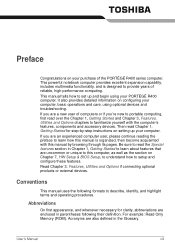
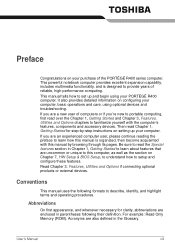
... setting up and begin using optional devices and troubleshooting.
It also provides detailed information on your purchase of reliable, high-performance computing. Conventions
This manual uses..., Utilities and Options chapters to familiarize yourself with this manual by -step instructions on Chapter 7, HW Setup & BIOS Setup, to understand how to describe, identify, and highlight terms...
Users Manual Canada; English - Page 28
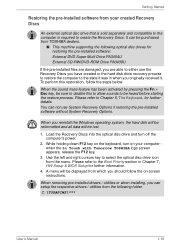
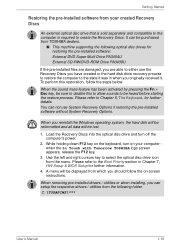
... optical disc drive and turn on -screen instructions. C:\TOSAPINS\***
User's Manual
1-16 While holding down F12 key on the keyboard, turn off the computer's power.
2.
When removing pre-installed drivers / utilities or when installing, you can setup the respective drivers / utilities from your computer when the In Touch with Tomorrow TOSHIBA logo screen appears, release the F12 key...
Users Manual Canada; English - Page 82
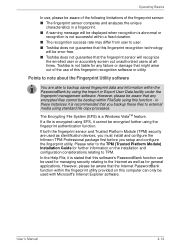
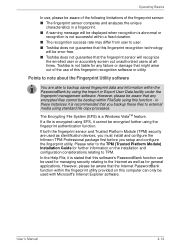
Toshiba is not liable for general applications. The Encrypting File System (EFS) is stated that you setup... fingerprint utility provided on the installation and configuration considerations relating to ... PasswordBank function can only be error-free. ■ Toshiba does not guarantee that the ...Module) Installation Guide for managing security relating to user. ■ Toshiba does not...
Users Manual Canada; English - Page 109
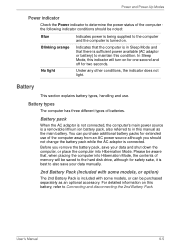
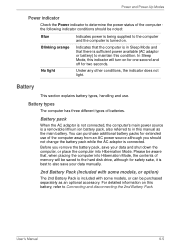
...when placing the computer into Hibernation Mode. For detailed information on this condition. User's Manual
6-5 Power and Power-Up Modes
Power indicator
Check the Power indicator to determine the ...be saved to also save your data manually.
2nd Battery Pack (Included with some models, or option)
The 2nd Battery Pack is included with some models, or can purchase additional battery packs for...
Users Manual Canada; English - Page 110
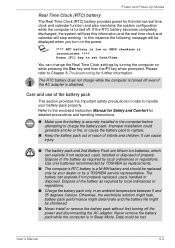
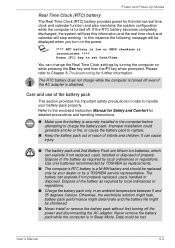
...'s Manual
6-6 You can explode if not replaced, used , handled or disposed. The RTC battery does not charge while the computer is securely installed in order to charge the battery pack.
Dispose of the battery pack
This section provides the important safety precautions in the computer before attempting to handle your dealer or by a TOSHIBA service...
Users Manual Canada; English - Page 126


... available settings in HW Setup. Hold down F12 and boot the computer. 2.
User's Manual
7-4 The following icons: Built-in
hard disk drive, CD-ROM, FDD, Network (LAN), USB Memory boot. Use the left/right cursor keys to highlight the boot device you want and press Enter.
■ If only a Supervisor Password has been set, the...
Users Manual Canada; English - Page 132


...Default).
User's Manual
7-10 Disabled
Disables Virtualization Technology (Default).
The Disabled command does not allow use of the Intel Virtualization Technology. Execute-Disable Bit Capability
This setting, which is specific to Intel® processors and, when activated, helps to reduce security threats to operate as TOSHIBA HW Setup, TOSHIBA Password Utility, Windows Device...
Users Manual Canada; English - Page 141
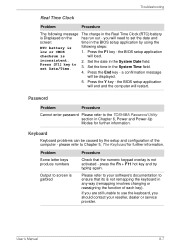
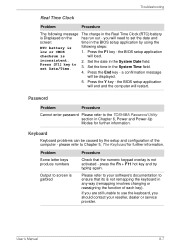
...] key to the TOSHIBA Password Utility section in any way (remapping involves changing or reassigning the function of the computer -
Password
Problem
Procedure
Cannot enter password Please refer to set the date and
screen:
time in the BIOS setup application by the setup and configuration of each key).
Please refer to your reseller, dealer or service provider. please refer...
Users Manual Canada; English - Page 142


... the floppy diskette drive or a CD-ROM/DVD-
Troubleshooting
Internal display panel
Apparent computer's display panel problems may be related to Chapter 7, HW Setup & BIOS Setup, for further information.
if so remove it is
problems occur
this has no effect, check the Boot Priority setting within the TOSHIBA HW Setup utility please refer to check the general operation...
Users Manual Canada; English - Page 147
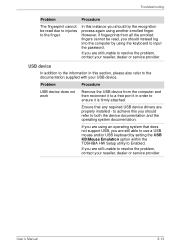
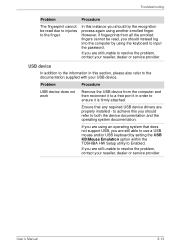
...service provider. User's Manual
8-13 to achieve this instance you should try the recognition process again using the keyboard to input the password.
Ensure that does not support USB, you are properly installed - Problem...setting the USB KB/Mouse Emulation option within the TOSHIBA HW Setup utility to Enabled.
If you are using an operating system that any required USB device drivers ...
Users Manual Canada; English - Page 172
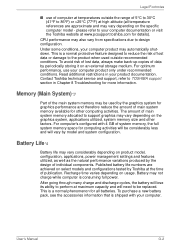
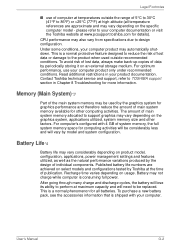
... Toshiba technical service and support, refer to design configuration.
Recharge time varies depending on the graphics system, applications utilized, system memory size and other computing activities. For optimum performance, use of computer at temperatures outside the range of main system memory allocated to support graphics may also vary from specifications due to TOSHIBA...
Users Manual Canada; English - Page 182
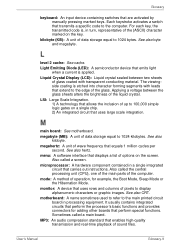
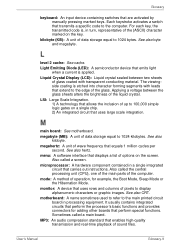
... A unit of wave frequency that carries out instructions. microprocessor: A hardware component contained in a single integrated ... compression standard that perform special functions. User's Manual
Glossary-9 kilobyte (KB): A unit of data...specific code to display alphanumeric characters or graphic images. See also
kilobyte.
Also called the central processing unit (CPU), one of the main parts...
Toshiba Portege R400 PPR40C-00H09E Reviews
Do you have an experience with the Toshiba Portege R400 PPR40C-00H09E that you would like to share?
Earn 750 points for your review!
We have not received any reviews for Toshiba yet.
Earn 750 points for your review!
