Toshiba Portege R400-S4834 Support and Manuals
Get Help and Manuals for this Toshiba item
This item is in your list!

View All Support Options Below
Free Toshiba Portege R400-S4834 manuals!
Problems with Toshiba Portege R400-S4834?
Ask a Question
Free Toshiba Portege R400-S4834 manuals!
Problems with Toshiba Portege R400-S4834?
Ask a Question
Popular Toshiba Portege R400-S4834 Manual Pages
User Guide - Page 2


... BE UNINTERRUPTED OR ERROR FREE. Wash hands after handling. 2
Handling the cord on the hard disk or other storage devices as a precaution against possible failures, alteration, or loss of Stored Data
For your important data, please make periodic back-up and usage instructions in the applicable user guides and/or manuals enclosed or provided...
User Guide - Page 5
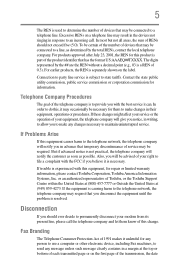
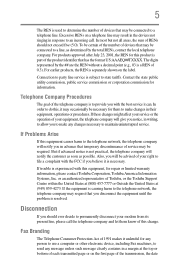
...of Toshiba, or the Toshiba Support ... trouble is experienced with the best service...part of your modem from its present line, please call .
For products approved after July 23, 2001, the REN for this , it unlawful for repair or limited warranty information, please contact Toshiba Corporation, Toshiba America Information Systems, Inc. Contact the state public utility commission, public service...
User Guide - Page 17


...Export Administration Regulations is copyrighted by Toshiba America Information Systems, Inc.
TOSHIBA ASSUMES NO LIABILITY FOR ANY DAMAGES INCURRED DIRECTLY OR INDIRECTLY FROM ANY TECHNICAL OR TYPOGRAPHICAL ERRORS OR OMISSIONS CONTAINED HEREIN OR FOR DISCREPANCIES BETWEEN THE PRODUCT AND THE MANUAL. Notice
The information contained in this guide cannot be controlled under the U.S. with...
User Guide - Page 23
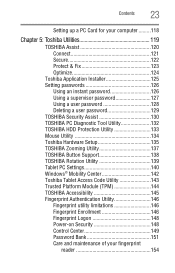
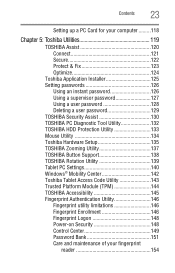
...124
Toshiba Application Installer 125 Setting passwords 126
Using an instant password 126 Using a supervisor password 127 Using a user password 128 Deleting a user password 129 TOSHIBA Security Assist 130 TOSHIBA PC Diagnostic Tool Utility 132 TOSHIBA HDD Protection Utility 133 Mouse Utility 134 Toshiba Hardware Setup 135 TOSHIBA Zooming Utility 137 TOSHIBA Button Support 138 TOSHIBA...
User Guide - Page 31


... to an authorized service center. Remove the battery pack.
If any part of personal injury or damage to the computer. ❖ Avoid prolonged physical contact with your computer, contains helpful information for setting up your computer, and never expose the computer to rain, water, seawater or moisture.
Keeping yourself comfortable
The Toshiba Instruction Manual for Safety...
User Guide - Page 119
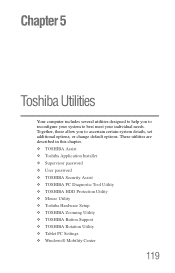
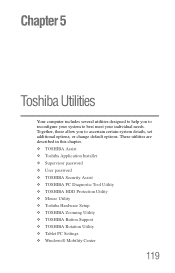
... ❖ Toshiba Application Installer ❖ Supervisor password ❖ User password ❖ TOSHIBA Security Assist ❖ TOSHIBA PC Diagnostic Tool Utility ❖ TOSHIBA HDD Protection Utility ❖ Mouse Utility ❖ Toshiba Hardware Setup ❖ TOSHIBA Zooming Utility ❖ TOSHIBA Button Support ❖ TOSHIBA Rotation Utility ❖ Tablet PC Settings ❖...
User Guide - Page 128
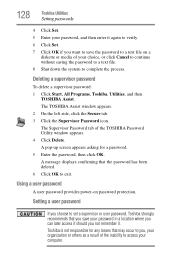
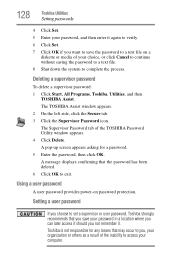
... OK to complete the process. A message displays confirming that you save the password to a text file on password protection.
Toshiba is not responsible for a password. 5 Enter the password, then click OK. 128
Toshiba Utilities
Setting passwords
4 Click Set. 5 Enter your password, and then enter it . The TOSHIBA Assist window appears. 2 On the left side, click the Secure tab. 3 Click...
User Guide - Page 129
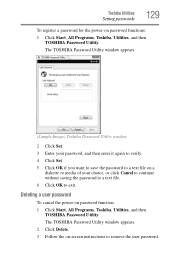
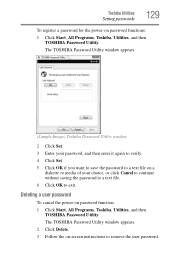
..., or click Cancel to continue without saving the password to a text file. 6 Click OK to exit. The TOSHIBA Password Utility window appears. 2 Click Delete. 3 Follow the on password functions:
1 Click Start, All Programs, Toshiba, Utilities, and then TOSHIBA Password Utility. Toshiba Utilities
Setting passwords
129
To register a password for the power-on -screen instructions to remove the user...
User Guide - Page 136


...Sets the CPU speed to low when using either the battery or the AC adaptor
❖ Boot Priority-Allows you to change the sequence in which your computer searches the drives for your system. 136
Toshiba Utilities
Toshiba Hardware Setup... you can also manually choose the Boot Priority by pressing the right or left arrow keys.
NOTE
Since the system is the default setting for the operating ...
User Guide - Page 160


... manufacturer of this chapter. This chapter aims to help from your computer are most likely to encounter.
You will find information on Toshiba's support services at the end of the software program.
Problems that has stopped responding: 1 Press Ctrl, Alt, and Del simultaneously (once), then click Start
Task Manager. You can exit the failed...
User Guide - Page 164
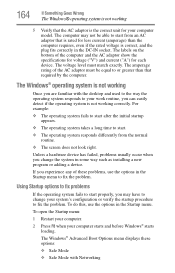
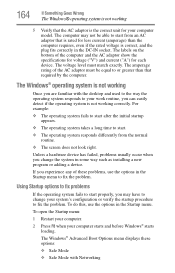
... familiar with Networking The amperage rating of the computer and the AC adaptor show the specifications for voltage ("V") and current ("A") for each device. Unless a hardware device has failed, problems usually occur when you may not be equal to fix the problem.
The labels on the bottom of the AC adaptor must match exactly.
User Guide - Page 179
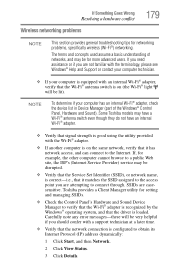
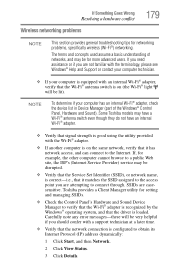
..., Hardware and Sound).
Some Toshiba models may be very helpful if ...problems, specifically wireless (Wi-Fi®) networking. Carefully note any error messages-these will be disrupted.
❖ Verify that the Service Set Identifier (SSID), or network name, is correct-i.e., that the driver is loaded. SSIDs are not familiar with the terminology, please see Windows® Help and Support...
User Guide - Page 182
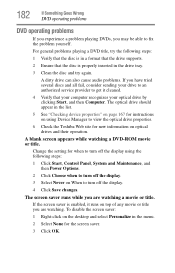
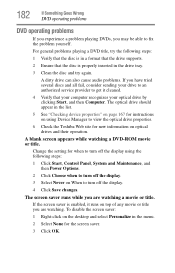
... operating problems
DVD operating problems
If you experience a problem playing DVDs, you are watching. Change the setting for the screen saver.
3 Click OK.
If the screen saver is properly inserted in a format that the drive supports.
2 Ensure that the disc is enabled, it cleaned.
4 Verify that your computer recognizes your drive to an authorized service provider...
User Guide - Page 226


... Internet bookmarked site not
found 165 Internet connection is slow 165 keyboard
not responding 162 missing files/trouble accessing a
disk 173 no sound 175 non-system disk or disk error 163 PC Card 176
checklist 176 error occurs 177 hot swapping fails 177 not recognized 177 slot appears dead 176 power and batteries 169...
User Guide - Page 227


... offices 190 TOSHIBA Assist 120 Toshiba Hardware Setup 135 Toshiba online resources 86 Toshiba tablet pen 115 using 116 Toshiba utilities 119 traveling tips 104 troubleshooting DVD player
general problems 182 external keyboard 170 keyboard 170 keypad overlay 170 optical drive 174 turning on the computer 39 turning on the power 39
U
user password, disabling 129 user password, setting 128 using...
Toshiba Portege R400-S4834 Reviews
Do you have an experience with the Toshiba Portege R400-S4834 that you would like to share?
Earn 750 points for your review!
We have not received any reviews for Toshiba yet.
Earn 750 points for your review!
