Toshiba Portege R400-S4931 Support and Manuals
Get Help and Manuals for this Toshiba item
This item is in your list!

View All Support Options Below
Free Toshiba Portege R400-S4931 manuals!
Problems with Toshiba Portege R400-S4931?
Ask a Question
Free Toshiba Portege R400-S4931 manuals!
Problems with Toshiba Portege R400-S4931?
Ask a Question
Popular Toshiba Portege R400-S4931 Manual Pages
User's Guide for Portege R400 - Page 2
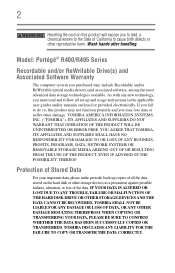
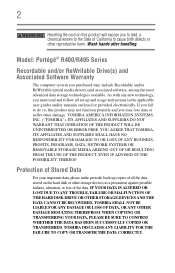
... periodic back-up copies of all set-up and usage instructions in the applicable user guides and/or manuals enclosed or provided electronically. Model: Portégé® R400/R405 Series
Recordable and/or ReWritable Drive...ALTERED OR LOST DUE TO ANY TROUBLE, FAILURE OR MALFUNCTION OF THE HARD DISK DRIVE OR OTHER STORAGE DEVICES AND THE DATA CANNOT BE RECOVERED, TOSHIBA SHALL NOT BE LIABLE FOR ...
User's Guide for Portege R400 - Page 5
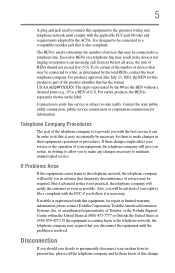
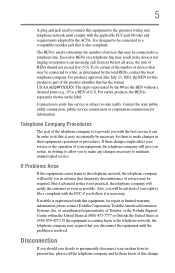
...Toshiba, or the Toshiba Support Centre within the United States at (800) 457-7777 or Outside the United States at (949) 859-4273. Contact the state public utility commission, public service commission or corporation commission for repair or limited warranty information, please contact Toshiba Corporation, Toshiba... the equipment until the problem is part of the product identifier that temporary...
User's Guide for Portege R400 - Page 30
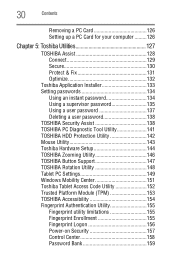
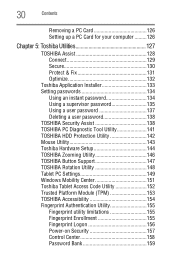
...135 Using a user password 137 Deleting a user password 138 TOSHIBA Security Assist 138 TOSHIBA PC Diagnostic Tool Utility 141 TOSHIBA HDD Protection Utility 142 Mouse Utility 143 Toshiba Hardware Setup 144 TOSHIBA Zooming Utility 146 TOSHIBA Button Support 147 TOSHIBA Rotation Utility 148 Tablet PC Settings 149 Windows Mobility Center 151 Toshiba Tablet Access Code Utility 152 Trusted...
User's Guide for Portege R400 - Page 127
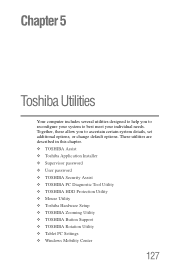
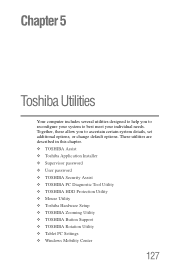
... ❖ Toshiba Application Installer ❖ Supervisor password ❖ User password ❖ TOSHIBA Security Assist ❖ TOSHIBA PC Diagnostic Tool Utility ❖ TOSHIBA HDD Protection Utility ❖ Mouse Utility ❖ Toshiba Hardware Setup ❖ TOSHIBA Zooming Utility ❖ TOSHIBA Button Support ❖ TOSHIBA Rotation Utility ❖ Tablet PC Settings ❖...
User's Guide for Portege R400 - Page 136


... side, click the Secure tab. 3 Click the Supervisor Password icon. The Supervisor Password tab of your password, and then enter it again to verify. 6 Click Set. 7 Click OK if you want to save the password to exit. Deleting a supervisor password
To delete a supervisor password: 1 Click Start, All Programs, Toshiba, Utilities, and then
TOSHIBA Assist. A message displays confirming that the...
User's Guide for Portege R400 - Page 138
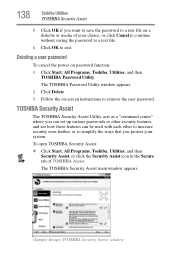
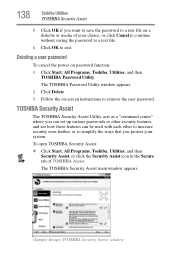
... click the Security Assist icon in the Secure tab of your system.
Deleting a user password
To cancel the power-on -screen instructions to remove the user password.
The TOSHIBA Security Assist main window appears.
(Sample Image) TOSHIBA Security Assist window
138
Toshiba Utilities
TOSHIBA Security Assist
5 Click OK if you protect your choice, or click Cancel to...
User's Guide for Portege R400 - Page 148
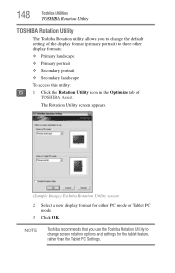
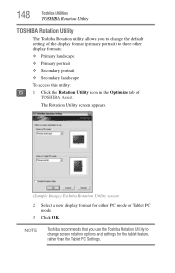
...
2 Select a new display format for the tablet feature, rather than the Tablet PC Settings. NOTE
Toshiba recommends that you to change screen rotation options and settings for either PC mode or Tablet PC mode.
3 Click OK.
148
Toshiba Utilities
TOSHIBA Rotation Utility
TOSHIBA Rotation Utility
The Toshiba Rotation utility allows you use the Toshiba Rotation Utility to three other display...
User's Guide for Portege R400 - Page 149
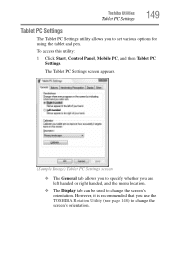
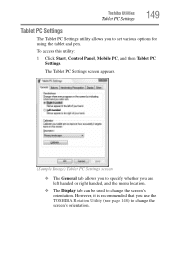
... specify whether you are left handed or right handed, and the menu location.
❖ The Display tab can be used to change the screen's orientation. Toshiba Utilities
Tablet PC Settings
149
Tablet PC Settings
The Tablet PC Settings utility allows you use the TOSHIBA Rotation Utility (see page 148) to change the screen's orientation. However, it is recommended that you to...
User's Guide for Portege R400 - Page 150
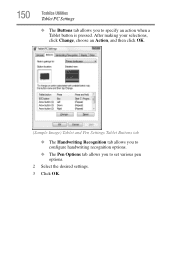
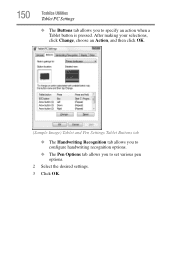
... an Action, and then click OK.
(Sample Image) Tablet and Pen Settings Tablet Buttons tab
❖ The Handwriting Recognition tab allows you to configure handwriting recognition options.
❖ The Pen Options tab allows you to set various pen options.
2 Select the desired settings. 3 Click OK. 150
Toshiba Utilities
Tablet PC Settings
❖ The Buttons tab allows you to specify...
User's Guide for Portege R400 - Page 152
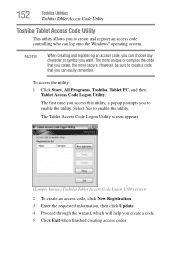
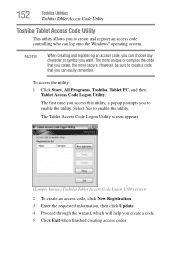
... any character or symbol you can log onto the Windows® operating system.
Select Yes to create a code that you to create and register an access code controlling who can easily remember.
To access the utility: 1 Click Start, All Programs, Toshiba, Tablet PC, and then
Tablet Access Code Logon Utility. However, be sure to enable the utility.
User's Guide for Portege R400 - Page 173
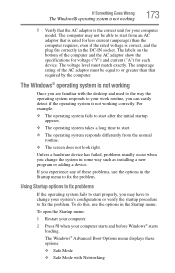
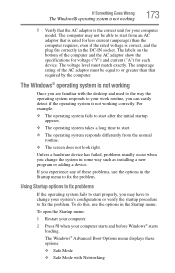
... in some way such as installing a new program or adding a device. The computer may have to change the system in the Startup menu to fix the problem. If you experience any of...'s configuration or verify the startup procedure to fix the problem.
The amperage rating of the computer and the AC adaptor show the specifications for voltage ("V") and current ("A") for less current (amperage...
User's Guide for Portege R400 - Page 185
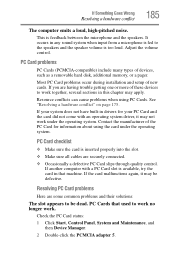
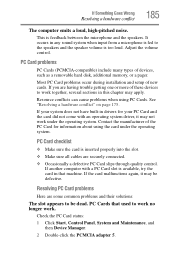
...PC Card slips through quality control. It occurs in drivers for information about using PC Cards. PC Cards that machine. PC Card problems
PC Cards (PCMCIA-compatible) include many types of new cards. Most PC Card problems occur during installation and setup...loud, high-pitched noise. If you are having trouble getting one or more of the PC Card for your system does not have built-in...
User's Guide for Portege R400 - Page 188
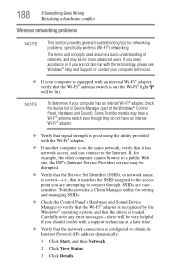
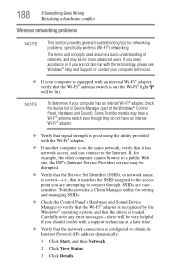
...troubleshooting tips for more advanced users. NOTE
To determine if your computer is equipped with the Wi-Fi® adapter.
❖ If another computer is correct-i.e., that the Service Set Identifier (SSID), or network name, is on (the Wi-Fi® light
will be for networking problems, specifically wireless (Wi-Fi®) networking. Some Toshiba models... (part of... a support technician ...
User's Guide for Portege R400 - Page 235


...slow 174 keyboard
not responding 171 missing files/trouble accessing a
disk 182 no sound 184 non-system disk or disk error 172 PC Card 185
checklist 185 error occurs 186 hot swapping fails 186 not ... rotating 79 secondary button 64 set up communications 116 setting up adding memory 47
computer 40, 48
Sleep mode 71 hot key 209 starting again from 79
sound problem solving 184
sounds recording 120...
User's Guide for Portege R400 - Page 236
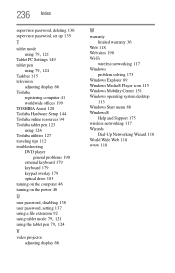
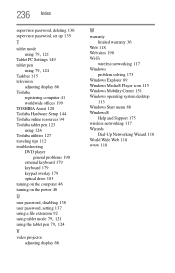
... supervisor password, set up 135
T
tablet mode
using 79, 121
Tablet PC Settings 149 tablet pen
using 79, 124
Taskbar 115 television
adjusting display 66 Toshiba
registering computer 41 worldwide offices 199 TOSHIBA Assist 128 Toshiba Hardware Setup 144 Toshiba online resources 94 Toshiba tablet pen 123 using 124 Toshiba utilities 127 traveling tips 112 troubleshooting DVD player
general problems...
Toshiba Portege R400-S4931 Reviews
Do you have an experience with the Toshiba Portege R400-S4931 that you would like to share?
Earn 750 points for your review!
We have not received any reviews for Toshiba yet.
Earn 750 points for your review!
