Toshiba Portege R400-S4835 Support and Manuals
Get Help and Manuals for this Toshiba item
This item is in your list!

View All Support Options Below
Free Toshiba Portege R400-S4835 manuals!
Problems with Toshiba Portege R400-S4835?
Ask a Question
Free Toshiba Portege R400-S4835 manuals!
Problems with Toshiba Portege R400-S4835?
Ask a Question
Popular Toshiba Portege R400-S4835 Manual Pages
User Guide - Page 2


... Stored Data
For your important data, please make periodic back-up copies of all set-up and usage instructions in the applicable user guides and/or manuals enclosed or provided electronically. IF YOUR DATA IS ALTERED OR LOST DUE TO ANY TROUBLE, FAILURE OR MALFUNCTION OF THE HARD DISK DRIVE OR OTHER STORAGE DEVICES AND...
User Guide - Page 5
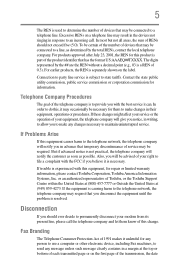
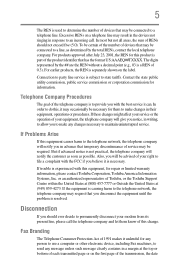
...
If Problems Arise
If this change. If trouble is subject...service commission or corporation commission for this , it unlawful for repair or limited warranty information, please contact Toshiba Corporation, Toshiba...service it is used to determine the number of devices that temporary discontinuance of Toshiba, or the Toshiba Support...the telephone company is part of the product identifier...
User Guide - Page 16
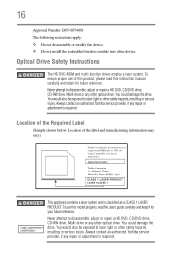
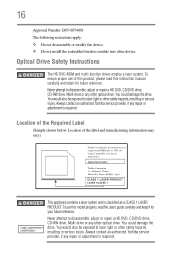
... contact an authorized Toshiba service provider, if any other optical drive. You would also be exposed to disassemble, adjust or repair a HD DVD, CD/DVD drive, CD-RW drive, Multi-drive or any repair or adjustment is required. To use of this product, please read this model properly, read the user's guide carefully and keep it...
User Guide - Page 23
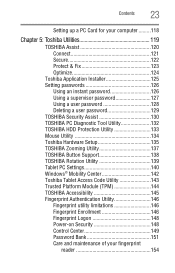
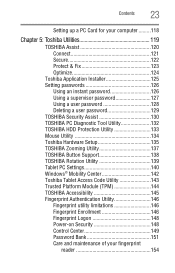
...124
Toshiba Application Installer 125 Setting passwords 126
Using an instant password 126 Using a supervisor password 127 Using a user password 128 Deleting a user password 129 TOSHIBA Security Assist 130 TOSHIBA PC Diagnostic Tool Utility 132 TOSHIBA HDD Protection Utility 133 Mouse Utility 134 Toshiba Hardware Setup 135 TOSHIBA Zooming Utility 137 TOSHIBA Button Support 138 TOSHIBA...
User Guide - Page 31


...chemicals.
Never allow any liquids to an authorized service center. You should accidentally occur, immediately:
1. If any part of these instructions could damage the computer or cause system failure.... place to liquid or moisture can become hot!
Keeping yourself comfortable
The Toshiba Instruction Manual for Safety and Comfort, that shipped with the underside or surface
of ...
User Guide - Page 89


....
Power management
Your computer ships with setup changes, contact Toshiba's Global Support Centre. For assistance with the power management options preset to these settings may also have an optional secondary battery... computer is turned off , even when AC power is attached. You can then replace a discharged battery and continue working. The RTC battery charges only while the computer is...
User Guide - Page 109


...access points may require you to purchase additional software, external hardware or services. For information on how to set up a wireless connection, refer to your wireless networking device documentation or...come with common Wi-Fi® networking problems, see "Wireless networking problems" on , the wireless indicator light will be limited. Select the Driver tab, then click Enable Device, Next,...
User Guide - Page 128
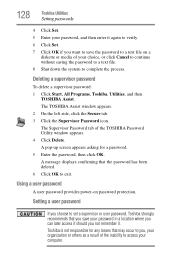
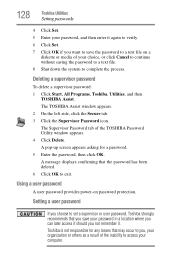
...OK to access your computer.
Toshiba is not responsible for a password. 5 Enter the password, then click OK. Setting a user password
If you choose to set a supervisor or user password, Toshiba strongly recommends that may occur to you want to save the password to complete the process.
128
Toshiba Utilities
Setting passwords
4 Click Set. 5 Enter your password, and then enter it . The...
User Guide - Page 129
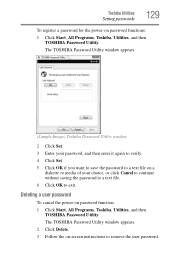
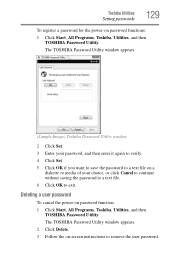
... a password for the power-on password function: 1 Click Start, All Programs, Toshiba, Utilities, and then
TOSHIBA Password Utility.
The TOSHIBA Password Utility window appears.
(Sample Image) Toshiba Password Utility window
2 Click Set. 3 Enter your password, and then enter it again to verify. 4 Click Set. 5 Click OK if you want to save the password to a text file on -screen instructions to...
User Guide - Page 136


...settings... system. 136
Toshiba Utilities
Toshiba Hardware Setup
❖ CPU...-Allows you to enable or disable CPU frequency switching modes
Dynamically Switchable-This mode is a quick-booting system, you must press the arrow keys immediately after pressing the power button.
❖ Keyboard-Allows you to set...that function. Always Low-Sets the CPU speed to...
User Guide - Page 164
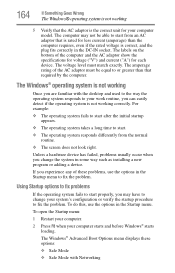
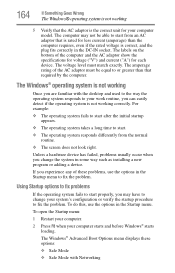
... menu displays these problems, use the options in some way such as installing a new program or adding a device. The labels on the bottom of the computer and the AC adaptor show the specifications for voltage ("V")... to change the system in the Startup menu.
The computer may have to your computer model.
If you experience any of the AC adaptor must match exactly. 164
If Something Goes...
User Guide - Page 179
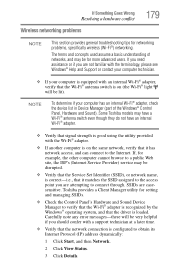
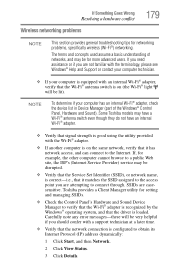
... Network.
2 Click View Status.
3 Click Details. Some Toshiba models may be disrupted.
❖ Verify that the Wi-Fi® antenna switch is on (the Wi-Fi® light
will be very helpful if you are casesensitive. Carefully note any error messages-these will be for networking problems, specifically wireless (Wi-Fi®) networking. SSIDs are...
User Guide - Page 182
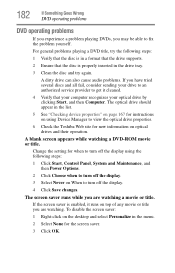
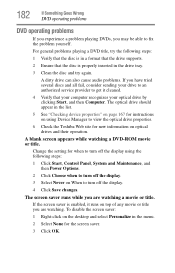
...supports.
2 Ensure that your computer recognizes your optical drive by clicking Start, and then Computer. The optical drive should appear in the list.
5 See "Checking device properties" on page 167 for instructions... or title.
For general problems playing a DVD title, try again. Change the setting for when to view the optical drive properties.
6 Check the Toshiba Web site for new information...
User Guide - Page 226


... problem solving 175
sounds recording 112
speakers using external 113
start button 107 Start Search field 82 starting a program
Start Search field 82 Windows® Explorer 81 Windows® Start menu 80 starting up the computer from Shut down 66 from Sleep 71 Startup menu problem solving 164 supervisor password, deleting 128 supervisor password, set...
User Guide - Page 227


... offices 190 TOSHIBA Assist 120 Toshiba Hardware Setup 135 Toshiba online resources 86 Toshiba tablet pen 115 using 116 Toshiba utilities 119 traveling tips 104 troubleshooting DVD player
general problems 182 external keyboard 170 keyboard 170 keypad overlay 170 optical drive 174 turning on the computer 39 turning on the power 39
U
user password, disabling 129 user password, setting 128 using...
Toshiba Portege R400-S4835 Reviews
Do you have an experience with the Toshiba Portege R400-S4835 that you would like to share?
Earn 750 points for your review!
We have not received any reviews for Toshiba yet.
Earn 750 points for your review!
