Toshiba Portege M400-S4035 Support and Manuals
Get Help and Manuals for this Toshiba item
This item is in your list!

View All Support Options Below
Free Toshiba Portege M400-S4035 manuals!
Problems with Toshiba Portege M400-S4035?
Ask a Question
Free Toshiba Portege M400-S4035 manuals!
Problems with Toshiba Portege M400-S4035?
Ask a Question
Popular Toshiba Portege M400-S4035 Manual Pages
User Guide - Page 2


... new technology, you must read and follow all set-up copies of all the data stored on this...instructions in the applicable user guides and/or manuals enclosed or provided electronically. TOSHIBA AMERICA INFORMATION SYSTEMS, INC. ("TOSHIBA"), ITS AFFILIATES AND SUPPLIERS DO NOT WARRANT THAT OPERATION OF THE PRODUCT WILL BE UNINTERRUPTED OR ERROR FREE. Model: Portégé® M400...
User Guide - Page 5


... entity, or individual. (The telephone number
If trouble is not practical, the telephone company will give you notice, in writing, to allow you believe it unlawful for repair or limited warranty information, please contact Toshiba Corporation, Toshiba America Information Systems, Inc. If these changes might affect your service or the operation of your modem from...
User Guide - Page 66


...computer.
Checking the HDD operating status
After restoring your computer. To reinstall drivers and applications: 1 Double-click the Toshiba Application Installer icon on
the Windows desktop.
2 Click Next. 3 Click the item... Utilities
A confirmation message appears, reminding you want to install. Once complete, a message displays that all partitions will be reformatted and all data...
User Guide - Page 111


... computer's Power Saver utility can be replaced. In addition, your Toshiba notebook computer. Published battery life numbers are achieved on page 127 for all batteries. This is consuming full power. Please see the accessories information that you play DVDs while running the computer on product model, configuration, applications, power management settings and features utilized, as well...
User Guide - Page 112


... who are not completely familiar with setup changes, contact Toshiba's Global Support Centre. The RTC battery charges only while the computer is ...battery module for up to these settings may also have an optional second battery (not included with the power management options preset to the main battery, you . Power management
Your computer ships with your system configuration settings...
User Guide - Page 129
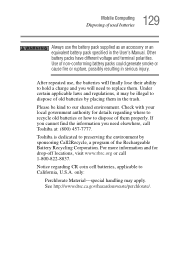
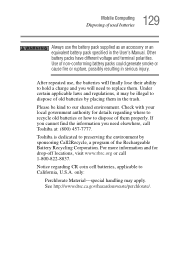
...charge and you need to replace them. After repeated use the battery pack supplied as an accessory or an equivalent battery pack specified in the User's Manual.
only:
Perchlorate Material-special ...coin cell batteries, applicable to California, U.S.A. Check with your local government authority for drop-off locations, visit www.rbrc.org or call Toshiba at: (800) 457-7777. Toshiba is dedicated...
User Guide - Page 134


...Setting up for communications
Setting up for the modem is connected to one of the computer's COM ports. The following procedure is intended to support you if you may need to either upgrade...you are having trouble connecting through the modem, you need to the default settings.
The default setting for communications
To connect to the Internet, use an online service, or communicate ...
User Guide - Page 167


... with your selections.
(Sample Image) Toshiba Application Installer selection screen 4 Click Install, then follow the on
the Windows® desktop. 2 Click Next.
(Sample Image) Toshiba Application Installer screen 3 Click the item(s) you want to
complete the installation process. To reinstall drivers and applications: 1 Double-click the Toshiba Application Installer icon on -screen prompts to...
User Guide - Page 170


... verify. 6 Click Set. 7 Click OK if you want to save the password to a text file
on a diskette or media of your choice, or click Cancel to continue without saving the password to a text file. 8 Click OK to remove the supervisor password. Deleting a supervisor password
To cancel the power-on -screen instructions to exit. The TOSHIBA Assist window...
User Guide - Page 171
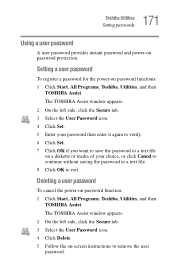
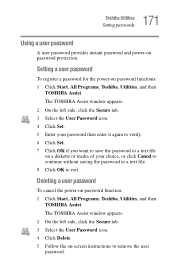
... All Programs, Toshiba, Utilities, and then
TOSHIBA Assist. Setting a user password
To register a password for the power-on password function: 1 Click Start, All Programs, Toshiba, Utilities, and then
TOSHIBA Assist. The TOSHIBA Assist window appears. 2 On the left side, click the Secure tab. 3 Select the User Password icon. 4 Click Delete. 5 Follow the on-screen instructions to exit.
The...
User Guide - Page 230


Using Startup options to fix problems
If the operating system fails to start properly, you may have to change the system in some way such as installing a new program or adding a device... routine. ❖ The screen does not look right.
Unless a hardware device has failed, problems usually occur when you change your system's configuration or verify the startup procedure to start after the...
User Guide - Page 247


...set up before you are having trouble getting one or more information, or refer to set up the card. If you can use the card immediately. Resource conflicts can cause problems when installing... software called enablers to use them. Most PC Card problems occur during installation and setup of devices, such as a removable hard disk, additional...support their cards.
This is too loud.
User Guide - Page 251


... from the modem to the program's documentation and the modem manual for more information regarding your program has a print preview mode...set up to change these settings. Contact the software manufacturer for information on how to transmit at pcsupport.toshiba.com.
It should be busy or off line. Modem problems
(Available on certain models)
This section lists common modem problems...
User Guide - Page 255


... does not work. DVD operating problems
If you experience a problem playing DVDs, you may be disabling the Windows XP wireless management facility, in the drive tray.
3 Ensure that the Color Palette is set to High Color, change the settings to determine if this is the case, contact that vendor's support group for further advice. To...
User Guide - Page 321


321 Index
problems 245 troubleshooting 245 other documentation 38 overlay keys 93 P password creating 214 deleting a supervisor 170 disabling 215 disabling a user 171 hard disk drive 214 instant 216 power-on 213 supervisor
set up 169
types 168, 213 user-level 213, 216
passwords 213 instant, using 168 setting 168
PC Card checklist 248 CIS (Card Information...
Toshiba Portege M400-S4035 Reviews
Do you have an experience with the Toshiba Portege M400-S4035 that you would like to share?
Earn 750 points for your review!
We have not received any reviews for Toshiba yet.
Earn 750 points for your review!
