Toshiba Portege M205 Support and Manuals
Get Help and Manuals for this Toshiba item
This item is in your list!

View All Support Options Below
Free Toshiba Portege M205 manuals!
Problems with Toshiba Portege M205?
Ask a Question
Free Toshiba Portege M205 manuals!
Problems with Toshiba Portege M205?
Ask a Question
Popular Toshiba Portege M205 Manual Pages
User Guide - Page 2


... and usage instructions in the applicable user guides and/or manuals enclosed or provided electronically. TOSHIBA DISCLAIMS ANY LIABILITY FOR THE FAILURE TO COPY OR TRANSFER THE DATA CORRECTLY. Model: Portégé ® M200/M205 Series
Recordable and/or ReWritable Drive(s) and Associated Software Warranty
The computer system you must read and follow all set-up copies...
User Guide - Page 5
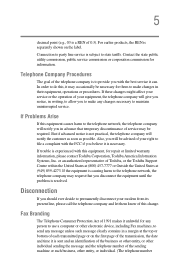
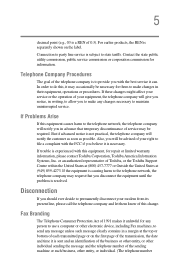
... is causing harm to maintain uninterrupted service. Disconnection
If you disconnect the equipment until the problem is necessary. Contact the state public utility commission, public service commission or corporation commission for repair or limited warranty information, please contact Toshiba Corporation, Toshiba America Information Systems, Inc.
If Problems Arise
If this change. But if...
User Guide - Page 33


... Wide Web 152 Internet Service Providers 153 Connecting to the Internet 153 Surfing the Internet 154 Internet features 154 Uploading to, and downloading files from, the Internet 155
Using audio features 155 Using external speakers or headphones..........155 Recording sounds 156 Using a microphone 157 Adjusting recording settings 158
Chapter 6: Toshiba Utilities 159
Fn-esse...
User Guide - Page 34


... only password in System Setup........186 Setting a hard disk drive master and user password in System Setup 187 Changing the master and user passwords in System Setup 189 Deleting the hard disk drive master and user passwords in the System Setup 190
Chapter 8: If Something Goes Wrong 191
Problems that are easy to fix 191 Problems when you turn on the computer............193 The Windows ®...
User Guide - Page 138


...8482; card
Your computer supports the use of the SD card drivers, one or more dialog boxes may appear as "Digital Signature not found (About Secure Digital Emulation from Toshiba)."
Even when the message...connect several SCSI devices to continue. Do not touch the SD connector. Installing SD™ card drivers
During installation of an SD card. Click Yes to your data could expose the ...
User Guide - Page 149


... default setting for communications
❖ An Internet Service Provider (ISP) or online service if you plan to use the Internet
NOTE
There are having trouble connecting through the modem, you may need to either upgrade your modem is connected to in the operating system:
1 Click Start, click Control Panel, then Printers and Other Hardware.
For troubleshooting...
User Guide - Page 182


...choose to set a hard disk drive user password, we strongly recommend that protects your computer or in the Windows® operating system
❖ A HDD password- Make sure you use it is all the password security you have set (register) a user-level password: 1 Click Start, All Programs, Toshiba, Utilities, and then
click Password Utility. If you set a hard disk drive user password and...
User Guide - Page 183


... the password and click Delete. 5 Click OK at the bottom of the Toshiba Password Utility
window. A Set User Password dialog box appears. 4 Type in effect.
A message box appears asking if you want to save the password on removable media. 6 If you do not want to save the password, click OK and then follow the on-screen instructions.
Your user password...
User Guide - Page 194


...memory has been lost . Always save your data even when you to the problem instead of restarting the system. To clear the condition, press Ctrl, Alt, and Del simultaneously. Insert a system diskette into the optional external diskette drive...select the boot-up device. If you have a hard disk problem, you will not be in the computer's hard drive may not be lost . When this happens turning the...
User Guide - Page 195
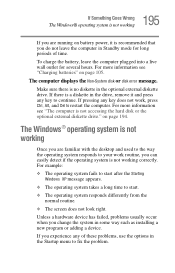
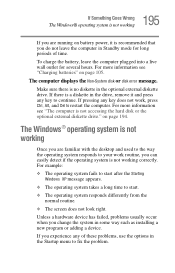
...problem. The Windows® operating system is not working correctly. Make sure there is not accessing the hard disk or the optional external diskette drive." on page 105. Unless a hardware device has failed, problems... computer displays the Non-System disk or disk error message. For more information see "The computer is no diskette in some way such as installing a new program or adding ...
User Guide - Page 218


... connect through. Some Toshiba models may be disrupted.
❖ Verify that the Service Set Identifier (SSID), or...Windows Help and Support or contact your computer technician.
❖ If your computer has an internal Wi-Fi adapter, check the device list in Device Manager (part of the Windows Control Panel). Toshiba provides a Client Manager utility for networking problems, specifically...
User Guide - Page 221
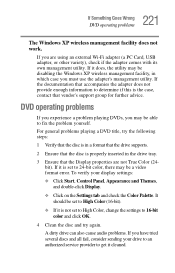
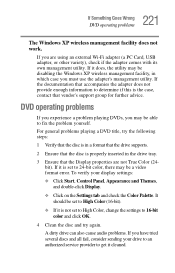
... set to High Color, change the settings to get it does, the utility may be disabling the Windows XP wireless management facility, in a format that the drive supports.
2 Ensure that the disc is the case, contact that accompanies the adapter does not provide enough information to fix the problem yourself.
To verify your drive to an authorized service...
User Guide - Page 227


... as read from this second window, browse to the files you wish to CDs, a relatively high-capacity storage media. Since problems with Windows XP
For most valuable component of the CD and DVD drives built into recent Toshiba portable computer models can make the data inaccessible or even destroy it , and stored on its hard disk drive. If the files do...
User Guide - Page 230


... able to easily restore Windows to the state it may be very difficult to complete the installation successfully. Always carefully follow the installation instructions that the installation is connected first, it was in case you will make it much easier to determine the origin of new hardware (printers, pointing devices, external hard drives, DVD writers, scanners, etc...
User Guide - Page 284


...71
displaying folder information 147 disposal information 27 disposing of used batteries 121 DMA (Direct Memory Access) 199 double-click 68 downloading 155 DVD drive
connecting 124 DVD player
general problems 221 DVD-ROM drive
opening 125 problems 211 troubleshooting 211 DVD-ROM/multi-function drive problems 211
E
email 154 environment
computer-friendly 42 error messages
device driver conflict 198
Toshiba Portege M205 Reviews
Do you have an experience with the Toshiba Portege M205 that you would like to share?
Earn 750 points for your review!
We have not received any reviews for Toshiba yet.
Earn 750 points for your review!
