Toshiba M205-S810 - Portege - Pentium M 1.5 GHz Support and Manuals
Get Help and Manuals for this Toshiba item
This item is in your list!

View All Support Options Below
Free Toshiba M205-S810 manuals!
Problems with Toshiba M205-S810?
Ask a Question
Free Toshiba M205-S810 manuals!
Problems with Toshiba M205-S810?
Ask a Question
Most Recent Toshiba M205-S810 Questions
Were And How Can I Access A Jumper In My Toshiba Portage M205-s810 Motherboard
(Posted by Petvic 11 years ago)
Popular Toshiba M205-S810 Manual Pages
Toshiba Online Users Guide for Portege M200/M205 - Page 2
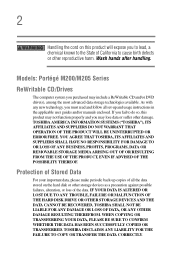
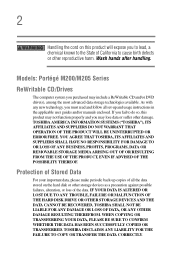
.... Models: Portégé M200/M205 Series...TOSHIBA AMERICA INFORMATION SYSTEMS ("TOSHIBA"), ITS AFFILIATES AND SUPPLIERS DO NOT WARRANT THAT OPERATION OF THE PRODUCT WILL BE UNINTERRUPTED OR ERROR FREE.
IF YOUR DATA IS ALTERED OR LOST DUE TO ANY TROUBLE...set-up and usage instructions in the applicable user guides and/or manuals enclosed. Wash hands after handling. YOU AGREE THAT TOSHIBA...
Toshiba Online Users Guide for Portege M200/M205 - Page 5


...
Also, you believe it can. If trouble is experienced with the best service it is separately shown on the first ...page of the transmission, the date and time it unlawful for any message unless such message clearly contains in advance that you with this , it may request that temporary discontinuance of Toshiba, or the Toshiba Support...
Toshiba Online Users Guide for Portege M200/M205 - Page 25


... owner's manual may vary.)
This appliance contains a laser system and is prohibited. Copyright
This guide is assumed, however, with all rights reserved. No patent liability is copyrighted by Toshiba America Information Systems, Inc. with respect to the use this model properly, read the user's guide carefully and keep it for your nearest "AUTHORIZED service station."
All...
Toshiba Online Users Guide for Portege M200/M205 - Page 32
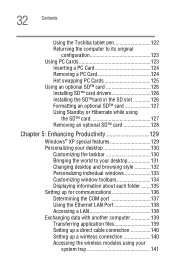
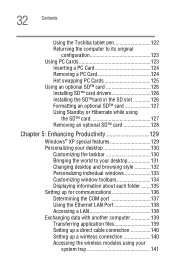
...Toshiba tablet pen 122 Returning the computer to its original
configuration 123 Using PC Cards 123
Inserting a PC Card 124 Removing a PC Card 124 Hot swapping PC Cards 125 Using an optional SD™ card 126 Installing SD™ card drivers 126 Installing... toolbars 134 Displaying information about each folder .......135 Setting up for communications 136 Determining the COM port 137...
Toshiba Online Users Guide for Portege M200/M205 - Page 34


... 166 Power Management 166 Toshiba Hardware Setup 168 The Toshiba Rotation Utility 170 Cross Menu Utility 173 TOSHIBA Tablet Access Code Utility 175 TOSHIBA Zooming Utility 176 TOSHIBA SD Memory Boot Utility 177
Chapter 7: Keeping Your Files Safe 179
Using passwords in the Windows ® operating system 179 User-level passwords 180 Setting a user-level password 180 Disabling the user...
Toshiba Online Users Guide for Portege M200/M205 - Page 86


...
❖ At the office, connect the computer to a wireless LAN.
❖ While you are at home or traveling, ...service if you plan to use the Internet
Before you can use the Dial-Up Networking Wizard:
1 Click Start and point to All Programs.
2 Point to Accessories, then to Communications, and click Network Setup Wizard or Network Connections.
3 Enter the phone number of the network. For specific...
Toshiba Online Users Guide for Portege M200/M205 - Page 126
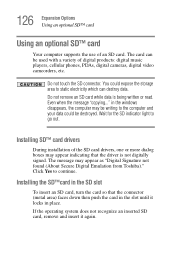
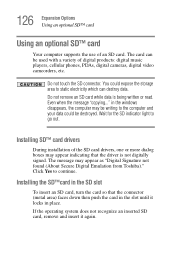
..."copying..." Installing SD™ card drivers
During installation of the SD card drivers, one...driver is being written or read. The card can destroy data. Do not remove an SD card while data is not digitally signed.
126 Expansion Options Using an optional SD™ card
Using an optional SD™ card
Your computer supports...Toshiba)." Do not touch the SD connector. Wait for the SD ...
Toshiba Online Users Guide for Portege M200/M205 - Page 137


...having trouble connecting through the modem, you may need to either upgrade your modem is intended to support ...you if you plan to use the Internet
Determining the COM port
Your modem is connected to one of the COM port number shown in the Attached to field.
5 To verify that the modem is set up for the modem is not working properly, click Troubleshooting and follow the instructions...
Toshiba Online Users Guide for Portege M200/M205 - Page 194
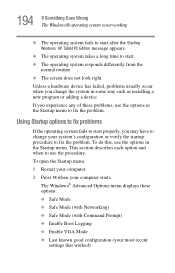
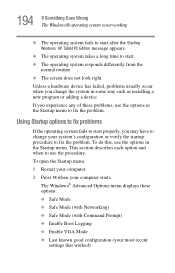
...Startup menu: 1 Restart your computer. 2 Press F8 when your most recent
settings that worked)
This section describes each option and when to start. ❖... to fix the problem. The Windows® Advanced Options menu displays these problems, use the options in some way such as installing a new program or adding a device. Unless a hardware device has failed, problems usually occur when ...
Toshiba Online Users Guide for Portege M200/M205 - Page 205
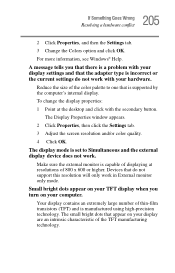
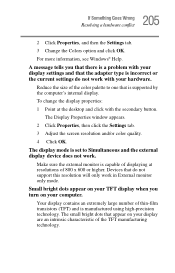
... you that there is a problem with your display are an intrinsic characteristic of 800 x 600 or higher. Reduce the size of displaying at the desktop and click with your computer. Small bright dots appear on your display settings and that is incorrect or the current settings do not support this resolution will only work...
Toshiba Online Users Guide for Portege M200/M205 - Page 210


... slot. Card Information Structure
When you 're having trouble getting one or more information, or refer to your PC Card and the card did not come with the PC Card. Refer to the documentation that can use them.
Most PC Card problems occur during installation and setup of devices, such as a removable hard disk...
Toshiba Online Users Guide for Portege M200/M205 - Page 215


... try the following steps:
1 Check that the disc is in a format that the drive supports DVD-ROM.
2 Ensure that the disc is not set to 24-bit color, there will be able to fix the problem yourself. For general problems playing a DVD title, try again. It should appear in the drive tray.
3 Ensure that...
Toshiba Online Users Guide for Portege M200/M205 - Page 219
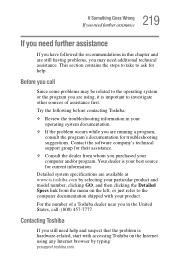
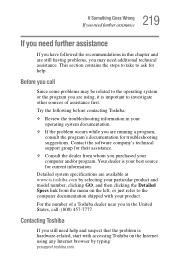
Contact the software company's technical support group for troubleshooting suggestions. For the number of assistance first. Try the following before contacting Toshiba:
❖ Review the troubleshooting information in your product.
Contacting Toshiba
If you still need help and suspect that the problem is hardware-related, start with your operating system documentation.
❖ If the...
Toshiba Online Users Guide for Portege M200/M205 - Page 262


... DVD-ROM drive
opening 112, 113
problems 208 troubleshooting 208 using 112 DVD-ROM/multi-function drive problems 208
E
email 89 environment
computer-friendly 42
ergonomics 43, 44, 46
error messages device driver conflict 196 general hardware problem 196 non-system disk or disk error
193, 208
problem with display settings/ current settings not working with hardware 205
program has...
Toshiba Online Users Guide for Portege M200/M205 - Page 263


...display output settings 116 hibernation mode 226 instant password 182 keyboard 229 password security 223 power usage mode 224 Standby mode 225 volume mute 223 wireless device enable/disable 228 wireless mode ... troubleshooting 203 Windows special keys 77
L
LCD panel closing 70 screen saver 103 turn off automatically 103
lighting 45 lights
AC power 58 battery 59
M
Master password 182 memory
problem ...
Toshiba M205-S810 Reviews
Do you have an experience with the Toshiba M205-S810 that you would like to share?
Earn 750 points for your review!
We have not received any reviews for Toshiba yet.
Earn 750 points for your review!
