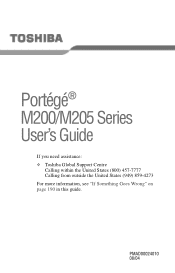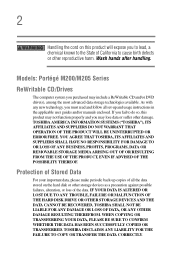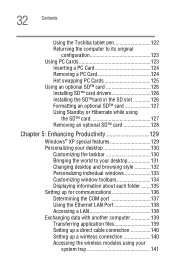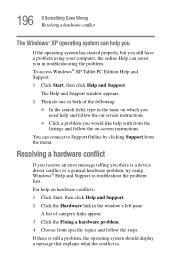Toshiba M205-S810 Support Question
Find answers below for this question about Toshiba M205-S810 - Portege - Pentium M 1.5 GHz.Need a Toshiba M205-S810 manual? We have 1 online manual for this item!
Question posted by Petvic on September 11th, 2012
Were And How Can I Access A Jumper In My Toshiba Portage M205-s810 Motherboard
The person who posted this question about this Toshiba product did not include a detailed explanation. Please use the "Request More Information" button to the right if more details would help you to answer this question.
Current Answers
Related Toshiba M205-S810 Manual Pages
Similar Questions
Bios Jumper
can you tell me where the bios jumper is on a L655-S5117
can you tell me where the bios jumper is on a L655-S5117
(Posted by susanmp79 2 years ago)
Portege M400-s5032 Screen Displays Error Code: 0xc0000098.
Portege M400-s5032 screen displays error code: 0xc0000098. Won't boot up too
Portege M400-s5032 screen displays error code: 0xc0000098. Won't boot up too
(Posted by kalimanjiral 4 years ago)
How To Replace Cmos (rtc) Battery On Portege M750?
how to replace cmos (rtc) battery on portege m750?
how to replace cmos (rtc) battery on portege m750?
(Posted by jhint 11 years ago)
Web Camera
I can no longer access my web cam application on my computer. It's built in and I have a Toshiba sat...
I can no longer access my web cam application on my computer. It's built in and I have a Toshiba sat...
(Posted by rollyjoce 12 years ago)