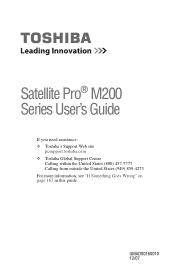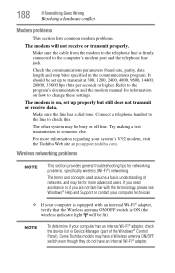Toshiba M200 Support Question
Find answers below for this question about Toshiba M200 - Portege - Pentium M 1.5 GHz.Need a Toshiba M200 manual? We have 1 online manual for this item!
Question posted by rollyjoce on October 2nd, 2011
Web Camera
I can no longer access my web cam application on my computer. It's built in and I have a Toshiba satelite pro 650 series. When I try to access the application through my control panel it gives a pop up message stating : Web camera initialization failed. Check your camera device and restart application or computer. This has never been an issue before. I have restarted my computer with no avail.
thank you.
Current Answers
Answer #1: Posted by kcmjr on October 4th, 2011 4:06 PM
I would go here and download the drivers and then reinstall them.
http://www.csd.toshiba.com/cgi-bin/tais/support/jsp/home.jsp?nav=Download
Licenses & Certifications: Microsoft, Cisco, VMware, Novell, FCC RF & Amateur Radio licensed.
Related Toshiba M200 Manual Pages
Similar Questions
Mom Passed, Don't Have Her Password. How Do We Rest It To Us So We Can Use It In
(Posted by Jackomurphy 1 year ago)
Portege M400-s5032 Screen Displays Error Code: 0xc0000098.
Portege M400-s5032 screen displays error code: 0xc0000098. Won't boot up too
Portege M400-s5032 screen displays error code: 0xc0000098. Won't boot up too
(Posted by kalimanjiral 4 years ago)
How Can I Turn On The Video Camera So People Can See Me Trough Skype?
(Posted by chichielesp 9 years ago)
How To Replace Cmos (rtc) Battery On Portege M750?
how to replace cmos (rtc) battery on portege m750?
how to replace cmos (rtc) battery on portege m750?
(Posted by jhint 11 years ago)