Toshiba Portege 4010 Support and Manuals
Get Help and Manuals for this Toshiba item
This item is in your list!

View All Support Options Below
Free Toshiba Portege 4010 manuals!
Problems with Toshiba Portege 4010?
Ask a Question
Free Toshiba Portege 4010 manuals!
Problems with Toshiba Portege 4010?
Ask a Question
Popular Toshiba Portege 4010 Manual Pages
User Guide - Page 2


... Data
For your important data, please make periodic back-up and usage instructions in the applicable user guides and/or manuals enclosed. ACCORDINGLY, TOSHIBA, ITS AFFILIATES AND SUPPLIERS DISCLAIM ANY AND ALL LIABILITY
IF YOUR DATA IS ALTERED OR LOST DUE TO ANY TROUBLE, FAILURE OR MALFUNCTION OF THE HARD DISK DRIVE OR OTHER STORAGE...
User Guide - Page 5


... notes a problem, they should ensure that the equipment meets certain telecommunications network protective, operational and safety requirements as possible. In the event repairs are notified, you to make any changes necessary to program this equipment, users should be In order to maintain uninterrupted service.
The Department does not guarantee the equipment will be installed using...
User Guide - Page 14


... the computer for the first time 55 Opening the display panel 55 Turning on the power 55 Using the AccuPoint II 56 Setting up your software 58 Registering your computer with Toshiba ......... 59 Customizing your computer's settings 60 Powering off the computer 61 Closing the display panel 61 Different ways to turn the computer
on...
User Guide - Page 16


... 91 Using a battery charger 92 Monitoring main battery power 92 Determining remaining battery power 93 What to do when the main battery runs low .... 93 Conserving battery power 94 Setting a power usage mode 95 Using battery alarms 96 Setting battery alarms 96 Turning off the display automatically 97 Enabling the screen saver 97 Changing the main battery 99 Removing the battery from the...
User Guide - Page 20


... properties 178
Accessing Mobile Extension Service Configuration 178
TOSHIBA Console 179 Customize Your Computer 180 Network 180 Security 181 TOSHIBA Button Controls 181 Power Management 182 Toshiba Hardware Setup 185
Chapter 9: Keeping Your Files Safe 188
Using passwords in the Windows® operating system 188 User-level passwords 189 Setting a user-level password 189 Disabling...
User Guide - Page 54


... unplug it . For more information about installing or removing the main battery, see "Changing the main battery" on page 99.
Toshiba assumes no liability for any damage in until the main battery light glows green. Before using the main battery to power the computer. Hold the power plug when removing the cable from the outlet with its main...
User Guide - Page 59


... or by mailing the registration card that may ship with your computer's modem must be connected to you have a printer, follow these steps to set it up for the first time
59
Registering your computer with information about new products and upgrades, and also extends your computer lets Toshiba keep you up the printer...
User Guide - Page 101
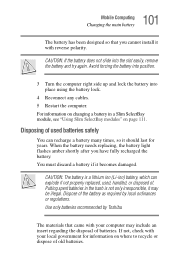
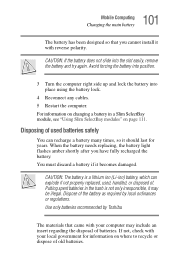
... using the battery lock.
4 Reconnect any cables. 5 Restart the computer. Disposing of used , handled, or disposed of the battery as required by Toshiba. 101 Mobile Computing
Changing the main battery
The battery has been designed so that came with your local government for years. When the battery needs replacing, the battery light flashes amber shortly after you cannot install it should...
User Guide - Page 116


... more dialog boxes may appear as "Digital Signature not found (About Secure Digital Emulation from Toshiba)." Even when the message "copying..." Do not remove an SD card while data is an acronym for the SD indicator light to continue. Installing SD card drivers
During installation of the SCSI devices connected to it by clicking the PC...
User Guide - Page 181


... or disable the TOSHIBA Console and Internet buttons and the programs associated with them. The TOSHIBA Controls Properties window appears. 181 Toshiba Utilities
TOSHIBA Console
Security
The features available in this category are located just above the function keys at the top of the keyboard. To access these controls: 1 In the TOSHIBA Console window, click TOSHIBA
Button Controls.
User Guide - Page 192


... to cancel. The Hard Disk Drive Password program HDDPWM displays a warning screen. 3 To set a master password and your password diskette, YOU WILL NEVER BE ABLE TO ACCESS YOUR HARD DISK AGAIN, unless you've set a hard disk drive master password as well. If you set a hard disk drive user password and later forget the password or lose your system already has...
User Guide - Page 194


... tab key. The Hard Disk Drive Password program HDDPW displays a warning screen. 3 To set a hard disk drive user password, read the warning and click OK. 4 To quit without setting a password, click Cancel. 5 To set a hard disk drive user password: 1 Click Start, then click Run. 2 In the Run box, type:
c:\Program Files\toshiba\Windows Utilities\HDDPW\HDDPW and press Enter...
User Guide - Page 196


... hard disk drive user password, the password is now no longer valid.
5 Shut down and restart the computer for your changes to delete the hard disk drive user password.
4 Type your password and press Enter. 196 Keeping Your Files Safe Setting a hard disk drive master password
2 In the Run box, type: c:\Program Files\toshiba\Windows Utilities\HDDPW\HDDPW...
User Guide - Page 201


...installing a new program or adding a device. To do this, use the procedure. This section describes each option and when to start properly, you change your computer starts. Using Startup options to fix problems
If the operating system fails to fix the problem... Options menu displays these problems, use the options in the Startup menu to change the system in the Startup menu. Unless...
User Guide - Page 222


... repair.
222 If Something Goes Wrong DVD operating problems
popularity of the address carefully. My browser can 't find the URL address I bookmarked. My browser can 't find a site I typed in the drive tray.
4 Ensure that the disc is constantly changing. A single incorrect letter, missed period ("dot") or other mistake makes it impossible for your display settings...
Toshiba Portege 4010 Reviews
Do you have an experience with the Toshiba Portege 4010 that you would like to share?
Earn 750 points for your review!
We have not received any reviews for Toshiba yet.
Earn 750 points for your review!
