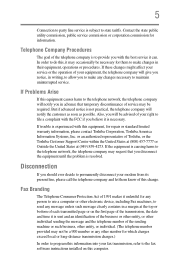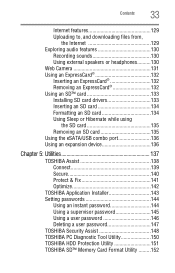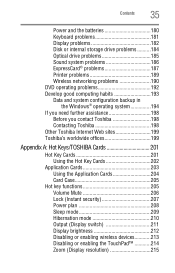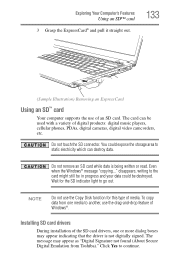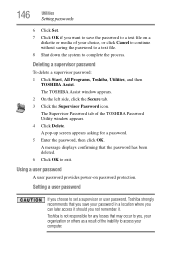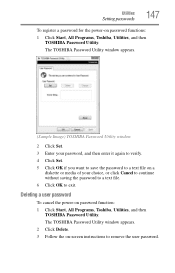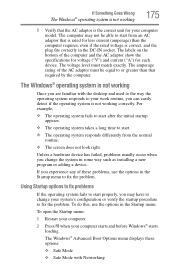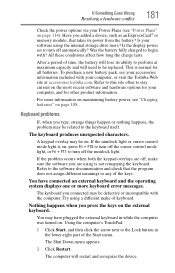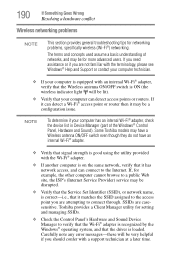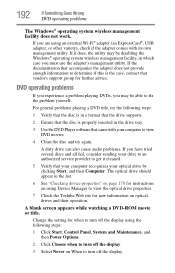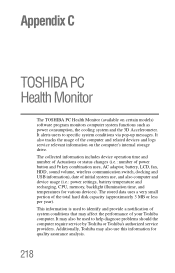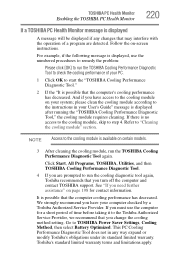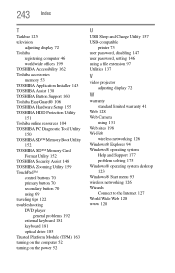Toshiba Portege A605-P200 Support and Manuals
Get Help and Manuals for this Toshiba item

View All Support Options Below
Free Toshiba Portege A605-P200 manuals!
Problems with Toshiba Portege A605-P200?
Ask a Question
Free Toshiba Portege A605-P200 manuals!
Problems with Toshiba Portege A605-P200?
Ask a Question
Toshiba Portege A605-P200 Videos
Popular Toshiba Portege A605-P200 Manual Pages
Toshiba Portege A605-P200 Reviews
We have not received any reviews for Toshiba yet.