Toshiba Portege 4000 Support and Manuals
Get Help and Manuals for this Toshiba item
This item is in your list!

View All Support Options Below
Free Toshiba Portege 4000 manuals!
Problems with Toshiba Portege 4000?
Ask a Question
Free Toshiba Portege 4000 manuals!
Problems with Toshiba Portege 4000?
Ask a Question
Popular Toshiba Portege 4000 Manual Pages
User Guide - Page 2


... TO ANY TROUBLE, FAILURE OR MALFUNCTION OF THE HARD DISK DRIVE OR OTHER STORAGE DEVICES AND THE DATA CANNOT BE RECOVERED, TOSHIBA SHALL NOT BE LIABLE FOR ANY DAMAGE OR LOSS OF DATA, OR ANY OTHER DAMAGE RESULTING THEREFROM. "Critical applications" means life support systems, medical applications, connections to 2
Model: Portégé 4000 Series...
User Guide - Page 5
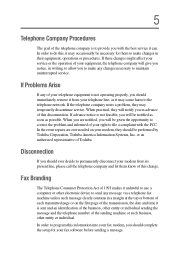
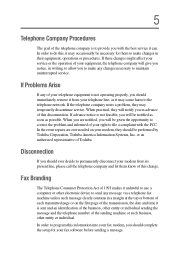
... Toshiba. If Problems Arise
If any of your telephone equipment is not feasible, you to make changes in their equipment, operations or procedures. In the event repairs are...permanently disconnect your right to file a complaint with the best service it may temporarily discontinue service. 5
Telephone Company Procedures
The goal of the telephone company ...setup for them know of this change.
User Guide - Page 10
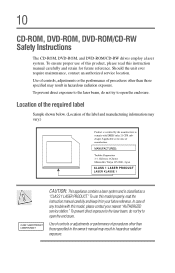
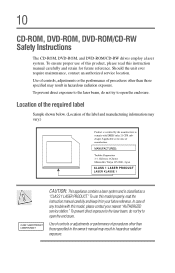
...
Sample shown below. (Location of procedures other than those specified in the owner's manual may result in hazardous radiation exposure.
Use of controls or adjustments or performance of any trouble with this instruction manual carefully and retain for your nearest "AUTHORIZED service station." In case of procedures other than those specified may vary.)
CAUTION: This...
User Guide - Page 11


..., INC. (TOSHIBA) PROVIDES NO WARRANTY WITH REGARD TO THIS MANUAL OR ANY OTHER INFORMATION CONTAINED HEREIN AND HEREBY EXPRESSLY DISCLAIMS ANY IMPLIED WARRANTIES OF MERCHANTABILITY OR FITNESS FOR ANY PARTICULAR PURPOSE WITH REGARD TO ANY OF THE FOREGOING. Any export, directly or indirectly, in this guide cannot be reproduced in any product specifications, is...
User Guide - Page 178
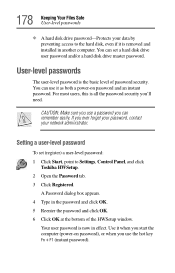
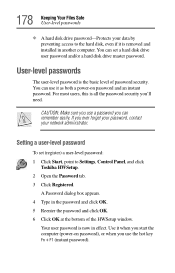
... if it as both a power-on password), or when you can set (register) a user-level password: 1 Click Start, point to Settings, Control Panel, and click
Toshiba HWSetup. 2 Open the Password tab. 3 Click Registered. Setting a user-level password
To set a hard disk drive user password and/or a hard disk drive master password.
If you 'll need. A Password dialog box appears. 4 Type in the...
User Guide - Page 179
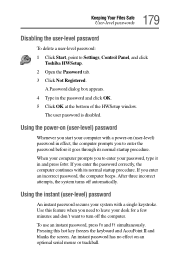
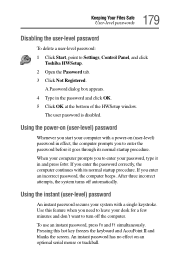
... your desk for a few minutes and don't want to Settings, Control Panel, and click
Toshiba HWSetup. 2 Open the Password tab. 3 Click Not Registered. An instant password has no effect on (user-level) password
Whenever you need to enter the password before it in the password and click OK. 5 Click OK at the bottom of the HWSetup window...
User Guide - Page 208
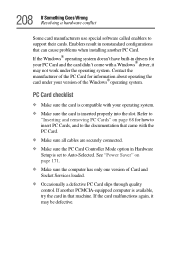
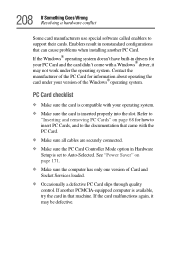
...68 for your version of Card and
Socket Services loaded.
Occasionally a defective PC Card ...your operating system. Make sure the card is set to
"Inserting and removing PC Cards" on page ...problems when installing another PCMCIA-equipped computer is available, try the card in that came with a Windows® driver... drivers for how to insert PC Cards, and to support their cards. If ...
User Guide - Page 212
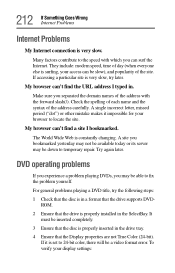
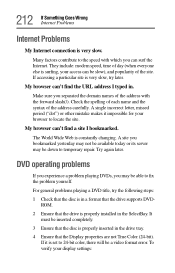
... slow, try the following steps:
1 Check that the disc is properly installed in the SelectBay.
Make sure you separated the domain names of day (...repair. For general problems playing a DVD title, try later. To verify your browser to locate the site.
My browser can 't find the URL address I bookmarked. My browser can 't find a site I typed in a format that the drive supports...
User Guide - Page 219


...easy-to solve problems will make your computer. Get familiar with all the manuals provided with the programs and devices you can use to provide a fail-safe set of your applications ... time you can Look in the manuals. Your ability to -navigate topics like software, hardware and the Internet.
A set of innovative support resources and tools installed on your computer, as well as...
User Guide - Page 234


...Second Edition Troubleshooting
The computer displays the WARNING RESUME FAILURE message. The computer displays the Non-System disk or disk error message. Unless a hardware device has failed, problems usually ...; 98 Second Edition operating system responds to change the system in some way such as installing a new program or adding a device.
For example, the operating system:
Fails...
User Guide - Page 237


... these files one or more specific driver(s) Check for the System.ini and Win.ini files. Command prompt only
Selecting Command prompt only starts the basic operating system with some programs and device drivers. 237 Windows® 98 Second Edition Operating System Information Windows® 98 Second Edition Troubleshooting
Use this option to:
Startup...
User Guide - Page 239


... through the setup process step by connecting to troubleshoot the problem first. 239 Windows® 98 Second Edition Operating System Information Windows® 98 Second Edition Troubleshooting
having difficulty setting up a new printer, the Print troubleshooting can walk you through Windows® Help, and they are constantly updated and supplemented on the Microsoft® Support Online Web...
User Guide - Page 272
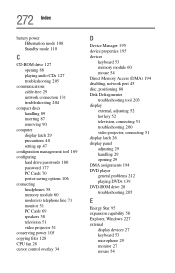
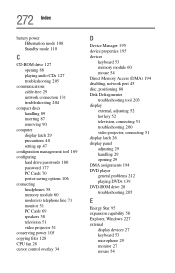
...troubleshooting 205
communications cable-free 29 network connection 131 troubleshooting 204
compact discs handling 89 inserting 87 removing 90
computer display latch 29 precautions 40 setting up 47
configuration management tool 169 configuring
hard drive passwords 180 password...DMA assignments 194 DVD player general problems 212 playing DVDs 139 DVD-ROM drive 28 troubleshooting 205
E
Energy Star 95 ...
User Guide - Page 273


...
password 178, 180
passwords 180 troubleshooting 202 User password 180 hardware conflicts DMA assignments 194 Interrupt ReQuest (IRQ) channel
194
headphones 58, 125
jack 29 problems 206 Hibernation activate 115 Hibernation command 108 Hibernation mode 108 methods 114 hot key alarm volume 246 display modes 246 display output settings 52
instant password 179, 243
keyboard 248
keyboard...
User Guide - Page 275
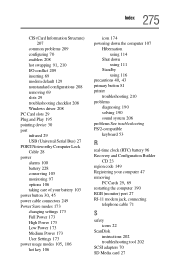
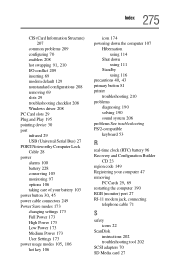
... 206 problems See troubleshooting PS/2-compatible keyboard 53
R
real-time clock (RTC) battery 96 Recovery and Configuration Builder
CD 23 region code 149 Registering your computer 47 removing
PC Cards 29, 69
restarting the computer 190 RGB (monitor) port 27 RJ-11 modem jack, connecting
telephone cable 71
S
safety icons 22
ScanDisk instructions 202 troubleshooting...
Toshiba Portege 4000 Reviews
Do you have an experience with the Toshiba Portege 4000 that you would like to share?
Earn 750 points for your review!
We have not received any reviews for Toshiba yet.
Earn 750 points for your review!
