Toshiba Portege M205-S809 Support and Manuals
Get Help and Manuals for this Toshiba item
This item is in your list!

View All Support Options Below
Free Toshiba Portege M205-S809 manuals!
Problems with Toshiba Portege M205-S809?
Ask a Question
Free Toshiba Portege M205-S809 manuals!
Problems with Toshiba Portege M205-S809?
Ask a Question
Popular Toshiba Portege M205-S809 Manual Pages
User Guide - Page 2


...-up and usage instructions in the applicable user guides and/or manuals enclosed or provided electronically. Model: Portégé ® M200/M205 Series
Recordable and/or ReWritable Drive(s) and Associated Software...ERROR FREE. IF YOUR DATA IS ALTERED OR LOST DUE TO ANY TROUBLE, FAILURE OR MALFUNCTION OF THE HARD DISK DRIVE OR OTHER STORAGE DEVICES AND THE DATA CANNOT BE RECOVERED, TOSHIBA...
User Guide - Page 5
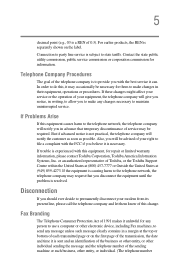
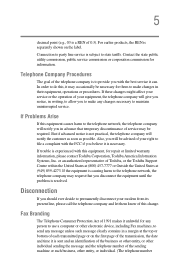
...repair or limited warranty information, please contact Toshiba Corporation, Toshiba America Information Systems, Inc.
Disconnection
If you believe it can. Connection to party line service is not practical, the telephone company will notify you in advance that you to make changes in their equipment, operations or procedures. If trouble...until the problem is resolved. If Problems Arise
...
User Guide - Page 20


... down or cause errors.
Always use Bluetooth cards from TOSHIBA, always change the frequency, move your network connection. 20
Bluetooth® wireless technology Interoperability
Bluetooth® Cards from TOSHIBA are designed to be interoperable with any such problem, immediately turn off either one another. Please contact TOSHIBA PC product support on Frequency Hopping Spread...
User Guide - Page 25


... attempt to disassemble, adjust or repair a CD/DVD drive, CD-RW drive, Multi-drive or any other optical drive. Never attempt to disassemble, adjust or repair a CD/DVD drive, CD-RW drive, Multi-drive or any other optical drive. Location of the required label
(Sample shown below. Always contact an authorized Toshiba service provider, if any repair or adjustment is required. You could...
User Guide - Page 31


... 3: Mobile Computing 102
Toshiba's energy-saver design 102...when the main battery runs low ...111 Setting battery alarms 111 Conserving battery power 112 Power Profiles 113 Using a hot key to set the Power Profile .........114 Changing the main... optional external DVD-ROM drive ..........124
Connecting an optional external DVD drive .....124 Inserting discs (CD or DVD 125 Removing discs (CD or...
User Guide - Page 37


... Microsoft® software product(s) included with this computer may not include user manuals or all program functionality.
37 Your operating system offers exciting features, multimedia ...Toshiba notebook computer, your computer. Product activation procedures and Microsoft's privacy policy will find your operating system, Microsoft® Windows® XP Tablet PC Edition, already installed...
User Guide - Page 138


...same time. Installing SD™ card drivers
During installation of digital products: digital music players, cellular phones, PDAs, digital cameras, digital video camcorders, etc. Before removing a PC Card, stop ... card drivers, one or more dialog boxes may appear as "Digital Signature not found (About Secure Digital Emulation from Toshiba)."
Click Yes to it by clicking the PC Card ...
User Guide - Page 149


...the Attached to field.
For troubleshooting information related to this section.
The default setting for communications
❖ An Internet Service Provider (ISP) or online service if you need to determine ...either upgrade your modem is COM3.
Determining the COM port
Your modem is intended to support you if you plan to use the Internet
NOTE
There are having trouble ...
User Guide - Page 150
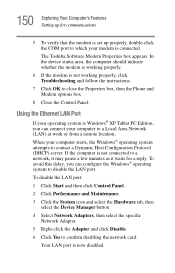
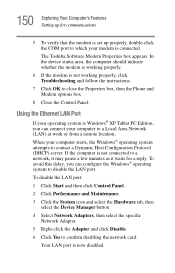
..., click Troubleshooting and follow the instructions.
7 ...set up for a reply.
To avoid this delay, you can connect your operating system is Windows® XP Tablet PC... button
4 Select Network Adapters, then select the specific Network Adapter.
5 Right-click the Adapter and click... remote location. 150 Exploring Your Computer's Features Setting up properly, double-click the COM port to...
User Guide - Page 171


The Toshiba Rotation Utility screen appears:
Sample Toshiba Rotation Utility screen 2 Select a new display format for either PC mode or Tablet
PC mode. 171 Toshiba Utilities
The Toshiba Rotation Utility ❖ Secondary landscape To change the display format: 1 Click Start, All Programs, Toshiba, Tablet PC, and
then click Rotation Utility.
User Guide - Page 175
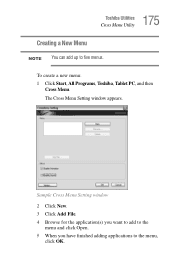
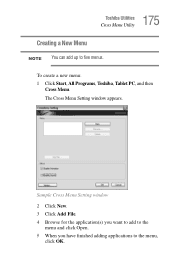
To create a new menu: 1 Click Start, All Programs, Toshiba, Tablet PC, and then Cross Menu. The Cross Menu Setting window appears. 175 Toshiba Utilities
Cross Menu Utility
Creating a New Menu
NOTE You can add up to the menu,
click OK. Sample Cross Menu Setting window 2 Click New. 3 Click Add File. 4 Browse for the application(s) you want to...
User Guide - Page 176
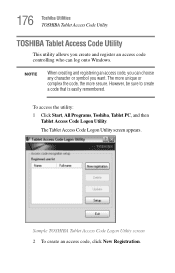
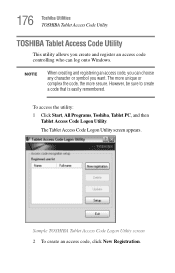
... symbol you create and register an access code controlling who can log onto Windows. However, be sure to create a code that is easily remembered. The more unique or complex the code, the more secure. To access the utility: 1 Click Start, All Programs, Toshiba, Tablet PC, and then
Tablet Access Code Logon Utility.
The Tablet Access Code Logon Utility screen appears.
User Guide - Page 195
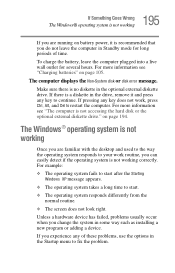
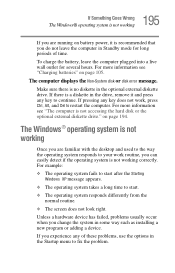
...the hard disk or the optional external diskette drive." For more information see "Charging batteries" ...installing a new program or adding a device. on page 105. The computer displays the Non-System disk or disk error... message. To charge the battery, leave the computer plugged into a live wall outlet for long periods of these problems, use the options in the Startup menu to fix the problem...
User Guide - Page 221
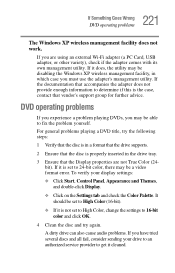
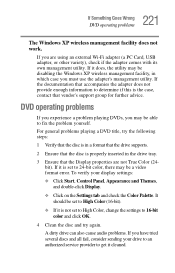
... problem yourself.
DVD operating problems
If you experience a problem playing DVDs, you must use the adapter's management utility.
If it is set to 24-bit color, there may be able to determine if this is properly inserted in which case you may be disabling the Windows XP wireless management facility, in the drive tray.
3 Ensure that vendor's support...
User Guide - Page 227


... to CDs, a relatively high-capacity storage media. External CD and DVD writers are also widely available. Since problems with it , the next most valuable component of your data.
Follow... CD-R (CD-recordable) disc into recent Toshiba portable computer models can make the data inaccessible or even destroy it , and stored on its hard disk drive. This window will be a recent backup ...
Toshiba Portege M205-S809 Reviews
Do you have an experience with the Toshiba Portege M205-S809 that you would like to share?
Earn 750 points for your review!
We have not received any reviews for Toshiba yet.
Earn 750 points for your review!
