Toshiba PSAA8U-0LH02K Support and Manuals
Get Help and Manuals for this Toshiba item
This item is in your list!

View All Support Options Below
Free Toshiba PSAA8U-0LH02K manuals!
Problems with Toshiba PSAA8U-0LH02K?
Ask a Question
Free Toshiba PSAA8U-0LH02K manuals!
Problems with Toshiba PSAA8U-0LH02K?
Ask a Question
Popular Toshiba PSAA8U-0LH02K Manual Pages
User Manual - Page 5
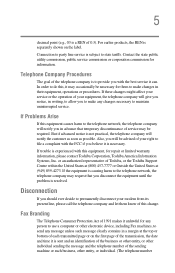
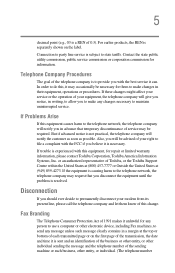
...to file a complaint with the FCC if you believe it is necessary. If trouble is a REN of the sending machine or such business, other electronic device, ...service may occasionally be required.
5
decimal point (e.g., 03 is experienced with this equipment, for repair or limited warranty information, please contact Toshiba Corporation, Toshiba America Information Systems, Inc. If Problems...
User Manual - Page 34


34 Contents
Appendix B: Power Cord/Cable Connectors 243
Appendix C: Using ConfigFree™ with your Toshiba Computer 244
Getting Started 245 Starting ConfigFree 245
ConfigFree Utilities 247 Connectivity Doctor 247 Search for Wireless Devices 250 Profile Settings 255 ConfigFree SUMMIT 259 Quick Connect 263
Using the Automatic Switch 266 Semi-Automatic Switch Feature 266
Glossary 268...
User Manual - Page 47
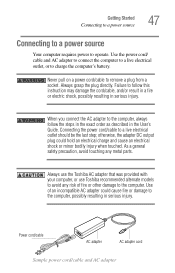
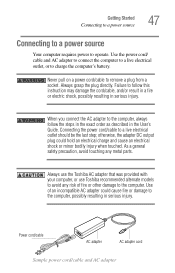
... resulting in serious injury. Always use the Toshiba AC adapter that was provided with your computer, or use Toshiba recommended alternate models to avoid any metal parts. Getting Started Connecting to a power source
47
Connecting to a power source
Your computer requires power to remove a plug from a socket. Never pull on a power cord/cable to operate.
When you connect the AC...
User Manual - Page 48
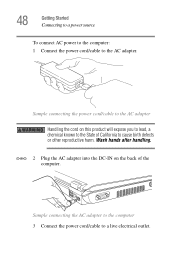
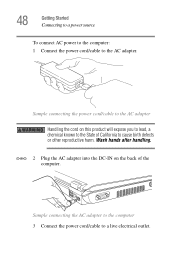
... this product will expose you to lead, a chemical known to the State of the
computer.
Sample connecting the AC adapter to the computer 3 Connect the power cord/cable to the AC adapter. Sample connecting the power cord/cable to the AC adapter
Handling the cord on the back of California to cause birth defects or other reproductive harm.
User Manual - Page 50
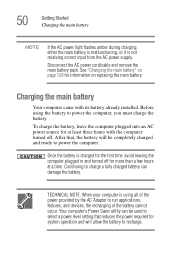
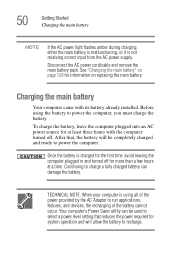
... power cord/cable and remove the main battery pack. Charging the main battery
Your computer came with the computer turned off for information on page 120 for more than a few hours at least three hours with its battery already installed. Continuing to charge a fully charged battery can be used to select a power level setting that , the battery will allow the battery...
User Manual - Page 52
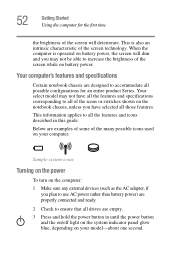
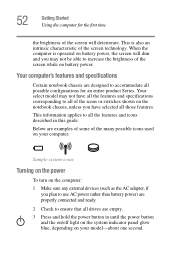
... blue, depending on the notebook chassis, unless you plan to use AC power rather than battery power) are properly connected and ready.
2 Check to ensure that all drives are designed to all the features and icons described in this guide. Your select model may not have selected all possible configurations for the first time
the...
User Manual - Page 114


... power management settings, applications and features used.
❖ Flashes amber when the main battery charge is low and it is time to confuse the battery light ( ), the on replacing the main battery. When the on/off light ( ), and the power button light (near the upper left corner of the keyboard. Disconnect the AC power cord/cable and remove the battery...
User Manual - Page 125
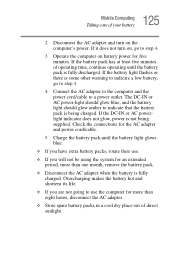
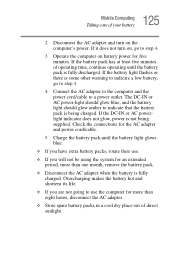
... should glow amber to a power outlet. Check the connections for the AC adapter and power cord/cable.
5 Charge the battery pack until the battery pack is not being charged. If it does not turn on battery power for an extended period, more than one month, remove the battery pack.
❖ Disconnect the AC adapter when the battery is being supplied. If...
User Manual - Page 127
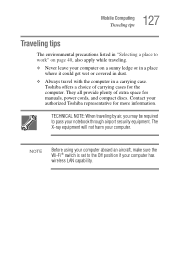
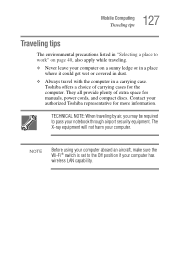
Toshiba offers a choice of extra space for the computer.
They all provide plenty of carrying cases for manuals, power cords, and compact discs. NOTE
Before using your computer aboard an aircraft, make sure the Wi-Fi® switch is set to work" on page 40, also apply while traveling. ❖ Never leave your computer on a sunny ledge...
User Manual - Page 172
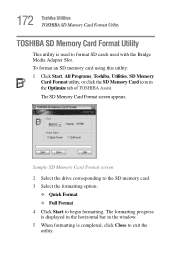
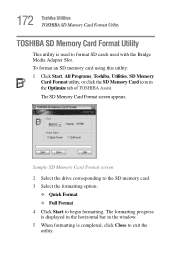
... Format Utility
This utility is completed, click Close to exit the utility. To format an SD memory card using this utility: 1 Click Start, All Programs, Toshiba, Utilities, SD Memory
Card Format utility, or click the SD Memory Card icon in the window. 5 When formatting is used to format SD cards used with the Bridge...
User Manual - Page 193
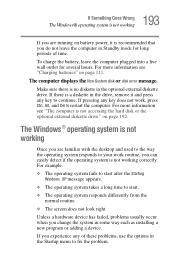
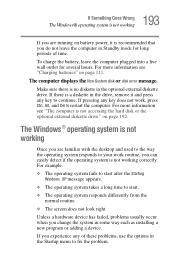
...batteries" on battery power, it and press any key does not work routine, you can easily detect if the operating system is not working
Once you are running on page 111. The computer displays the Non-System disk or disk error...To charge the battery, leave the computer plugged into a live wall outlet for long periods of these problems, use the options in some way such as installing a new ...
User Manual - Page 201
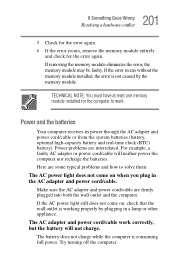
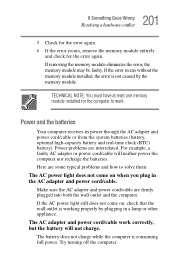
... AC adapter or power cord/cable will not charge. Make sure the AC adapter and power cord/cable are interrelated. Try turning off the computer. TECHNICAL NOTE: You must have at least one memory module installed for the error again. Here are some typical problems and how to work correctly, but the battery will neither power the computer nor recharge the batteries. The battery...
User Manual - Page 202
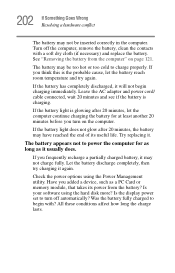
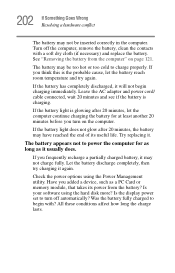
... completely discharged, it again. Leave the AC adapter and power cord/ cable connected, wait 20 minutes and see if the battery is the probable cause, let the battery reach room temperature and try charging it will not begin with a soft dry cloth (if necessary) and replace the battery.
If the battery light does not glow after 20 minutes...
User Manual - Page 219
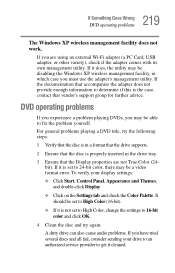
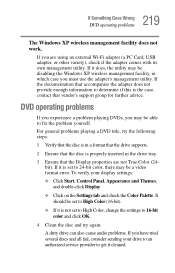
... the disc is the case, contact that vendor's support group for further advice. To verify your drive to an authorized service provider to 24-bit color, there may be disabling the Windows XP wireless management facility, in the drive tray.
3 Ensure that accompanies the adapter does not provide enough information to fix the problem yourself...
User Manual - Page 283
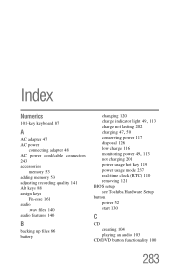
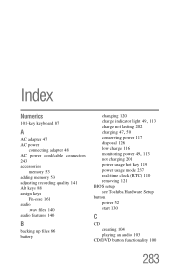
Index
Numerics
101-key keyboard 87
A
AC adapter 47 AC power
connecting adapter 48 AC power cord/cable connectors 243 accessories
memory 53 adding memory 53 adjusting recording quality 141 Alt keys 88 assign keys
Fn-esse 161 audio
.wav files 140 audio features 140
B
backing up files 86 battery
changing 120
charge indicator light 49, 113
charge not...
Toshiba PSAA8U-0LH02K Reviews
Do you have an experience with the Toshiba PSAA8U-0LH02K that you would like to share?
Earn 750 points for your review!
We have not received any reviews for Toshiba yet.
Earn 750 points for your review!
