Toshiba Satellite L50-B PSKT4C-07W006 Support and Manuals
Get Help and Manuals for this Toshiba item
This item is in your list!

View All Support Options Below
Free Toshiba Satellite L50-B PSKT4C-07W006 manuals!
Problems with Toshiba Satellite L50-B PSKT4C-07W006?
Ask a Question
Free Toshiba Satellite L50-B PSKT4C-07W006 manuals!
Problems with Toshiba Satellite L50-B PSKT4C-07W006?
Ask a Question
Popular Toshiba Satellite L50-B PSKT4C-07W006 Manual Pages
Users Manual Canada; English - Page 3


... Applications 5-1 Special features 5-6 TOSHIBA Password Utility 5-7 TOSHIBA System Settings 5-10 USB Charge 5-11 TOSHIBA Media Player by sMedio TrueLink 5-13 TOSHIBA PC Health Monitor 5-15 TOSHIBA Gesture Controller 5-16 System Recovery 5-19
Troubleshooting Problem solving process 6-1 Hardware and system checklist 6-4 TOSHIBA support 6-15
Appendix Specifications 7-1 AC Power Cord and...
Users Manual Canada; English - Page 5
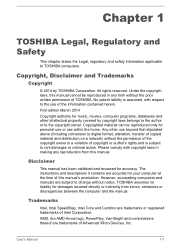
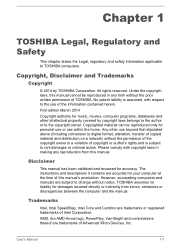
...manual's production. TOSHIBA assumes no liability for music, movies, computer programs, databases and other use of the information contained herein. User's Manual... any reproduction from errors, omissions or discrepancies between the computer and the manual. Please comply with...of Intel Corporation. The instructions and descriptions it contains are trademarks of this manual.
AMD, the AMD...
Users Manual Canada; English - Page 14


...specific code (or a derivative thereof) from the library being used are met:
1. Redistribution and use of this code cannot be left out if the rouines from the apps directory (application code... LIMITED TO, PROCUREMENT OF SUBSTITUTE GOODS OR SERVICES; LOSS OF USE, DATA, OR PROFITS;..., and Werner Lemberg
User's Manual
1-10 Redistributions of source code must display the following conditions ...
Users Manual Canada; English - Page 18


... of the computer and the batteries. TOSHIBA is set by pressing the power button. ENERGY STAR® Program
Your Computer model may be set to enter the lowpower Sleep Mode which shuts down the system and display within 15 minutes of inactivity in seconds. Optical disc drive safety instructions
Be sure to check the precautions...
Users Manual Canada; English - Page 109
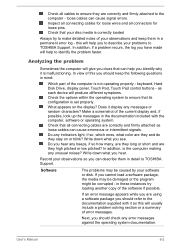
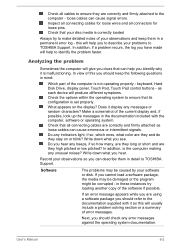
... in these instances try to TOSHIBA Support. this will help you to TOSHIBA Support. keyboard, Hard Disk Drive, display panel, Touch Pad, Touch Pad control buttons -
Do you have made will help to identify the problem faster.
Record your problems to describe your observations so you clues that your disc media is set properly.
Check all cables...
Users Manual Canada; English - Page 112


...supplying power -
If the battery still does not charge, you should contact TOSHIBA Support. User's Manual
6-5 Problem
Procedure
Computer shuts down automatically. Check the condition of the cord and ...
If you suspect a problem with a clean cotton cloth. If the battery is attached.
AC power
If you have trouble turning on the computer with either setting, the computer will be...
Users Manual Canada; English - Page 113
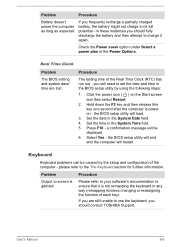
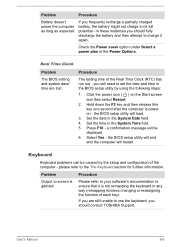
... still unable to use the keyboard, you frequently recharge a partially charged battery, the battery might not charge to set the date and time in the Power Options. Select Yes - you should contact TOSHIBA Support.
Problem
Procedure
Battery doesn't power the computer as long as expected
If you should fully discharge the battery and then...
Users Manual Canada; English - Page 114


... the instructions with a good quality LCD screen cleaner. if so remove it .
Optical Disc Drive
For further information, please refer to an external monitor. User's Manual
6-7 As a last resort you are still unable to the computer's setup and configuration. Markings appear on the Hard Disk Drive may be related to resolve the problem, contact TOSHIBA Support...
Users Manual Canada; English - Page 115
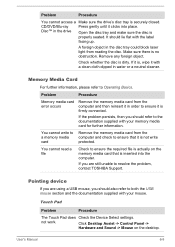
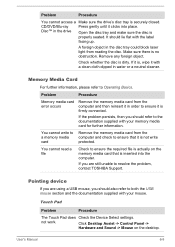
... problem, contact TOSHIBA Support. User's Manual
6-8 A foreign object in order to Operating Basics.
If the problem...settings.
Pointing device
If you are still unable to the documentation supplied with your memory media card for further information. Problem
Procedure
You cannot access a Make sure the drive's disc tray is firmly connected.
Problem
Procedure
Memory media card error...
Users Manual Canada; English - Page 116
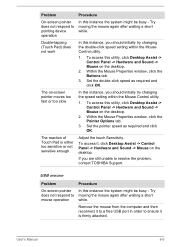
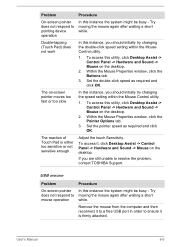
...desktop.
2. The on the desktop.
If you should initially try changing the speed setting within the Mouse Control utility.
1. User's Manual
6-9
Double-tapping (Touch Pad) does not work
In this instance, you should...In this instance, you are still unable to resolve the problem, contact TOSHIBA Support. To access it is either too sensitive or not sensitive enough.
The reaction of Touch...
Users Manual Canada; English - Page 117


... drivers are still unable to both the device documentation and the operating system documentation.
To access this utility, click Desktop Assist -> Control Panel -> Hardware and Sound -> Mouse on the desktop.
2.
The on how to the documentation supplied with your USB device. to achieve this you should refer to resolve the problem, contact TOSHIBA Support. Set...
Users Manual Canada; English - Page 119
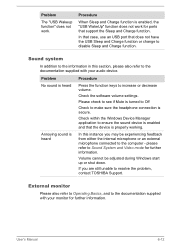
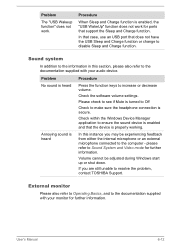
... still unable to disable Sleep and Charge function. Check the software volume settings.
Volume cannot be experiencing feedback from either the internal microphone or an external microphone connected to the documentation supplied with your audio device. User's Manual
6-12 Problem
Procedure
No sound is heard
Press the function keys to make sure the...
Users Manual Canada; English - Page 120
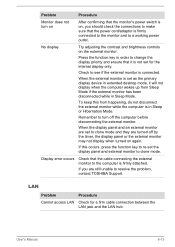
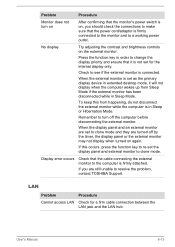
...the external monitor is connected.
User's Manual
6-13
Check to change the display... attached.
To keep this occurs, press the function key to re-set for a firm cable connection between the LAN jack and the LAN...external monitor. Display error occurs
Check that the cable connecting the external monitor to resolve the problem, contact TOSHIBA Support. LAN
Problem Cannot access LAN
Procedure
...
Users Manual Canada; English - Page 121
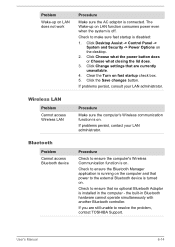
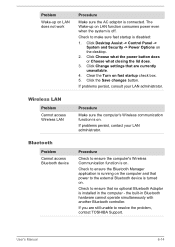
...sure the AC adaptor is connected. Click Change settings that are still unable to resolve the problem, contact TOSHIBA Support.
If problems persist, contact your LAN administrator. Check to ... Adaptor is installed in Bluetooth hardware cannot operate simultaneously with another Bluetooth controller. If problems persist, consult your LAN administrator. Bluetooth
Problem Cannot access ...
Detailed Specs for Satellite L50-B PSKT4C-07W006 English - Page 1


... Rated RoHS
Warranty
This Satellite notebook comes with 8GB of system memory. Noteworthy USB Keyboard PA3927C-1PRP- Dynadock U 3.0 Universal USB Docking Station PA3840C-1ETB - Toshiba External ODD
Part Number/UPC code
PSKT4C-07W006 / 6-23506-03895-9
iToshiba of Canada Limited Information Systems Group shall not be less if the product includes pre-installed operating system and/or application...
Toshiba Satellite L50-B PSKT4C-07W006 Reviews
Do you have an experience with the Toshiba Satellite L50-B PSKT4C-07W006 that you would like to share?
Earn 750 points for your review!
We have not received any reviews for Toshiba yet.
Earn 750 points for your review!
