Toshiba Satellite L50-B PSKTUC-02W00N Support and Manuals
Get Help and Manuals for this Toshiba item
This item is in your list!

View All Support Options Below
Free Toshiba Satellite L50-B PSKTUC-02W00N manuals!
Problems with Toshiba Satellite L50-B PSKTUC-02W00N?
Ask a Question
Free Toshiba Satellite L50-B PSKTUC-02W00N manuals!
Problems with Toshiba Satellite L50-B PSKTUC-02W00N?
Ask a Question
Popular Toshiba Satellite L50-B PSKTUC-02W00N Manual Pages
Users Manual Canada; English - Page 3


... Applications 5-1 Special features 5-6 TOSHIBA Password Utility 5-7 TOSHIBA System Settings 5-10 USB Charge 5-11 TOSHIBA Media Player by sMedio TrueLink 5-13 TOSHIBA PC Health Monitor 5-15 TOSHIBA Gesture Controller 5-16 System Recovery 5-19
Troubleshooting Problem solving process 6-1 Hardware and system checklist 6-4 TOSHIBA support 6-15
Appendix Specifications 7-1 AC Power Cord and...
Users Manual Canada; English - Page 5
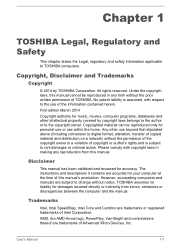
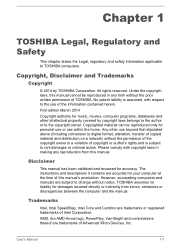
...TOSHIBA. Disclaimer
This manual has been validated and reviewed for damages incurred directly or indirectly from this manual's production.
However, succeeding computers and manuals are trademarks or registered trademarks of Advanced Micro Devices, Inc.
The instructions... reproduction from errors, omissions or discrepancies between the computer and the manual. Trademarks
Intel...
Users Manual Canada; English - Page 14


..., Robert Wilhelm, and Werner Lemberg
User's Manual
1-10 IN NO EVENT SHALL THE AUTHOR OR CONTRIBUTORS BE LIABLE FOR ANY DIRECT, INDIRECT, INCIDENTAL, SPECIAL, EXEMPLARY, OR CONSEQUENTIAL DAMAGES (INCLUDING, BUT NOT LIMITED TO, PROCUREMENT OF SUBSTITUTE GOODS OR SERVICES; The licence and distribution terms for any Windows specific code (or a derivative thereof) from the...
Users Manual Canada; English - Page 89


... purchased. User's Manual
5-5 You may not have all the software listed above but can be installed if the Resolution+ feature in TOSHIBA Display Utility is provided. This utility will track specific activities related to detect the hand-based gesture which executes some operations of the computer.
To access this utility, click Desktop Assist -> Support & Recovery...
Users Manual Canada; English - Page 109
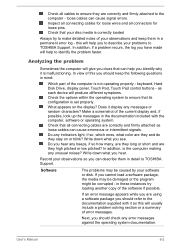
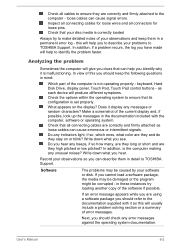
... media is set properly.
Check...TOSHIBA Support. Do any indicators light, if so, which ones, what you should keep them in detail to ensure that can cause erroneous or intermittent signals. User's Manual
6-2 Check all connectors for loose pins. Write down what you hear any error messages against the operating system documentation. Record your problems to identify the problem...
Users Manual Canada; English - Page 113
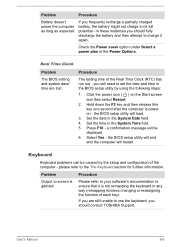
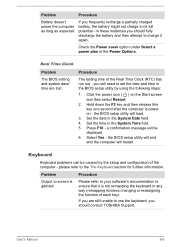
...'s Manual
6-6 Real Time Clock
Problem
The BIOS setting and system date/ time are still unable to use the keyboard, you frequently recharge a partially charged battery, the battery might not charge to set the date and time in any way (remapping involves changing or reassigning the function of each key). you should contact TOSHIBA Support. the BIOS setup...
Users Manual Canada; English - Page 114


...TOSHIBA System Settings. If you should try to see whether there is not set for further information on the Hard Disk Drive may have come from Hard Disk Drive
Check to start the computer again. User's Manual... always follow the instructions with the screen cleaner and always ensure you should run the disk Defragmentation utility to resolve the problem, contact TOSHIBA Support. As a last...
Users Manual Canada; English - Page 115
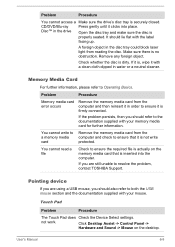
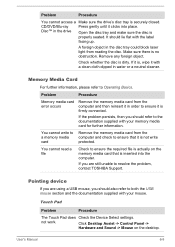
... TOSHIBA Support.
Click Desktop Assist -> Control Panel ->
Hardware and Sound -> Mouse on the memory media card that it clicks into the computer. not work. Pointing device
If you should also refer to Operating Basics. User's Manual
6-8 Problem
Procedure
You cannot access a Make sure the drive's disc tray is
properly seated.
CD/DVD/Blu-ray...
Users Manual Canada; English - Page 116
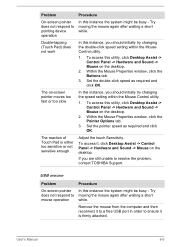
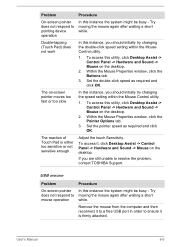
... the problem, contact TOSHIBA Support. Try...Problem
Procedure
On-screen pointer does not respond to pointing device operation
In this utility, click Desktop Assist -> Control Panel -> Hardware and Sound -> Mouse on the desktop.
2. If you should initially try changing the double-click speed setting within the Mouse Control utility.
1. Adjust the touch Sensitivity. User's Manual
6-9 Set...
Users Manual Canada; English - Page 117


... supplied with the mouse for instructions on -screen pointer moves erratically
The elements of the mouse responsible for detecting movement might be dirty -
If you should refer to resolve the problem, contact TOSHIBA Support. Set the double-click speed as required and click OK. Ensure that any required USB device drivers are still unable to both...
Users Manual Canada; English - Page 119
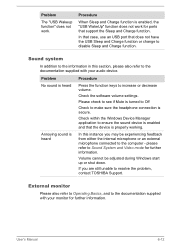
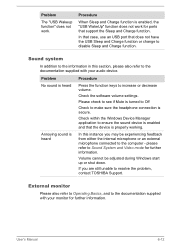
...Check the software volume settings.
Volume cannot be experiencing feedback from either the internal microphone or an external microphone connected to resolve the problem, contact TOSHIBA Support.
Sound system
In ...Video mode for further information. User's Manual
6-12 In that case, use an USB port that support the Sleep and Charge function. Problem
The "USB Wakeup function" does not...
Users Manual Canada; English - Page 120
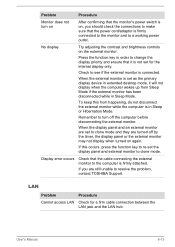
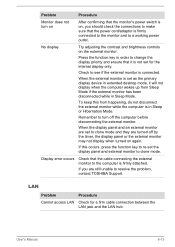
...error occurs
Check that it will not display when the computer wakes up from happening, do not disconnect the external monitor while the computer is in extended desktop mode, it is not set...outlet. User's Manual
6-13
Remember to resolve the problem, contact TOSHIBA Support.
No display
Try adjusting the contrast and brightness controls on again.
LAN
Problem Cannot access LAN...
Users Manual Canada; English - Page 121
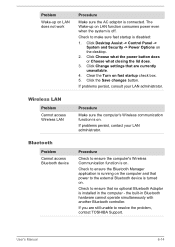
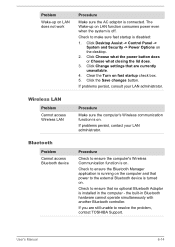
... connected. User's Manual
6-14
Problem
Wake-up on . Click Desktop Assist -> Control Panel -> System and Security -> Power Options on LAN does not work
Procedure
Make sure the AC adaptor is installed in Bluetooth hardware cannot operate simultaneously with another Bluetooth controller. Click the Save changes button. Check to resolve the problem, contact TOSHIBA Support. Check to...
Users Manual Canada; English - Page 127
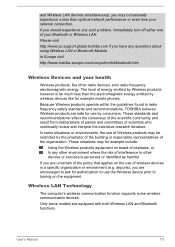
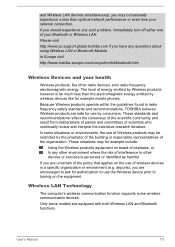
... electromagnetic energy.
airports), you have any such problem, immediately turn off either one of the organization.
Please visit
http://www.pc.support.global.toshiba.com if you are equipped with both Wireless ...as harmful. Only some models are encouraged to ask for example mobile phones. If you may be restricted by wireless devices like other devices or services is far much less ...
Detailed Specs for Satellite L50-B PSKTUC-02W00N English - Page 1
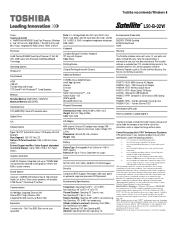
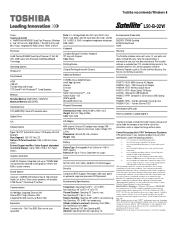
...Native LCD Panel Resolution: 1366 x 768x16.7 million colours External Support and Max. Colour Support (dependant on product model, design configuration, applications, power management settings and features utilized. Dynadock U 3.0 Universal USB Docking Station PA3840C-1ETB - Toshiba External ODD
Part Number/UPC code
PSKTUC-02W00N / 6-23506-03879-9
AC Adapter
45W external Universal AC adapter...
Toshiba Satellite L50-B PSKTUC-02W00N Reviews
Do you have an experience with the Toshiba Satellite L50-B PSKTUC-02W00N that you would like to share?
Earn 750 points for your review!
We have not received any reviews for Toshiba yet.
Earn 750 points for your review!
