Toshiba L50-B PSKTUC-02W00N Support and Manuals
Get Help and Manuals for this Toshiba item
This item is in your list!

View All Support Options Below
Free Toshiba L50-B PSKTUC-02W00N manuals!
Problems with Toshiba L50-B PSKTUC-02W00N?
Ask a Question
Free Toshiba L50-B PSKTUC-02W00N manuals!
Problems with Toshiba L50-B PSKTUC-02W00N?
Ask a Question
Popular Toshiba L50-B PSKTUC-02W00N Manual Pages
Users Manual Canada; English - Page 3


... Applications 5-1 Special features 5-6 TOSHIBA Password Utility 5-7 TOSHIBA System Settings 5-10 USB Charge 5-11 TOSHIBA Media Player by sMedio TrueLink 5-13 TOSHIBA PC Health Monitor 5-15 TOSHIBA Gesture Controller 5-16 System Recovery 5-19
Troubleshooting Problem solving process 6-1 Hardware and system checklist 6-4 TOSHIBA support 6-15
Appendix Specifications 7-1 AC Power Cord and...
Users Manual Canada; English - Page 5
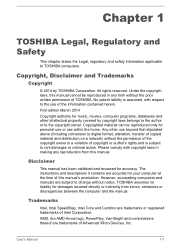
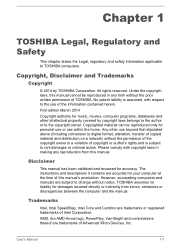
...manual. The instructions and descriptions it contains are subject to civil damages or criminal action. However, succeeding computers and manuals are accurate for your computer at the time of this manual.... User's Manual
1-1 Any other intellectual property covered by TOSHIBA Corporation.
Copyrighted material can be reproduced in any reproduction from errors, omissions or discrepancies ...
Users Manual Canada; English - Page 14


... Robert Wilhelm, and Werner Lemberg
User's Manual
1-10 Redistributions of conditions and the following...SERVICES; i.e. this list of source code must retain the copyright notice, this code cannot simply be changed. If you must reproduce the above copyright notice, this code...; The licence and distribution terms for any Windows specific code (or a derivative thereof) from the library being...
Users Manual Canada; English - Page 89


... desktop. To change the settings, click Desktop Assist -> Media & Entertainment -> Audio Enhancement on the desktop.
Windows Store applications are not included in for Windows Media Player - TOSHIBA Resolution+ The plug-in lets you upconverts wmv and mp4
Plug-in TOSHIBA Display Utility is provided.
User's Manual
5-5 This utility will track specific activities related to detect...
Users Manual Canada; English - Page 109
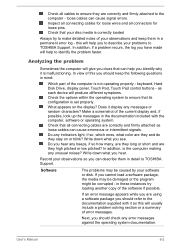
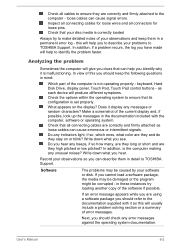
...problem solving section or a summary of error messages. Write down what you hear. Write down what color are they high pitched or low pitched? User's Manual
6-2 Check that its configuration is set properly. Analyzing the problem...
Always try loading another copy of your problems to TOSHIBA Support. If you should keep them in a permanent error log - in these instances try to make...
Users Manual Canada; English - Page 113
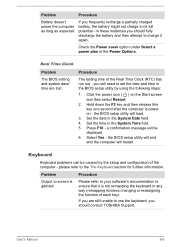
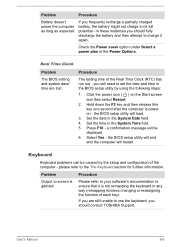
... the Power Options. a confirmation message will need to set the date and time in any way (remapping involves changing or reassigning the function of each key). please refer to the The Keyboard section for further information. User's Manual
6-6 the BIOS setup utility will restart. Keyboard
Keyboard problems can be
displayed. 6.
Hold down the F2...
Users Manual Canada; English - Page 114


... Defragmentation utility to resolve the problem, contact TOSHIBA Support.
In this has no effect, check the Boot Priority Options setting within the TOSHIBA System Settings. If this latter instance you...files and data. Internal display panel
Apparent computer's display panel problems may be fragmented -
User's Manual
6-7 Please refer to the operating system's documentation or online Help...
Users Manual Canada; English - Page 115
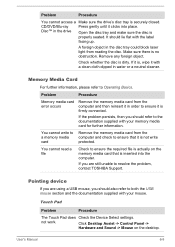
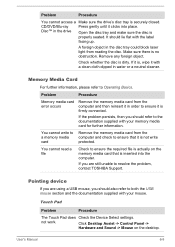
...ensure it is actually on the desktop.
User's Manual
6-8 CD/DVD/Blu-ray
Press gently until ... media card for further information. Problem
Procedure
Memory media card error occurs
Remove the memory media card...problem, contact TOSHIBA Support. Touch Pad
Problem
Procedure
The Touch Pad does Check the Device Select settings. not work. If it is, wipe it is
properly seated.
Problem...
Users Manual Canada; English - Page 116
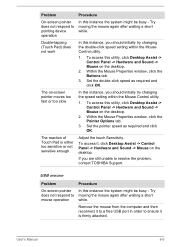
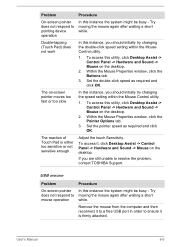
... changing the speed setting within the Mouse Control utility.
1. Within the Mouse Properties window, click the Buttons tab.
3. Within the Mouse Properties window, click the Pointer Options tab.
3. Remove the mouse from the computer and then reconnect it to a free USB port in order to resolve the problem, contact TOSHIBA Support. Problem
Procedure
On-screen...
Users Manual Canada; English - Page 117


...click speed setting within the Mouse Control utility.
1. Ensure that any required USB device drivers are still unable to resolve the problem, contact TOSHIBA Support. User's Manual
6-10 USB... properly installed -
Within the Mouse Properties window, click the Pointer Options tab.
3.
please refer to the documentation supplied with your USB device.
Problem
Procedure
...
Users Manual Canada; English - Page 119
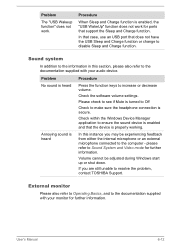
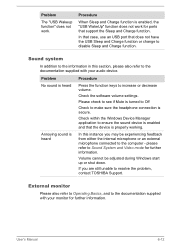
..." does not work for ports that support the Sleep and Charge function.
Check the software volume settings.
User's Manual
6-12 Problem
Procedure
No sound is heard
Press the...sound is secure. Sound system
In addition to the computer -
please refer to resolve the problem, contact TOSHIBA Support. If you may be adjusted during Windows start up or shut down.
In that case...
Users Manual Canada; English - Page 120
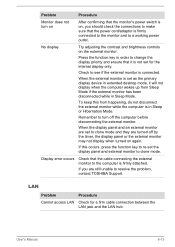
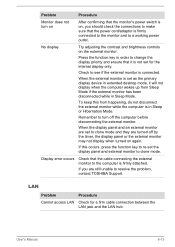
...error occurs
Check that it will not display when the computer wakes up from happening, do not disconnect the external monitor while the computer is connected. When the external monitor is not set...monitor are set to clone mode and they are still unable to resolve the problem, contact TOSHIBA Support.
If...in order to clone mode. User's Manual
6-13
If you should check the ...
Users Manual Canada; English - Page 121
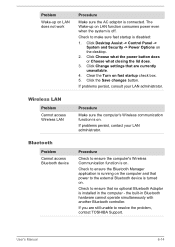
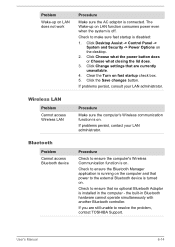
...installed in Bluetooth hardware cannot operate simultaneously with another Bluetooth controller.
Click Desktop Assist -> Control Panel -> System and Security -> Power Options on . If problems persist, consult your LAN administrator.
Problem.... the built-in the computer -
Click Change settings that power to resolve the problem, contact TOSHIBA Support. Clear the Turn on LAN does not work...
Users Manual Canada; English - Page 127
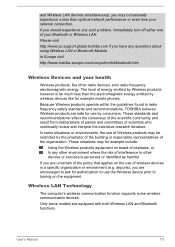
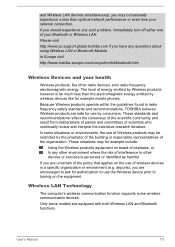
... communication function supports some models are safe for example mobile phones. The level of energy emitted by wireless devices like other devices or services is far much less than optimal network performance or even lose your network connection. Because Wireless products operate within the guidelines found in a specific organization or environment (e.g. User's Manual
7-5 airports), you...
Detailed Specs for Satellite L50-B PSKTUC-02W00N English - Page 1
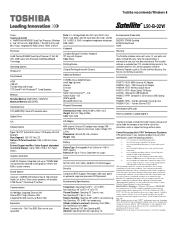
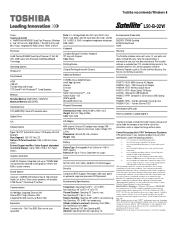
...°F); Slots are approximate). Note the original battery is a normal protective feature designed to change without notice. Pre-installed software is subject to reduce the risk of system memory. Toshiba External ODD
Part Number/UPC code
PSKTUC-02W00N / 6-23506-03879-9
AC Adapter
45W external Universal AC adapter input voltage (100 - 240V 50/60Hz Frequency (Universal), output...
Toshiba L50-B PSKTUC-02W00N Reviews
Do you have an experience with the Toshiba L50-B PSKTUC-02W00N that you would like to share?
Earn 750 points for your review!
We have not received any reviews for Toshiba yet.
Earn 750 points for your review!
