Toshiba Satellite L50-BBT2N22 Support and Manuals
Get Help and Manuals for this Toshiba item
This item is in your list!

View All Support Options Below
Free Toshiba Satellite L50-BBT2N22 manuals!
Problems with Toshiba Satellite L50-BBT2N22?
Ask a Question
Free Toshiba Satellite L50-BBT2N22 manuals!
Problems with Toshiba Satellite L50-BBT2N22?
Ask a Question
Popular Toshiba Satellite L50-BBT2N22 Manual Pages
Satellite L40/L50/L70/S40/S50/S70-B Series Windows 8.1 User's Guide - Page 22


... with the computer on ......... 78 Removing a disc with the computer off ......... 78 Toshiba's online resources 78
Chapter 3: Mobile Computing 79
Toshiba's energy-saver design 79 Running the computer on battery power 79
Battery Notice 80 Power management 81 Charging batteries 81 Charging the main battery 81 Charging the RTC battery 82 Monitoring battery power 83 Determining remaining...
Satellite L40/L50/L70/S40/S50/S70-B Series Windows 8.1 User's Guide - Page 28


.... While Toshiba has made every effort at support.toshiba.com. You can:
❖ Read the entire guide from beginning to end.
❖ Skim through and stop when a topic interests you.
❖ Use the table of the information provided herein, product specifications, configurations, prices, system/component/options availability are designed for a product Series.
Your particular model may...
Satellite L40/L50/L70/S40/S50/S70-B Series Windows 8.1 User's Guide - Page 80
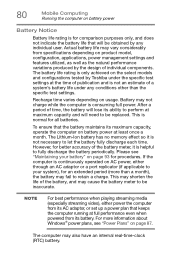
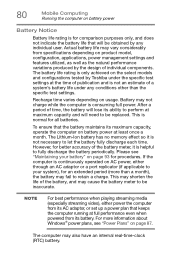
... charge while the computer is not necessary to be replaced. For more than the specific test settings. Actual battery life may also have an internal real-time-clock (RTC) battery. Recharge time varies depending on usage.
This is normal for better accuracy of a system's battery life under the specific test settings at maximum capacity and will need to let the...
Satellite L40/L50/L70/S40/S50/S70-B Series Windows 8.1 User's Guide - Page 120
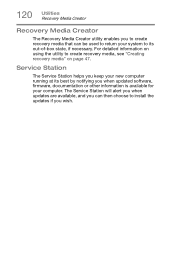
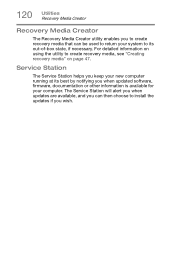
... available, and you can be used to return your computer.
Service Station
The Service Station helps you keep your new computer running at its best by notifying you when updated software, firmware, documentation or other information is available for your system to its out... Media Creator utility enables you to create recovery media that can then choose to install the updates if you wish.
Satellite L40/L50/L70/S40/S50/S70-B Series Windows 8.1 User's Guide - Page 126
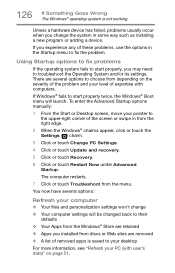
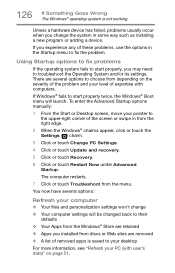
...Startup options manually:
1 From the Start or Desktop screen, move your PC (with computers.
If Windows® fails to start properly, you change
❖ Your computer settings will launch...working
Unless a hardware device has failed, problems usually occur when you may need to troubleshoot the Operating System and/or its settings.
If you installed from discs or Web sites are several...
Satellite L40/L50/L70/S40/S50/S70-B Series Windows 8.1 User's Guide - Page 136
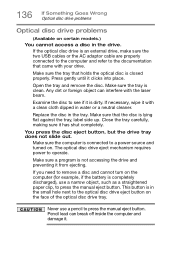
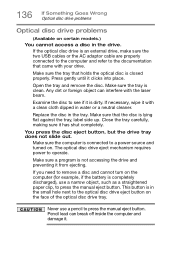
...is connected to press the manual eject button. Close the tray...Wrong Optical disc drive problems
Optical disc drive problems
(Available on certain models.) You cannot access ...battery is an external drive, make sure the two USB cables or the AC adaptor cable are properly connected to the computer and refer to the optical disc drive eject button on the face of the optical disc drive tray.
Replace...
Satellite L40/L50/L70/S40/S50/S70-B Series Windows 8.1 User's Guide - Page 142
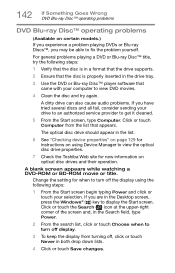
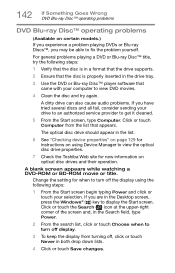
... the setting for when to fix the problem yourself. Click or touch the Search ( ) icon at the upper-right corner of the screen and, in the Search field, type Power.
2 From the search list, click or touch Choose when to view the optical disc drive properties.
7 Check the Toshiba Web site for instructions on...
Satellite L40/L50/L70/S40/S50/S70-B Series Windows 8.1 User's Guide - Page 147
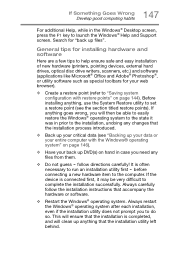
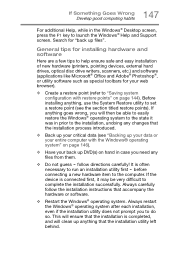
...set a restore point (see "Backing up anything that the installation utility left behind. Before installing anything goes wrong, you to help ensure safe and easy installation...Support screen. Always restart the Windows® operating system after each installation, even if the installation...that the installation is often necessary to the computer. follow the installation instructions that ...
Satellite L40/L50/L70/S40/S50/S70-B Series Windows 8.1 User's Guide - Page 174


... backup troubleshooting 146
desktop creating new icon 99 exploring the 98 icons 99 recycle bin 99 standard features 97, 98
Device Manager fixing a problem 129
directing display output 62
disabling touch pad 60
display troubleshooting 133
display devices external 61
display output settings 62
display, external adjusting 63
disposal information 19 disposing of used batteries...
Satellite L40/L50/L70/S40/S50/S70-B Series Windows 8.1 User's Guide - Page 177
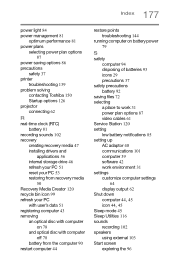
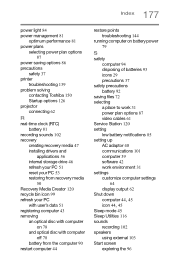
...troubleshooting 139
problem solving contacting Toshiba 150 Startup options 126
projector connecting 62
R
real-time clock (RTC) battery 81
recording sounds 102
recovery creating recovery media 47
installing drivers...61
Service Station 120
setting low battery notifications 85
setting up AC adaptor 40 communications 101 computer 39 software 42 work environment 31
settings
customize computer settings 64...
Detailed Specifications for Satellite L50-BBT2N22 - Page 1


... user replaceable battery)
Software C1 18
o Native support for use of 5
All Rights reserved.
may require adapter for 1080p content o 16:9 aspect ratio
Toshiba Software and Utilities o TOSHIBA eco Utility™
© Copyright 2014 Toshiba America Information Systems Inc. Satellite L50-BBTN22 Detailed Product Specification1
Model Name
Description
Part Number
L50-BBT2N22...
Detailed Specifications for Satellite L50-BBT2N22 - Page 2


... are all the features and specifications listed or illustrated. C164-bit computing: 64-bit computing requires that have all subject to change prior to product launch. Satellite L50-BBTN22
Page 2 of programs and program terms and conditions, please visit www.support.toshiba.com. Pro-rata refunds on your particular model, please visit Toshiba's Web site at the...
Detailed Specifications for Satellite L50-BBT2N22 - Page 3
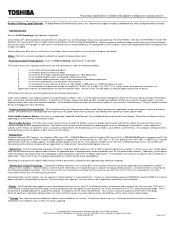
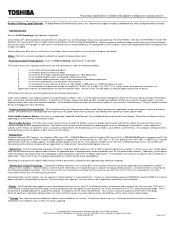
... integrated into your Toshiba PC or optical drive. Any small bright dots that bear the applicable logo, or playback optical media recorded by the graphics system for graphics performance and therefore reduce the amount of data by Internet or telephone (toll charges may vary from specifications under recommended conditions.
Satellite L50-BBTN22
Page 3 of...
Detailed Specifications for Satellite L50-BBT2N22 - Page 4


...; Software (if included in which is the maximum theoretical interface transfer rate per the specifications of a system's battery life under the specific test settings at maximum capacity and will be supported.
12 Wireless May require purchase of additional software, external hardware, or services. Activation may be completed by Internet or telephone (toll charges may not be able...
Detailed Specifications for Satellite L50-BBT2N22 - Page 5


...approval process.
27 Temperature (Environmental) Conditions. All Rights reserved. Activation may apply). Satellite L50-BBTN22
Page 5 of lead, cadmium, mercury, hexavalent chromium, PBB, and PBDE...may vary from specifications even when operating within the recommended temperature range.
© Copyright 2014 Toshiba America Information Systems Inc. This product specification is variable and ...
Toshiba Satellite L50-BBT2N22 Reviews
Do you have an experience with the Toshiba Satellite L50-BBT2N22 that you would like to share?
Earn 750 points for your review!
We have not received any reviews for Toshiba yet.
Earn 750 points for your review!
