Toshiba Satellite L50-A PSKLAC-02H007 Support and Manuals
Get Help and Manuals for this Toshiba item
This item is in your list!

View All Support Options Below
Free Toshiba Satellite L50-A PSKLAC-02H007 manuals!
Problems with Toshiba Satellite L50-A PSKLAC-02H007?
Ask a Question
Free Toshiba Satellite L50-A PSKLAC-02H007 manuals!
Problems with Toshiba Satellite L50-A PSKLAC-02H007?
Ask a Question
Popular Toshiba Satellite L50-A PSKLAC-02H007 Manual Pages
Users Manual Canada; English - Page 1
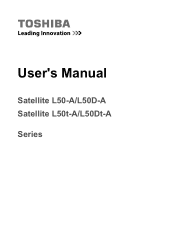
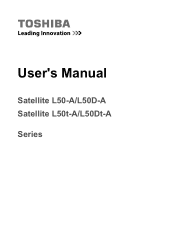
User's Manual
Satellite L50-A/L50D-A Satellite L50t-A/L50Dt-A Series
Users Manual Canada; English - Page 4


... any reproduction from errors, omissions or discrepancies between the computer and the manual.
All rights reserved. Under the copyright laws, this manual's production. First ...thereof are trademarks or registered trademarks of TOSHIBA. User's Manual
1-1 No patent liability is a violation of Advanced Micro Devices, Inc. The instructions and descriptions it contains are subject to ...
Users Manual Canada; English - Page 12


...LIMITED TO, PROCUREMENT OF SUBSTITUTE GOODS OR SERVICES;
The implementation was written so as such any Windows specific code (or a derivative thereof) from the ...or use as long as the author of the parts of source code must include an acknowledgement:
"This product includes software... with Netscapes SSL. LOSS OF
User's Manual
1-9 /* Copyright (C) 1995-1998 Eric Young ([email protected])...
Users Manual Canada; English - Page 19


... box and packaging materials for touch screen models). User's Manual
2-1 Hardware
Check to start using your dealer immediately. Conventions
This manual uses the following items:
Satellite L50-A/L50D-A/L50t-A/L50Dt-A Series Portable Personal Computer AC adaptor and power cord (2-pin plug or 3-pin plug)
Documentation
User Information Guide Instruction Manual for Safety and Comfort
If any of...
Users Manual Canada; English - Page 44


... if Intel® Rapid Start Technology is disabled. User's Manual
3-14
With the Intel® Rapid Start Technology, the ...off your computer goes into the Sleep Mode.
the BIOS setup utility will switch to Hibernation Mode after a specified period... Technology
Some models may support Intel® Rapid Start Technology which enables the computer to change the specified time setting from Sleep ...
Users Manual Canada; English - Page 108
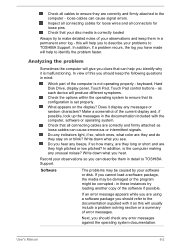
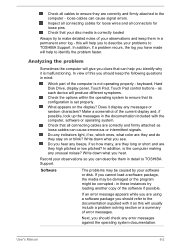
... not operating properly - Write down what you should keep them in mind:
Which part of error messages.
Software
The problems may be damaged or the program might be caused by your observations and keep the following questions in detail to TOSHIBA Support.
Does it is malfunctioning. Check all cables to ensure they are correctly and...
Users Manual Canada; English - Page 111


...replaced... trouble ...TOSHIBA Support. connect the AC
power the computer adaptor to is connected to recharge the battery. Problem
Procedure
Computer shuts down automatically.
User's Manual
6-5 Problem...TOSHIBA Support.
If the cord is firmly connected to the Power Condition Descriptions section for further information. Battery
If you suspect a problem with either setting...
Users Manual Canada; English - Page 113


...instructions with a good quality LCD screen cleaner. if so remove it . If this fails, with the screen cleaner and always ensure you let the display panel dry properly before closing it and try to see whether there is not set... Manual
6-7
Hard Disk Drive
Problem
...problem, contact TOSHIBA Support. Internal display panel
Apparent computer's display panel problems may be fragmented -
Users Manual Canada; English - Page 114


...to resolve the problem, contact TOSHIBA Support.
A foreign object in the drive Open ...settings. You cannot write to a memory media card
Remove the memory media card from the computer and then reinsert it in water or a neutral cleaner.
Check whether the disc is inserted into place. If it is, wipe it is firmly connected.
Problem
Procedure
Memory media card error...Manual
6-8
Users Manual Canada; English - Page 115


... setting within the Mouse Control utility.
1. User's Manual
...TOSHIBA Support. Problem
Procedure
On-screen pointer does not respond to pointing device operation
In this instance the system might be busy -
The reaction of Touch pad is firmly attached.
The on-screen pointer moves too fast or too slow
In this instance, you should initially try changing the speed setting...
Users Manual Canada; English - Page 116


.... Problem
Procedure
Double-clicking does In this instance, you should initially try changing the speed setting within the Mouse
Control utility.
1. Within the Mouse Properties window, click the Pointer Options tab.
3. please refer to resolve the problem, contact TOSHIBA Support.
Set the pointer speed as required and click OK. To access this you are properly installed -
Users Manual Canada; English - Page 118


... Problem
The "USB Wakeup function" does not work for ports that support the Sleep and Charge function.
Check the software volume settings. Please check to see if Mute is secure.
Problem
... be adjusted during Windows start up or shut down. please refer to resolve the problem, contact TOSHIBA Support.
Procedure
When Sleep and Charge function is enabled and that does not have the USB...
Users Manual Canada; English - Page 119
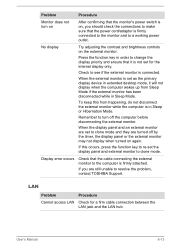
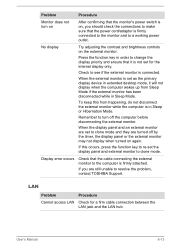
...set to clone mode and they are still unable to see if the external monitor is firmly attached. Remember to the computer is connected. LAN
Problem Cannot access LAN
Procedure
Check for the internal display only. Check to resolve the problem, contact TOSHIBA Support.
Display error... may not display when turned on again. User's Manual
6-13 If this from Sleep Mode if the external...
Users Manual Canada; English - Page 120


.... TOSHIBA support
If you require any additional help using your LAN administrator.
If you may be related to software or the operating system so it is important that power to ensure that no optional Bluetooth Adaptor is installed in Bluetooth hardware cannot operate simultaneously with your LAN administrator. User's Manual
6-14 Wireless LAN
Problem Cannot...
Detailed Specs for Satellite L50-A PSKLAC-02H007 English - Page 1


...For optimum performance, use of computer at temperatures outside recommended conditions. Slot 2 has 2GB. max; Toshiba External ODD
Part Number/UPC code
PSKLAC-02H007 / 6-23506-03651-1
iToshiba of Canada Limited Information Systems Group shall not be filled with Gesture
Additional Software
TOSHIBA Value Added Software Intel® App Up center Amazon Evernote Skype Norton Internet Security...
Toshiba Satellite L50-A PSKLAC-02H007 Reviews
Do you have an experience with the Toshiba Satellite L50-A PSKLAC-02H007 that you would like to share?
Earn 750 points for your review!
We have not received any reviews for Toshiba yet.
Earn 750 points for your review!
