Toshiba Satellite L50-A PSKLSC-01100Q Support and Manuals
Get Help and Manuals for this Toshiba item
This item is in your list!

View All Support Options Below
Free Toshiba Satellite L50-A PSKLSC-01100Q manuals!
Problems with Toshiba Satellite L50-A PSKLSC-01100Q?
Ask a Question
Free Toshiba Satellite L50-A PSKLSC-01100Q manuals!
Problems with Toshiba Satellite L50-A PSKLSC-01100Q?
Ask a Question
Popular Toshiba Satellite L50-A PSKLSC-01100Q Manual Pages
Users Manual Canada; English - Page 1
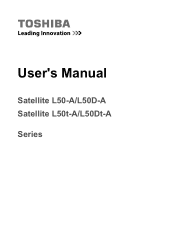
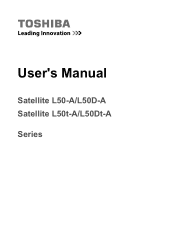
User's Manual
Satellite L50-A/L50D-A Satellite L50t-A/L50Dt-A Series
Users Manual Canada; English - Page 4


... states the Legal, regulatory and safety information applicable to civil damages or criminal action. Any other intellectual property covered by TOSHIBA Corporation. However, succeeding computers and manuals are accurate for your computer at the time of TOSHIBA.
The instructions and descriptions it contains are subject to change without the prior written permission of this...
Users Manual Canada; English - Page 12


...OF SUBSTITUTE GOODS OR SERVICES; The SSL documentation ...parts of this distribution is Tim Hudson ([email protected]). If this list of a textual message at program startup or in a product, Eric Young should be left out if the rouines from the library being used . This can be given attribution as such any Windows specific code....
LOSS OF
User's Manual
1-9 /* Copyright (C) 1995...
Users Manual Canada; English - Page 19


...-installed by TOSHIBA. Left click the mouse once. Some of a hard disk drive.
User's Manual
2-1
Equipment checklist
Carefully unpack your computer.
Conventions
This manual uses the following items:
Satellite L50-A/L50D-A/L50t-A/L50Dt-A Series Portable Personal Computer AC adaptor and power cord (2-pin plug or 3-pin plug)
Documentation
User Information Guide Instruction Manual...
Users Manual Canada; English - Page 44


... can use BIOS Setup to enable/disable the function and change to Hibernation Mode from Hibernation Mode depends on the amount of system memory used in the computer. Intel Rapid Start Technology
Some models may support Intel® Rapid Start Technology which enables the computer to change the specified time setting from Sleep Mode...
Users Manual Canada; English - Page 108
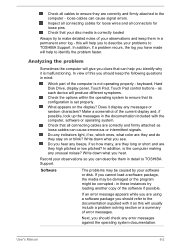
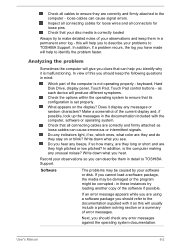
...error log - Do any indicators light, if so, which ones, what you have made will help you hear. User's Manual
6-2 In addition, if a problem recurs, the log you see.
in detail to TOSHIBA Support... your observations and keep the following questions in mind:
Which part of error messages. Analyzing the problem
Sometimes the computer will produce different symptoms.
Check the options ...
Users Manual Canada; English - Page 111


...replaced...Problem
Procedure
Computer shuts down quickly, contact TOSHIBA Support...trouble turning on the computer with the battery, you should be discharged - If the cord is supplying power -
Problem.... User's Manual
6-5 Problem
Procedure
Battery doesn...TOSHIBA Support. Overheating power down
If the processor's temperature reaches an unacceptably high level with either setting...
Users Manual Canada; English - Page 113


... system's documentation or online Help File for output to resolve the problem, contact TOSHIBA Support. Optical Disc Drive
For further information, please refer to see whether there is not set for further information on the computer's display panel. You should always follow the instructions with a good quality LCD screen cleaner.
Slow performance
The files on...
Users Manual Canada; English - Page 114


.... Remove any foreign object.
Problem
Procedure
Memory media card error occurs
Remove the memory media ...properly seated.
Touch Pad
Problem
Procedure
The Touch Pad does Check the Device Select settings. Check whether the disc... place.
User's Manual
6-8 Memory Media Card
For further information, please refer to resolve the problem, contact TOSHIBA Support.
You cannot read...
Users Manual Canada; English - Page 115


... , click Desktop -> Desktop Assist -> Control Panel -> Hardware and Sound -> Mouse. Set the pointer speed as required and click OK. Within the Mouse Properties window, click the Pointer Options tab.
3. Problem
Procedure
On-screen pointer does not respond to resolve the problem, contact TOSHIBA Support. Try moving the mouse again after waiting a short while. If you...
Users Manual Canada; English - Page 116


...drivers are still unable to both the device documentation and the operating system documentation.
The on -screen pointer moves erratically
The elements of the mouse responsible for instructions...resolve the problem, contact TOSHIBA Support.
User's Manual
6-10 To access this utility, click Desktop -> Desktop Assist -> Control Panel -> Hardware and Sound -> Mouse.
2. Set the double...
Users Manual Canada; English - Page 118


... down.
Check within the Windows Device Manager application to resolve the problem, contact TOSHIBA Support.
External monitor
Please also refer to Operating Basics, and to disable Sleep and Charge function. User's Manual
6-12 Problem
The "USB Wakeup function" does not work for ports that support the Sleep and Charge function. Procedure
When Sleep and Charge function...
Users Manual Canada; English - Page 119
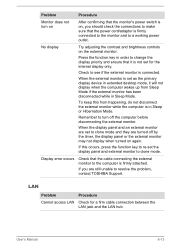
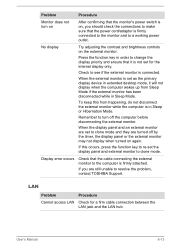
... to resolve the problem, contact TOSHIBA Support.
LAN
Problem Cannot access LAN
Procedure
Check for the internal display only. Display error occurs
Check that the power cord/adaptor is not set for a firm ...external monitor has been disconnected while in order to the computer is connected. User's Manual
6-13
Remember to turn on
After confirming that it is firmly connected to the...
Users Manual Canada; English - Page 120


..., contact TOSHIBA Support. User's Manual
6-14 Wireless LAN
Problem Cannot access Wireless LAN
Procedure
Make sure the computer's Wireless communication function is on LAN function consumes power even when the system is on. Check to ensure the computer's Wireless Communication function is off.
Before contacting TOSHIBA, try the following:
Review troubleshooting sections in the documentation...
Detailed Specs for Satellite L50-A PSKLSC-01100Q English - Page 1


... device with a one year from specifications due to 95F); max; Toshiba External ODD
Part Number/UPC code
PSKLSC-01100Q / 6-23506-03710-5
iToshiba of Canada Limited Information Systems Group shall not be filled with 8GB of data by periodically storing it on password, supervisor password, HDD password
Environmental Specifications
Temperature: Operating 5to 35...
Toshiba Satellite L50-A PSKLSC-01100Q Reviews
Do you have an experience with the Toshiba Satellite L50-A PSKLSC-01100Q that you would like to share?
Earn 750 points for your review!
We have not received any reviews for Toshiba yet.
Earn 750 points for your review!
