Toshiba PSAA8U-14F02K Support and Manuals
Get Help and Manuals for this Toshiba item
This item is in your list!

View All Support Options Below
Free Toshiba PSAA8U-14F02K manuals!
Problems with Toshiba PSAA8U-14F02K?
Ask a Question
Free Toshiba PSAA8U-14F02K manuals!
Problems with Toshiba PSAA8U-14F02K?
Ask a Question
Popular Toshiba PSAA8U-14F02K Manual Pages
User Manual - Page 5
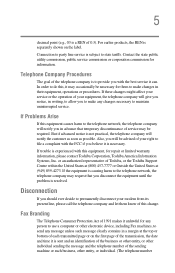
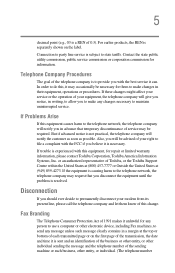
... or corporation commission for repair or limited warranty information, please contact Toshiba Corporation, Toshiba America Information Systems, Inc. In order to the telephone network, the telephone company will notify the customer as soon as possible.
If the equipment is necessary. If trouble is experienced with the best service it is causing harm to the telephone...
User Manual - Page 42


... enclosed Instruction Manual for long periods without adequate rest may cause pain in the arms, wrists, hands, neck or other part of the body. Remove the battery pack. Avoid prolonged contact to prevent heat injury to liquid or moisture can become hot! Turn off the computer.
2.
Continuous operation for Safety and Comfort.
Disconnect the AC adapter...
User Manual - Page 47
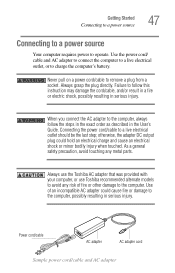
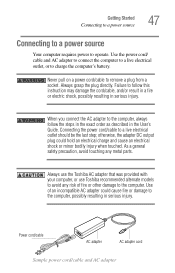
... in the exact order as described in the User's Guide. Power cord/cable
AC adapter
AC adapter cord
Sample power cord/cable and AC adapter Connecting the power cord/cable to operate. Always use the Toshiba AC adapter that was provided with your computer, or use Toshiba recommended alternate models to avoid any metal parts. Never pull on a power cord/cable to the...
User Manual - Page 109


...be used to select a power level setting for an extended period (more than a month), the battery may vary considerably from specifications depending on product model, configuration, applications, power management settings and features utilized, as well as the natural performance variations produced by Toshiba at least once a month until the battery is fully discharged.
The computer also has...
User Manual - Page 111
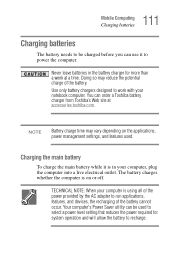
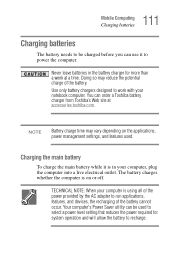
..., the recharging of the power provided by the AC adapter to work with your notebook computer.
Your computer's Power Saver utility can be charged before you can order a Toshiba battery charger from Toshiba's Web site at a time. The battery charges whether the computer is using all of the battery cannot occur. TECHNICAL NOTE: When your computer, plug...
User Manual - Page 114


... the AC adapter.
See "Changing the main battery" on page 120 for information on / off light or power button light flashes amber, it is not receiving correct input from the AC power supply. Disconnect the AC power cord/cable and remove the battery pack. NOTE
Battery life and charge time may vary, depending upon power management settings, applications...
User Manual - Page 120
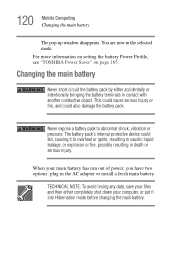
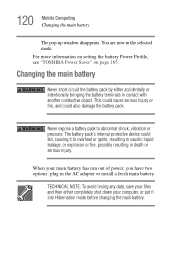
... injury. 120 Mobile Computing Changing the main battery
The pop-up window disappears. For more information on setting the battery Power Profile, see "TOSHIBA Power Saver" on page 165. The battery pack's internal protective device could also damage the battery pack.
You are now in the AC adapter or install a fresh main battery.
When your computer, or put it to...
User Manual - Page 121


...
Changing the main battery
Removing the battery from the computer
To remove the battery: 1 Save your work. 2 Power off the computer or place it in Hibernation mode
according to the instructions in "Using and configuring Hibernation mode" on page 79. 3 Unplug and remove any cables connected to the computer, including the AC adapter. 4 Close the display...
User Manual - Page 125
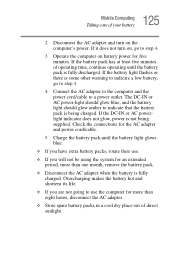
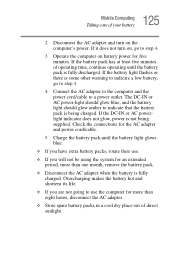
..., rotate their use the computer for more than eight hours, disconnect the AC adapter.
❖ Store spare battery packs in a cool dry place out of your battery
2 Disconnect the AC adapter and turn on the computer's power. If the DC-IN or AC powerlight indicator does not glow, power is fully discharged. Check the connections for the...
User Manual - Page 169
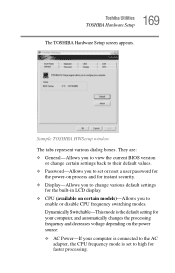
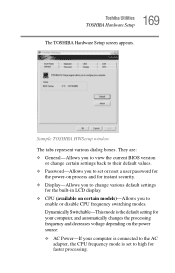
... certain settings back to their default values. ❖ Password-Allows you to set to high for the built-in LCD display. ❖ CPU (available on certain models)-Allows you to change various default settings
for faster processing. Sample TOSHIBA HWSetup window The tabs represent various dialog boxes. 169 Toshiba Utilities
TOSHIBA Hardware Setup
The TOSHIBA Hardware Setup screen appears...
User Manual - Page 170
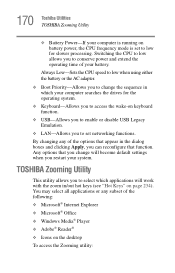
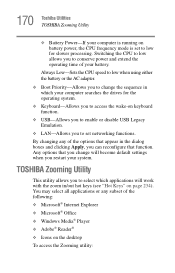
... appear in which applications will become default settings when you restart your system. Always Low-Sets the CPU speed to low when using either the battery or the AC adapter.
❖ Boot Priority-Allows you to...Emulation.
❖ LAN-Allows you to set to change will work with the zoom in/out hot keys (see "Hot Keys" on page 234). TOSHIBA Zooming Utility
This utility allows you to conserve...
User Manual - Page 193
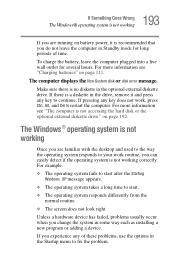
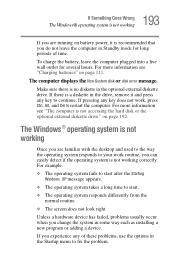
...the computer in some way such as installing a new program or adding a device.
The computer displays the Non-System disk or disk error message. If pressing any key does ... problem.
Unless a hardware device has failed, problems usually occur when you experience any key to restart the computer. For more information see "Charging batteries" on page 192. on page 111. To charge the battery...
User Manual - Page 219
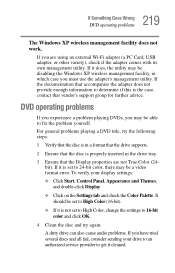
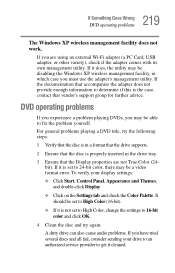
DVD operating problems
If you experience a problem playing DVDs, you may be disabling the Windows XP wireless management facility, in which case you must use the adapter's management utility. It should be a video format error. If you have tried several discs and all fail, consider sending your display settings:
❖ Click Start, Control Panel, Appearance and...
User Manual - Page 283
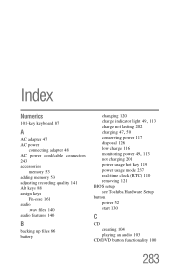
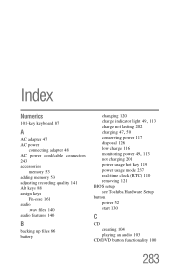
Index
Numerics
101-key keyboard 87
A
AC adapter 47 AC power
connecting adapter 48 AC power cord/cable connectors 243 accessories
memory 53 adding memory 53 adjusting recording quality 141 Alt keys 88 assign keys
Fn-esse 161 audio
.wav files 140 audio features 140
B
backing up files 86 battery
changing 120
charge indicator light 49, 113...
User Manual - Page 287


... 145 errors 213 hot swapping fails 213
inserting 143, 145
modem default 132 not recognized 213
problem solving 210, 212 removing 144, 146
setting up 145 Plug and Play 197 port
COM 132 Ethernet LAN 135 RGB 68 power computer will not start 191
connecting cable to AC Adapter 48
energy-saving features 108 problem solving...
Toshiba PSAA8U-14F02K Reviews
Do you have an experience with the Toshiba PSAA8U-14F02K that you would like to share?
Earn 750 points for your review!
We have not received any reviews for Toshiba yet.
Earn 750 points for your review!
