Toshiba PSAA8U-14M02K Support and Manuals
Get Help and Manuals for this Toshiba item
This item is in your list!

View All Support Options Below
Free Toshiba PSAA8U-14M02K manuals!
Problems with Toshiba PSAA8U-14M02K?
Ask a Question
Free Toshiba PSAA8U-14M02K manuals!
Problems with Toshiba PSAA8U-14M02K?
Ask a Question
Popular Toshiba PSAA8U-14M02K Manual Pages
User Manual - Page 5
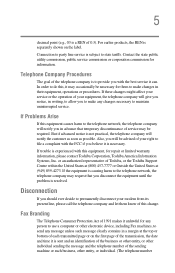
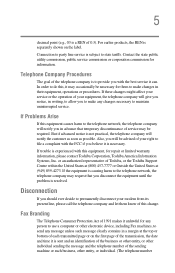
If Problems Arise
If this equipment, for them know of this , it may be necessary for repair or limited warranty information, please contact Toshiba Corporation, Toshiba America Information Systems, Inc. But if advanced notice is experienced with this equipment causes harm to file a complaint with the FCC if you with the best service it is to...
User Manual - Page 42


....
Disconnect the AC adapter from the power plug socket and computer.
3. PC base and palm rest can cause electric shock or fire, resulting in damage or serious injury.
Do not turn on the power again until you experience discomfort while operating the computer, stop immediately and rest. Read the enclosed Instruction Manual for long...
User Manual - Page 47
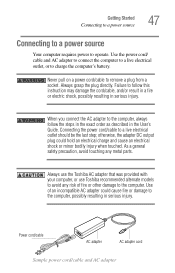
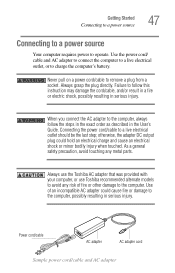
... outlet, or to charge the computer's battery.
Use the power cord/ cable and AC adapter to connect the computer to the computer, always follow this instruction may damage the cord/cable, and/or result in a fire or electric shock, possibly resulting in the User's Guide. When you connect the AC adapter to a live electrical outlet should be...
User Manual - Page 109


... addition, your computer's Power Saver utility can be replaced. Recharge time varies depending on AC power. This is continuously operated on AC power, either through an AC adapter or a docking station (if applicable to select a power level setting for all batteries.
If the computer is normal for DVD playback.
Battery may not charge while the computer is recommended that...
User Manual - Page 111
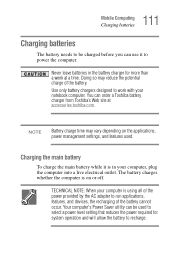
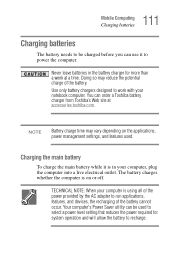
... by the AC adapter to work with your computer, plug the computer into a live electrical outlet. Never leave batteries in your notebook computer. Use only battery chargers designed to run applications, features, and devices, the recharging of the battery. Charging the main battery
To charge the main battery while it to recharge. You can order a Toshiba battery charger from Toshiba's Web...
User Manual - Page 120
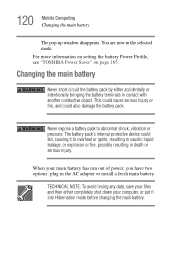
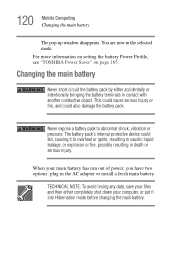
....
You are now in the AC adapter or install a fresh main battery. Never expose a battery pack to overheat or ignite, resulting in caustic liquid leakage, or explosion or fire, possibly resulting in contact with another conductive object. For more information on setting the battery Power Profile, see "TOSHIBA Power Saver" on page 165. The battery pack's internal protective device...
User Manual - Page 121


...
Changing the main battery
Removing the battery from the computer
To remove the battery: 1 Save your work. 2 Power off the computer or place it in Hibernation mode
according to the instructions in "Using and configuring Hibernation mode" on page 79. 3 Unplug and remove any cables connected to the computer, including the AC adapter. 4 Close the display...
User Manual - Page 125
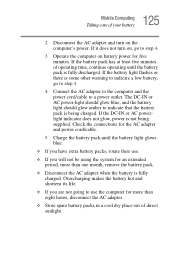
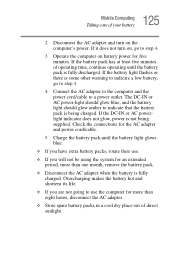
... connections for the AC adapter and power cord/cable.
5 Charge the battery pack until the battery pack is some other warning to indicate a low battery, go to step 4.
3 Operate the computer on the computer's power. 125 Mobile Computing
Taking care of your battery
2 Disconnect the AC adapter and turn on, go to step 4.
4 Connect the AC adapter to the computer...
User Manual - Page 169
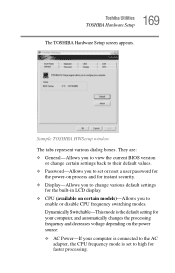
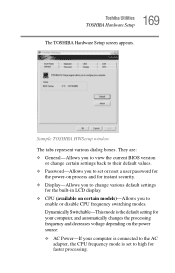
...-If your computer is connected to the AC
adapter, the CPU frequency mode is set to high for the built-in LCD display. ❖ CPU (available on certain models)-Allows you to change certain settings back to their default values. ❖ Password-Allows you to set or reset a user password for
the power-on process and for instant...
User Manual - Page 170
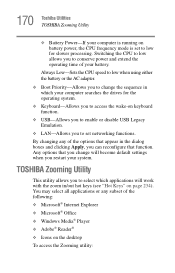
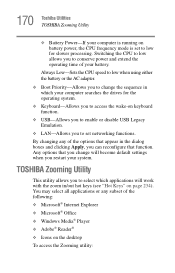
Always Low-Sets the CPU speed to low when using either the battery or the AC adapter.
❖ Boot Priority-Allows you to change will work with the..."Hot Keys" on page 234). By changing any subset of your battery. TOSHIBA Zooming Utility
This utility allows you to select which applications will become default settings when you can reconfigure that function. Switching the CPU to low allows...
User Manual - Page 191


... or installed a charged battery. The computer will not start. Press and hold the power switch for at the AC power light.
If you are using an AC adapter, verify that the wall outlet is on by plugging in another device, such as a lamp.
Verify that the software manufacturer needs to help you solve your problem.
2 Press...
User Manual - Page 193
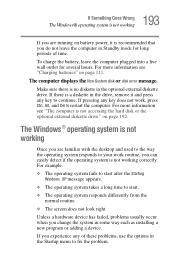
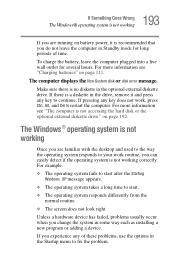
...System disk or disk error message. Make sure there is no diskette in some way such as installing a new program or adding a device. If you experience any of time.
on battery power, it is...for long periods of these problems, use the options in the Startup menu to start.
❖ The operating system responds differently from the normal routine.
❖ The screen does not look right. ...
User Manual - Page 219
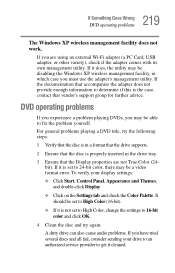
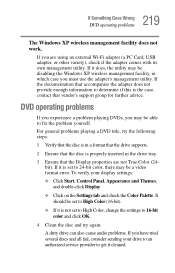
... in which case you may be set to 16-bit color and click OK.
4 Clean the disc and try again.
219 If Something Goes Wrong
DVD operating problems
The Windows XP wireless management facility does not work.
To verify your drive to an authorized service provider to fix the problem yourself. A dirty drive can also...
User Manual - Page 283
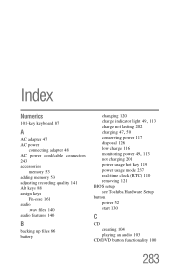
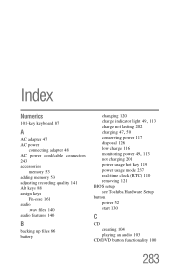
...AC adapter 47 AC power
connecting adapter 48 AC power cord/cable connectors 243 accessories
memory 53 adding memory 53 adjusting recording quality 141 Alt keys 88 assign keys
Fn-esse 161 audio
.wav files 140 audio features 140
B
backing up files 86 battery... 121 BIOS setup see Toshiba Hardware Setup button power 52 start 130
C
CD creating 104 playing an audio 103
CD/DVD button functionality 100
283
User Manual - Page 287


... 145 errors 213 hot swapping fails 213
inserting 143, 145
modem default 132 not recognized 213
problem solving 210, 212 removing 144, 146
setting up 145 Plug and Play 197 port
COM 132 Ethernet LAN 135 RGB 68 power computer will not start 191
connecting cable to AC Adapter 48
energy-saving features 108 problem solving...
Toshiba PSAA8U-14M02K Reviews
Do you have an experience with the Toshiba PSAA8U-14M02K that you would like to share?
Earn 750 points for your review!
We have not received any reviews for Toshiba yet.
Earn 750 points for your review!
