Toshiba PSAA8U-02000U Support and Manuals
Get Help and Manuals for this Toshiba item
This item is in your list!

View All Support Options Below
Free Toshiba PSAA8U-02000U manuals!
Problems with Toshiba PSAA8U-02000U?
Ask a Question
Free Toshiba PSAA8U-02000U manuals!
Problems with Toshiba PSAA8U-02000U?
Ask a Question
Popular Toshiba PSAA8U-02000U Manual Pages
User Manual - Page 2


... you fail to the State of the data. TOSHIBA DISCLAIMS ANY LIABILITY FOR THE FAILURE TO COPY OR TRANSFER THE DATA CORRECTLY.
Protection of Stored Data
For your important data, please make periodic back-up and usage instructions in the applicable user guides and/or manuals enclosed or provided electronically. If you purchased may...
User Manual - Page 5
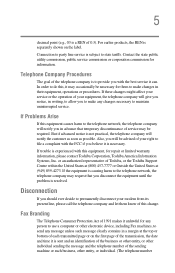
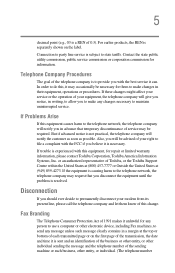
... Toshiba Support Centre within the United States at (800) 457-7777 or Outside the United States at the top or bottom of 0.3).
Connection to make changes in writing, to allow you disconnect the equipment until the problem is a REN of each transmitted page or on the label. If these changes might affect your service...
User Manual - Page 7


... contact Toshiba PC product support on Web site http://www.toshibaeurope.com/computers/tnt/bluetooth.htm in Europe or pcsupport.toshiba.com... the United States for harmful interference to co-channel Mobile Satellite systems. High power radars are designed to be interoperable with any wireless LAN ...of any such problem, immediately turn off your network connection.
If you may consist of the Wi...
User Manual - Page 33
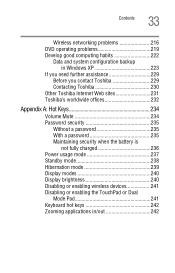
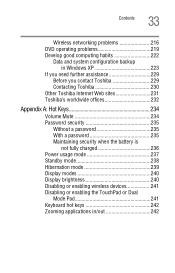
...
If you need further assistance 229 Before you contact Toshiba 229 Contacting Toshiba 230
Other Toshiba Internet Web sites 231 Toshiba's worldwide offices 232
Appendix A: Hot Keys 234
Volume Mute 234 Password security 235
Without a password 235 With a password 235 Maintaining security when the battery is
not fully charged 236 Power usage mode 237 Standby mode 238 Hibernation mode...
User Manual - Page 50
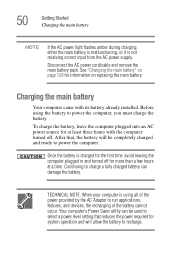
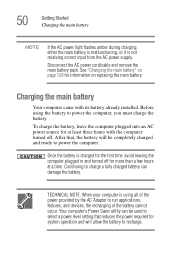
... hours with its battery already installed. TECHNICAL NOTE: When your computer is not receiving correct input from the AC power supply. After that reduces the power required for information on replacing the main battery. Your computer's Power Saver utility can be used to select a power level setting that , the battery will allow the battery to charge a fully charged battery can damage the...
User Manual - Page 111
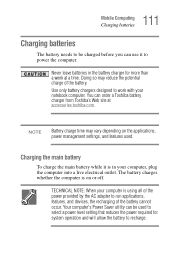
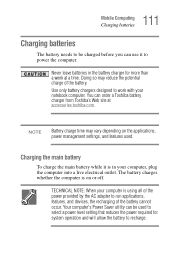
...whether the computer is on the applications, power management settings, and features used to select a power level setting that reduces the power required for more than a week at accessories.toshiba.com. TECHNICAL NOTE: When your notebook computer.
Your computer's Power Saver utility can be charged before you can order a Toshiba battery charger from Toshiba's Web site at a time. You can...
User Manual - Page 113


... be monitored.
When Hibernation mode is enabled and the RTC battery is powered on. 113 Mobile Computing
Monitoring main battery power
NOTE
The above error message may display the incorrect time and date, or stop working . If the RTC battery is charging the computer. The RTC battery does not charge while the computer is turned off even...
User Manual - Page 114


... correct input from the AC power supply. When the on/off light ( ), and the power button light (near the upper left corner of the keyboard.
HINT: Be careful not to recharge the main battery or plug in the AC adapter. NOTE
Battery life and charge time may vary, depending upon power management settings, applications and features used...
User Manual - Page 121


... lock 121 Mobile Computing
Changing the main battery
Removing the battery from the computer
To remove the battery: 1 Save your work. 2 Power off the computer or place it in Hibernation mode
according to the instructions in "Using and configuring Hibernation mode" on page 79. 3 Unplug and remove any cables connected to the computer, including the...
User Manual - Page 159
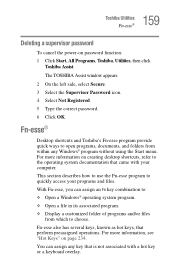
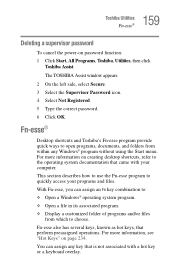
... system documentation that perform preassigned operations. Fn-esse also has several keys, known as hot keys, that came with a hot key or a keyboard overlay. 159 Toshiba Utilities Fn-esse®
Deleting a supervisor password
To cancel the power-on password function: 1 Click Start, All Programs...
User Manual - Page 193
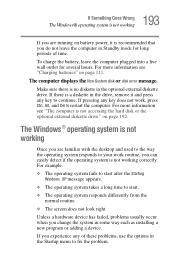
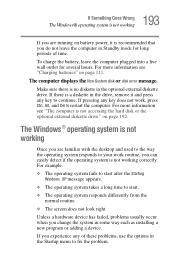
... way such as installing a new program or adding a device. If you experience any of time.
For example:
❖ The operating system fails to start after the Starting Windows XP message appears.
❖ The operating system takes a long time to restart the computer.
If pressing any key to continue. on battery power, it and...
User Manual - Page 211
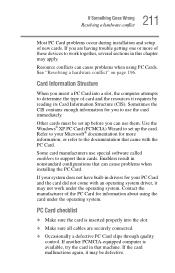
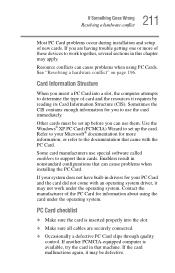
... enablers to set up the card. Refer to your PC Card and the card did not come with the PC Card. Enablers result in drivers for your Microsoft® documentation for information about using PC Cards. 211 If Something Goes Wrong
Resolving a hardware conflict
Most PC Card problems occur during installation and setup of these...
User Manual - Page 216
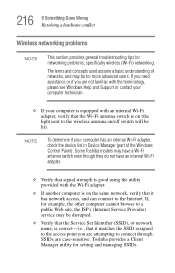
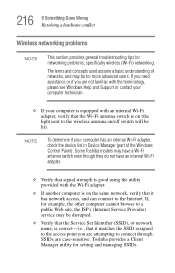
.... SSIDs are attempting to the access point you are case-sensitive.
Toshiba provides a Client Manager utility for networking problems, specifically wireless (Wi-Fi) networking. If, for more advanced users. 216 If Something Goes Wrong Resolving a hardware conflict
Wireless networking problems
NOTE
This section provides general troubleshooting tips for setting and managing SSIDs.
User Manual - Page 219
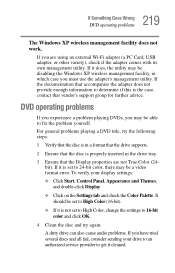
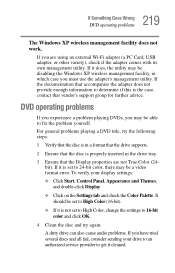
... Click on the Settings tab and check the Color Palette. For general problems playing a DVD title, try again. To verify your drive to an authorized service provider to get ...error. If it does, the utility may be disabling the Windows XP wireless management facility, in the drive tray.
3 Ensure that vendor's support group for further advice. If it is set to determine if this is not set...
User Manual - Page 287


... power supply 243 power button 52 Power Management 165 power mode creating new 166 customizing 166 power source 47 connecting 48 power usage mode hot key 119 power usage modes 118 powering down
using Standby 79, 81
precautions 41
primary button 62, 65
printer local, connecting 71 problem solving 214
printing a file 96 problem solving
AC power 201 accessing disk drives 192 battery...
Toshiba PSAA8U-02000U Reviews
Do you have an experience with the Toshiba PSAA8U-02000U that you would like to share?
Earn 750 points for your review!
We have not received any reviews for Toshiba yet.
Earn 750 points for your review!
