Toshiba PA5012U Support and Manuals
Get Help and Manuals for this Toshiba item
This item is in your list!

View All Support Options Below
Free Toshiba PA5012U manuals!
Problems with Toshiba PA5012U?
Ask a Question
Free Toshiba PA5012U manuals!
Problems with Toshiba PA5012U?
Ask a Question
Popular Toshiba PA5012U Manual Pages
User Guide - Page 9


...Taking Photos 30 Using the Zoom function 30 Menu options/operations 31
Video Setting options 32 Photo Setting options 36 Deleting files 41
Chapter 4: Playback Mode 43
Button functions ...Playback mode 47 Video Trim 48
Chapter 5: Camcorder Settings 49
Setup Menu 49 Menu Sound 49 TV 49 Language 50 Time Settings 50 Format 50 Default Setting 51
Chapter 6: Viewing Photos and Videos on TV...
User Guide - Page 10


... Video and Photo Files to the Internet..... 56
CAMILEO® Uploader 57 Setting up your account information for a web site 59
Chapter 9: Webcam Mode 61
Chapter 10: Specifications 62
Operating Environment Conditions 63
Chapter 11: Troubleshooting 64
Chapter 12: Other Information 68
Toshiba Support 68 Before you call 68
Contacting Toshiba 69 Toshiba's technical...
User Guide - Page 12


...12
Getting to Know Your Camcorder
Overview
❖ Built-in memory is used for firmware to record videos without a memory card. The memory card slot allows you to ...® Cable
AC Adaptor
Lithium-ion Lens Cover Set Rechargeable (Lens cover& strap)
Battery
CD-ROM
Quick Start Guide Software,
Cleaning Cloth
Pouch
User's Guide
(this document) and
limited warranty information.
...
User Guide - Page 20


... it for safety. Use appropriate protective gloves when handling a damaged battery. If electrolyte fluid should contact any part of data.
Do not turn the power off under running water and obtain prompt medical attention, to heat... turn on the product's power again until an authorized Toshiba service provider has checked it off and disconnect the power cable/cord plug from the product.
User Guide - Page 31


...or hold it down to exit.
Displays the photo settings options. Displays the Setup options.
Icon Description
Displays the video settings options. Displays the delete options. Please see "Camcorder Settings" on page 49 for more information about Setup.
Displays the effects options. Video Settings Photo Settings Effects
Setup*
Delete
Light
Light
ExposureMeasure Menu Sound
Resolution...
User Guide - Page 38


... take a photo in darkened locations, or for a subject moving at a high rate of images. Turns Date Printing OFF. Four manual ISO sensitivity settings are also available (800, 1600, 3200, 6400).
Use the higher setting to conditions. 800 ISO 800
1600 ISO 1600 3200 ISO 3200 6400 ISO 6400
NOTE The image may become...
User Guide - Page 49


TV
Use this function to exit. Disables tone and operation sounds. Chapter 5
Camcorder Settings
Setup Menu
In order to adjust the menu options, please: 1 Touch the LCD screen to view available options/setting mode. 2 Touch the Menu options ( ) icon. 3 For each setting, you must touch the icon once to select it and a
second time to...
User Guide - Page 50


... data will be erased if the SD™ Card is installed), or deletes all photos and videos in the built-in memory or on the installed SD™ Card.
PAL (50Hz)
UK, Europe, China, Australia, Singapore, Hong Kong, etc. 50
Camcorder Settings
Setup Menu
An incorrect TV system setting may cause the image to flicker.
User Guide - Page 51


NO
51
The following table lists the camcorder's default settings:
Setting
Default Factory Setting
Resolution
Video: Full HD 1080p/30 Photo: Standard-5M
Light
OFF
Motion Detection
OFF
Face ...Depends on shipping area
Language
Depends on shipping area
Volume
Level 4 YES
Restores to default factory setting. Camcorder Settings
Setup Menu
Default Setting
To restore the default factory...
User Guide - Page 59


... have limited access to the CAMILEO® Uploader.
1 Choose the web site. 2 Click the Settings tab to activate your
login information, check Remember password.
Cancel
Setting up your account information for a web site
NOTE
You need to view the setup screen. 3 Fill in your account information, and then click Save. 4 To save your account...
User Guide - Page 65
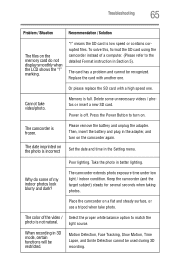
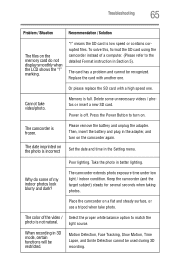
... match the
photo is frozen.
Press the Power Button to the detailed Format instruction in Section 5).
Keep the camcorder (and the target subject) steady for several...use a tripod when take video/photo.
Or please replace the SD card with another one .
Take the photo in the Setting menu.
Troubleshooting
65
Problem / Situation
Recommendation / Solution
The files on . ...
User Guide - Page 68


... the reseller or dealer from whom you purchased your product. ❖ If a problem occurs when you are running software
applications, consult the software documentation for troubleshooting suggestions. Chapter 12
Other Information
Toshiba Support
If you require help or are having problems operating your product, you may be related to contact Toshiba for current information...
User Guide - Page 69


...-0944. Customers located outside the fifty (50) United States and District of Columbia may obtain warranty service by contacting the telephone support center at 1-949-583-3305.
Toshiba voice contact
For technical support, call the Toshiba Customer Support Center: Within the United States at (888) 592-0944 Outside the United States at http://pcsupport...
Specifications - Page 3


...USB v2.0 Standard Tripod socket User replaceable Lithium-Ion battery File formats: MP4/H.264 (...Setting Adjustments, Date Printing Touchscreen Editing (2D) Special effects settings: Scene, Filter, White Balance
Product Specifications...Memory SD card (support capacity up to 2GB) SDHC card (support capacity up to 32GB) SDXC card (support capacity up to ...
Specifications - Page 4


... cable, cleaning cloth, Quick Start Guide, Software CD (User's Manual, warranty information, ArcSoft® MediaImpression...Set-up Information
Part Number:
PA5012U-1C0K
Product name:
CAMILEO® Z100
Product category: HD Camcorder
ESUP/MSRP:
$259.99
MAP:
$229.99
PA5012U-1C0K
Color: Product Dimensions: (W x H x D) Product weight: Package dimensions: (W x H x D) Package weight: UPC code...
Toshiba PA5012U Reviews
Do you have an experience with the Toshiba PA5012U that you would like to share?
Earn 750 points for your review!
We have not received any reviews for Toshiba yet.
Earn 750 points for your review!
