Toshiba P500 PSPG8A-01U004 Support and Manuals
Get Help and Manuals for this Toshiba item
This item is in your list!

View All Support Options Below
Free Toshiba P500 PSPG8A-01U004 manuals!
Problems with Toshiba P500 PSPG8A-01U004?
Ask a Question
Free Toshiba P500 PSPG8A-01U004 manuals!
Problems with Toshiba P500 PSPG8A-01U004?
Ask a Question
Popular Toshiba P500 PSPG8A-01U004 Manual Pages
Users Manual AU/NZ - Page 2


...
The instructions and descriptions it contains are subject to digital format, alteration, transfer of copied material and distribution on a network) without the permission of the copyright owner is intended for personal use or use the screen mode switching functions (e.g. However, succeeding computers and manuals are accurate for the TOSHIBA Satellite P500 / Satellite P505 / Satellite P507...
Users Manual AU/NZ - Page 6


...countries/ ATAAB AN003, 004 regions
Specific switch settings or software setup are required for each network, please refer to the relevant sections of the user guide for conformity to national type ...unconditional assurance of problems, you should contact your equipment supplier in modem. In the event of successful operation on specific national networks can be given. User's Manual
vi
The ...
Users Manual AU/NZ - Page 8


The modem connects to the telephone line by TOSHIBA Corporation or an authorized representative of your right to file a complaint with the best service it , the telephone company will be installed, or, if already installed, on standard-device telephone lines. Connection to party lines service is prohibited.
Type of service
Your modem is designed to be used...
Users Manual AU/NZ - Page 31


... an index.
It also provides detailed information on setting up and begin operating your computer and gives tips on safety and designing your TOSHIBA Satellite P500 / Satellite P505 / Satellite P507, Qosmio X505, Qosmio X500, Qosmio G60, Satellite P500D / Satellite P505D / Satellite P507D Series Series computer.
Manual contents
This manual is organized, then become acquainted with the...
Users Manual AU/NZ - Page 35


... computers sold in ILW supported areas.)
■ Instruction Manual for TOSHIBA ■ TOSHIBA PC Health Monitor ■ TOSHIBA USB Sleep and Charge Utility ■ TOSHIBA eco Utility ■ Online Manual
Other software may be preinstalled dependant on the model purchased. User's Manual
1-2
Documentation
■ TOSHIBA Satellite P500 / Satellite P505 / Satellite P507, Qosmio X505, Qosmio...
Users Manual AU/NZ - Page 49
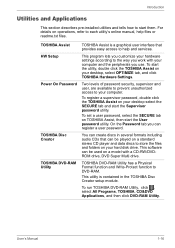
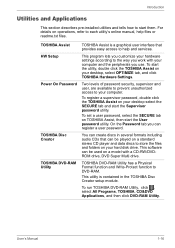
... function to each utility's online manual, help and services. HW Setup
This program lets you customize your hardware settings according to the way you work with a CD-RW/DVDROM drive, DVD Super Multi drive. To set a user password, select the SECURE tab on your desktop, select OPTIMIZE tab, and click TOSHIBA Hardware Settings.
TOSHIBA Disc Creator
You can be...
Users Manual AU/NZ - Page 50


...Files and folders can edit digital video and make a DVD-Video and support Label Flash function. The DVD PLAYER is provided for playback of Blu-ray...password from power-saving (Sleep) mode.
■ System boot authentication and Single Touch Boot feature.
■ Power on the model you purchased. User's Manual
1-17
Introduction
WinDVD BD for TOSHIBA
Corel DVD MovieFactory® for TOSHIBA...
Users Manual AU/NZ - Page 127


...internal modem's settings are supported.
■ In case of regions that the modem supports. Click start Æ All Programs Æ TOSHIBA Æ...will damage the modem. Modem
Some models has a built in the Task Bar.
User's Manual
4-38 To select a region, ...Select function in the Modem setup utility in which it becomes the modem's current region setting. The Region Selection icon ...
Users Manual AU/NZ - Page 148


Refer to the enclosed Instruction Manual for Safety and Comfort for detailed precautions and handling instructions.
■ Make sure the battery is in the computer... the battery pack while the computer is securely installed in the computer before attempting to charge the battery pack. Dispose of the battery as required by TOSHIBA as replacements.
■ Charge the battery pack only in...
Users Manual AU/NZ - Page 158


... Manual
7-3 Disables the Wake-up on the model you to set conditions... for the internal keyboard and only when the computer is in LAN function (Default).
LAN
Built-in LAN
This feature enables or disables the Built-in LAN function.
Disables Built-in LAN.
HW Setup
Keyboard
Wake-up on Keyboard
When this option to enable or disable Legacy USB support...
Users Manual AU/NZ - Page 183


...User's Manual
9-7 Procedure
Charge in the BIOS setup screen using is exhausted or getting low. Refer to Chapter 5, The Keyboard.
To ensure your software's documentation. BIOS setup will ...professional deletion service
Real Time Clock
Problem
The BIOS setting and system date/time are still unable to the operating system, but the data can be rebooted. Troubleshooting
■ ...
Users Manual AU/NZ - Page 184


...'s Manual
9-8 Troubleshooting
LCD panel
Apparent LCD problems may include the Intel ® Display Power Saving Technology feature that you want to improve the picture quality under battery mode
■ using the internal LCD display only
The power and performance settings can be related to the computer's setup.
Intel ® Display Power Saving Technology: Your model may...
Users Manual AU/NZ - Page 209


... of specific system conditions via Uninstall a program in any time by TOSHIBA or TOSHIBA's authorized service providers. It may also be transferred to identify and provide a notification of system conditions which may effect the performance of your country or region of initial system use this information for various devices, property (e.g.: product name, model number, part number...
Users Manual AU/NZ - Page 219
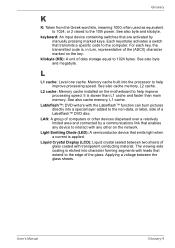
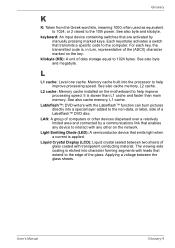
... each key, the transmitted code is etched into a special layer added to the computer.
keyboard: An input device containing switches that transmits a specific code to the non-data, ... dispersed over a relatively limited area and connected by manually pressing marked keys. Light Emitting Diode (LED): A semiconductor device that enables any device...installed on the network. It is applied.
Detailed Specs for Satellite P500 PSPG8A-01U004 AU/NZ; English - Page 1
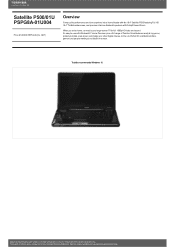
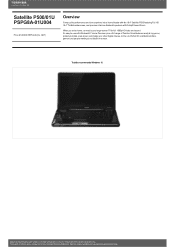
... range of Toshiba Smart features readyto log you arrive home, connect to multitask on the run. See http://www.mytoshiba.com.au/support/warranty/statements It's easyto use with Dolby® Sound Room.
All imagesare for entertainment fans, gamers and people wanting to your other digital devices on -screen. Satellite P500/01U PSPG8A-01U004
Price $1,999...
Toshiba P500 PSPG8A-01U004 Reviews
Do you have an experience with the Toshiba P500 PSPG8A-01U004 that you would like to share?
Earn 750 points for your review!
We have not received any reviews for Toshiba yet.
Earn 750 points for your review!
