Toshiba Satellite P500 PSPGSC-00T00T Support and Manuals
Get Help and Manuals for this Toshiba item
This item is in your list!

View All Support Options Below
Free Toshiba Satellite P500 PSPGSC-00T00T manuals!
Problems with Toshiba Satellite P500 PSPGSC-00T00T?
Ask a Question
Free Toshiba Satellite P500 PSPGSC-00T00T manuals!
Problems with Toshiba Satellite P500 PSPGSC-00T00T?
Ask a Question
Popular Toshiba Satellite P500 PSPGSC-00T00T Manual Pages
Users Manual Canada; English - Page 2


... liability is assumed, with copyright laws in any reproduction from errors, omissions or discrepancies between the computer and the manual.
However, succeeding computers and manuals are accurate for the TOSHIBA Satellite P500 / Satellite P505, Qosmio X500, Qosmio G60, Satellite P500D / Satellite P505D / Satellite P507D Series Portable Personal Computer at coffee shops or hotels for...
Users Manual Canada; English - Page 6


... of problems, you should contact your equipment supplier in different countries/regions the approval does not, of itself, give an unconditional assurance of successful operation on specific national...
Specific switch settings or software setup are required for conformity to national type regulations, and no guarantee of successful operation of the user guide for more details. vi
User's Manual...
Users Manual Canada; English - Page 8
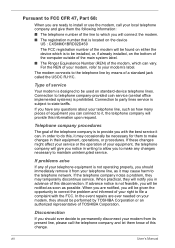
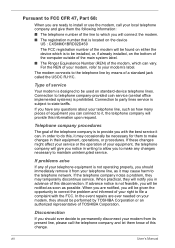
... CFR 47, Part 68:
When you are ready to install or use the modem, call the telephone company and let them know of this , it can. When practical, they should be performed by means of service
Your modem is not feasible, you will be given the opportunity to correct the problem and informed of...
Users Manual Canada; English - Page 30
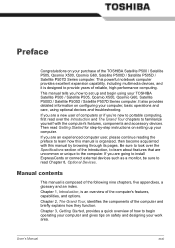
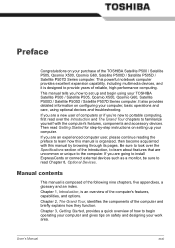
...to set up your work area. User's Manual
xxxi Preface
Preface
Congratulations on your TOSHIBA Satellite P500 / Satellite P505, Qosmio X500, Qosmio G60, Satellite P500D / Satellite P505D / Satellite P507D Series computer. This manual tells you are a new user of the computer and briefly explains how they function. If you how to portable computing, first read over the Specifications section...
Users Manual Canada; English - Page 33
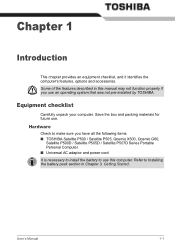
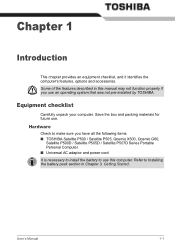
... box and packing materials for future use this manual may not function properly if you have all the following items: ■ TOSHIBA Satellite P500 / Satellite P505, Qosmio X500, Qosmio G60,
Satellite P500D / Satellite P505D / Satellite P507D Series Portable Personal Computer ■ Universal AC adaptor and power cord It is necessary to install the battery to make sure you use...
Users Manual Canada; English - Page 34
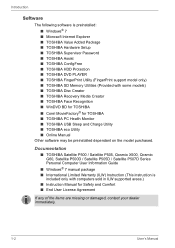
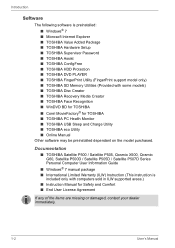
... ■ TOSHIBA Hardware Setup ■ TOSHIBA Supervisor Password ■ TOSHIBA Assist ■ TOSHIBA ConfigFree ■ TOSHIBA HDD Protection ■ TOSHIBA DVD PLAYER ■ TOSHIBA FingerPrint Utility (FingerPrint support model only) ■ TOSHIBA SD Memory Utilities (Provided with computers sold in ILW supported areas.) ■ Instruction Manual for TOSHIBA ■ TOSHIBA PC...
Users Manual Canada; English - Page 48
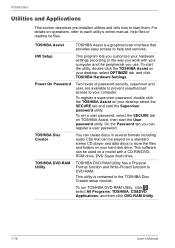
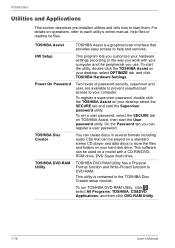
... to each utility's online manual, help and services.
Introduction
Utilities and Applications
This section describes pre-installed utilities and tells how to start the User password utility. For details on your computer and the peripherals you use. To set a user password, select the SECURE tab on your computer.
TOSHIBA DVD-RAM Utility
TOSHIBA DVD-RAM Utility has a Physical...
Users Manual Canada; English - Page 49
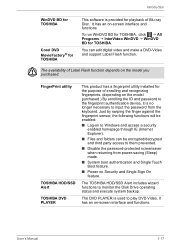
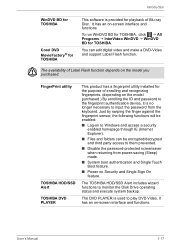
...Manual
1-17
It has an on -screen interface and functions. FingerPrint utility
TOSHIBA HDD/SSD Alert TOSHIBA DVD PLAYER
This product has a fingerprint utility installed for the purpose of Label Flash function depends on to input the password... Touch Boot feature.
■ Power on the model purchased.) By enrolling the ID and password to the fingerprint authentication device, it is no longer...
Users Manual Canada; English - Page 146
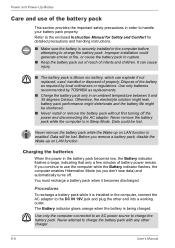
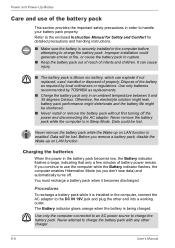
... replacements.
■ Charge the battery pack only in the computer, connect the AC adaptor to use of properly.
Use only the computer connected to an AC power source to rupture.
■ Keep the battery pack out of reach of battery power remain. Improper installation could be lost .
Never attempt to the enclosed Instruction Manual...
Users Manual Canada; English - Page 159


ExpressCard
Satellite
Removing the ExpressCard
User's Manual
8-3
Click the Safely Remove Hardware icon on the Task Bar. 2. TOSHIBA
1 1. Press the ExpressCard once to remove. 3. To remove an ExpressCard, follow the steps below. 1.
Click the ExpressCard you want to eject it. 4. Optional Devices
Removing ...
Users Manual Canada; English - Page 180


... time in System Date.
3. Press F2 key. Confirmation message will need to a professional deletion service
Real Time Clock
Problem
The BIOS setting and system date/time are lost.
Set the date in the BIOS setup screen using is charged. Keyboard
Keyboard problems can still be caused by specialized utilities. Refer to the operating system, but the...
Users Manual Canada; English - Page 191
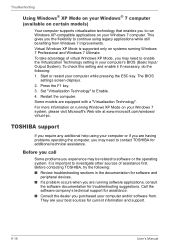
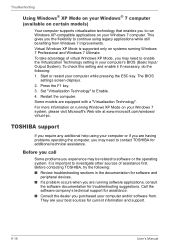
...Windows 7 Professional and Windows 7 Ultimate.
Before you call
Some problems you purchased your computer and/or software from Windows 7 improvements. Before contacting TOSHIBA, try the following : 1. Troubleshooting
Using Windows® XP Mode on your Windows® 7 computer (available on certain models)
Your computer supports virtualization technology that enables you may be related to...
Users Manual Canada; English - Page 205
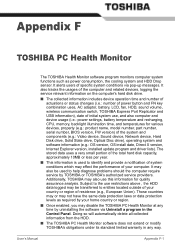
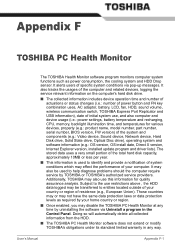
... OS install date, Direct X version, Internet Explorer version, installed update program and driver lists). It also tracks the usages of the computer and related devices, logging the service relevant ..., property (e.g.: product name, model number, part number, serial number, BIOS version, FW version) of residence (e.g., European Union). Additionally, TOSHIBA may be used to the use...
Users Manual Canada; English - Page 215
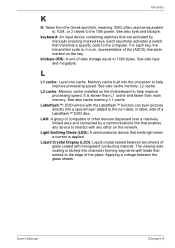
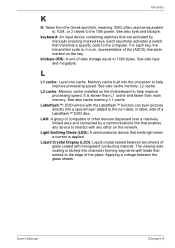
...See also byte and kilobyte. For each key, the transmitted code is etched into a special layer added to the edge of...switches that are activated by a communications link that transmits a specific code to 1024 bytes. kilobyte (KB): A unit of computers ...other devices dispersed over a relatively limited area and connected by manually pressing marked keys. LAN: A group of data storage equal ...
Detailed Specs for Satellite P500 PSPGSC-00T00T English - Page 1


... Day Service visit toshiba.ca/warranty
Accessories
PA3575C-1PRP Dynadock U Universal USB Docking Station PA3717C-1AC3 Universal AC Adapter 120W PA3729U-1BRS 6 cell Battery pack PA3730U-1BRS 12 cell Battery pack PA3710U-1BTM Bluetooth v2.1+EDR USB Adaptor PA3676U-1M2G 2GB DDR3 1066MHz memory PA3677U-1M4G 4GB DDR3 1066MHz memory
Part Number/UPC code
PSPGSC-00T00T...
Toshiba Satellite P500 PSPGSC-00T00T Reviews
Do you have an experience with the Toshiba Satellite P500 PSPGSC-00T00T that you would like to share?
Earn 750 points for your review!
We have not received any reviews for Toshiba yet.
Earn 750 points for your review!
