Toshiba Satellite P500 PSPGSC-0TE00T Support and Manuals
Get Help and Manuals for this Toshiba item
This item is in your list!

View All Support Options Below
Free Toshiba Satellite P500 PSPGSC-0TE00T manuals!
Problems with Toshiba Satellite P500 PSPGSC-0TE00T?
Ask a Question
Free Toshiba Satellite P500 PSPGSC-0TE00T manuals!
Problems with Toshiba Satellite P500 PSPGSC-0TE00T?
Ask a Question
Popular Toshiba Satellite P500 PSPGSC-0TE00T Manual Pages
Users Manual Canada; English - Page 2


...for damages incurred directly or indirectly from this product to the author or the copyright owner. However, succeeding computers and manuals are accurate for the TOSHIBA Satellite P500 / Satellite P505, Qosmio X500, Qosmio G60, Satellite P500D / Satellite P505D / Satellite P507D Series Portable Personal Computer at coffee shops or hotels for personal use or use beyond that is prohibited...
Users Manual Canada; English - Page 6


...event of problems, you should contact your equipment supplier in the first instance.
It has been tested to and found to the relevant sections of the user guide for ...007, 012, and ES01
Switzerland
ATAAB AN002
All other countries/ ATAAB AN003, 004 regions
Specific switch settings or software setup are required for more details. The hookflash (timed break register recall) function is subject...
Users Manual Canada; English - Page 8
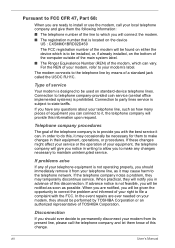
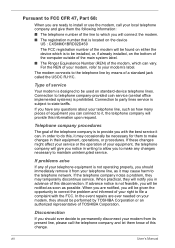
...problem, they should be given the opportunity to correct the problem and informed of service...Part 68:
When you are ready to install or use the modem, call the telephone company and let them to make any changes necessary to maintain uninterrupted service. For the REN of TOSHIBA...coin service (...service is prohibited.
viii
User's Manual If you have any of equipment you can .
If problems...
Users Manual Canada; English - Page 30
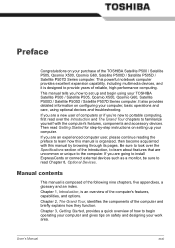
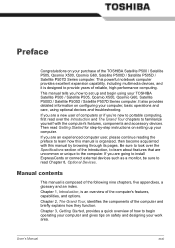
.... Manual contents
This manual is designed to begin operating your computer and gives tips on setting up and begin using optional devices and troubleshooting. It also provides detailed information on your purchase of computers or if you are going to install ExpressCards or connect external devices such as a monitor, be sure to read over the Specifications...
Users Manual Canada; English - Page 33
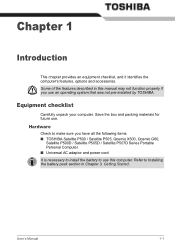
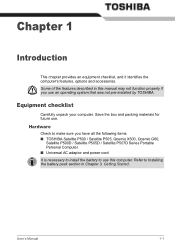
..., options and accessories. Hardware
Check to make sure you have all the following items: ■ TOSHIBA Satellite P500 / Satellite P505, Qosmio X500, Qosmio G60,
Satellite P500D / Satellite P505D / Satellite P507D Series Portable Personal Computer ■ Universal AC adaptor and power cord It is necessary to install the battery to Installing the battery pack section in this computer.
Users Manual Canada; English - Page 34
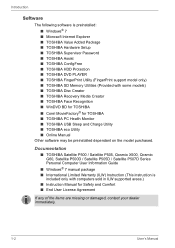
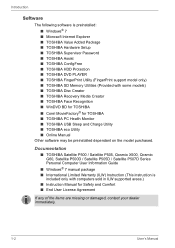
... ■ TOSHIBA Hardware Setup ■ TOSHIBA Supervisor Password ■ TOSHIBA Assist ■ TOSHIBA ConfigFree ■ TOSHIBA HDD Protection ■ TOSHIBA DVD PLAYER ■ TOSHIBA FingerPrint Utility (FingerPrint support model only) ■ TOSHIBA SD Memory Utilities (Provided with computers sold in ILW supported areas.) ■ Instruction Manual for TOSHIBA ■ TOSHIBA PC...
Users Manual Canada; English - Page 48
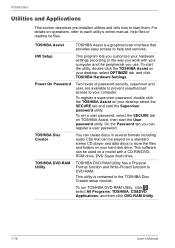
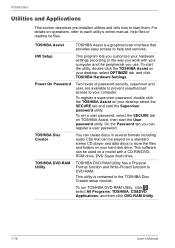
... your desktop select the SECURE tab and start the User password utility. TOSHIBA Disc Creator
You can create discs in the TOSHIBA Disc Creator setup module.
For details on operations, refer to each utility's online manual, help and services. This software can register a user password. TOSHIBA DVD-RAM Utility
TOSHIBA DVD-RAM Utility has a Physical Format function and Write...
Users Manual Canada; English - Page 49
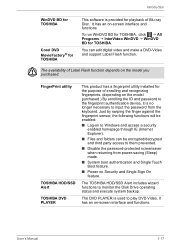
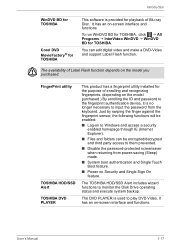
... power-saving (Sleep) mode.
■ System boot authentication and Single Touch Boot feature.
■ Power on the model purchased.) By enrolling the ID and password to the fingerprint authentication device, it is provided for TOSHIBA. User's Manual
1-17 The availability of Label Flash function depends on -screen interface and functions.
You can be enabled...
Users Manual Canada; English - Page 146
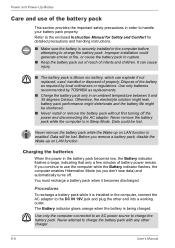
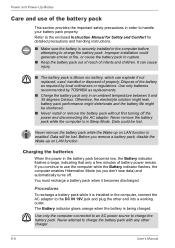
... properly. Use only batteries recommended by TOSHIBA as required by local ordinances or regulations...installed in the computer, connect the AC adaptor to rupture.
■ Keep the battery pack out of reach of the battery as replacements.
■ Charge the battery pack only in order to charge the battery pack with any other end into a working outlet. Refer to the enclosed Instruction Manual...
Users Manual Canada; English - Page 159


Click the ExpressCard you want to eject it . TOSHIBA
1 1. Optional Devices
Removing an ExpressCard
■ Before removing an ExpressCard, make sure that any applications or system services are not using the card.
■ Be sure to disable the ExpressCard prior... and remove it. Otherwise, the system may be fatally damaged. ExpressCard
Satellite
Removing the ExpressCard
User's Manual
8-3
Users Manual Canada; English - Page 180


... a professional deletion service
Real Time Clock
Problem
The BIOS setting and system date/...setup screen using is charged. To ensure your setup configuration. BIOS setup will need to set the date and time in System Date.
3. Troubleshooting
■ Reformatting the media ■ Reinstalling an operating system from the recovery CD-ROM
The procedures above delete only the initial part...
Users Manual Canada; English - Page 191
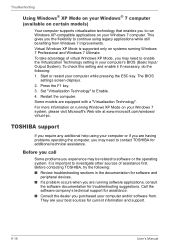
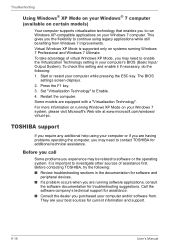
... information and support.
9-18
User's Manual Call the software company's technical support for additional technical assistance. Troubleshooting
Using Windows® XP Mode on your Windows® 7 computer (available on certain models)
Your computer supports virtualization technology that enables you experience may be related to software or the operating system. TOSHIBA support
If you...
Users Manual Canada; English - Page 205
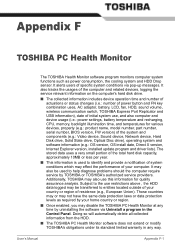
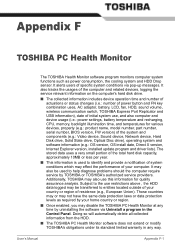
... (e.g.: OS version, OS install date, Direct X version, Internet Explorer version, installed update program and driver lists). Subject to the use this information for various devices, property (e.g.: product name, model number, part number, serial number, BIOS version, FW version) of initial system use, and also computer and device usage (i.e.: power settings, battery temperature and recharging...
Users Manual Canada; English - Page 215
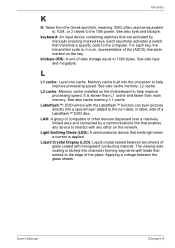
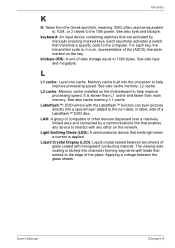
...unit of a Labelflash™ DVD disc. L2 cache: Memory cache installed on the motherboard to 1024 bytes. Lableflash™: DVD writers with...voltage between two sheets of the (ASCII) character marked on the network. User's Manual
Glossary-9 keyboard: An input device containing switches that transmits a specific code to the 10th power. L
L1 cache: Level one cache.
Light Emitting Diode ...
Detailed Specs for Satellite P500 PSPGSC-0TE00T English - Page 1


... memory
Part Number/UPC code
PSPGSC-0TE00T (Bilingual)/ 6-23506-02642-0
iToshiba of any kind for Voice over IP Integrated microphone for use of purchase. Slot 2 has 2GB. max; Non-Operating: 0m to 3,000m; Non-Operating: 1G
Environmental Credentials
Energy Star 5.0 RoHS
Warranty
This Satellite notebook comes with a one year from TCL standard limited warranty. Pre-installed...
Toshiba Satellite P500 PSPGSC-0TE00T Reviews
Do you have an experience with the Toshiba Satellite P500 PSPGSC-0TE00T that you would like to share?
Earn 750 points for your review!
We have not received any reviews for Toshiba yet.
Earn 750 points for your review!
