Toshiba Satellite P500 PSPG8A-01U004 Support and Manuals
Get Help and Manuals for this Toshiba item
This item is in your list!

View All Support Options Below
Free Toshiba Satellite P500 PSPG8A-01U004 manuals!
Problems with Toshiba Satellite P500 PSPG8A-01U004?
Ask a Question
Free Toshiba Satellite P500 PSPG8A-01U004 manuals!
Problems with Toshiba Satellite P500 PSPG8A-01U004?
Ask a Question
Popular Toshiba Satellite P500 PSPG8A-01U004 Manual Pages
Users Manual AU/NZ - Page 2


...prohibited.
TOSHIBA Satellite P500 / Satellite P505 / Satellite P507, Qosmio X505, Qosmio X500, Qosmio G60, Satellite P500D / Satellite P505D / Satellite P507D Series
Portable Personal Computer User's Manual
First ...action. Reverse engineering or disassembly is intended for the purposes of this manual. The instructions and descriptions it contains are subject to the author or the copyright...
Users Manual AU/NZ - Page 8


...advance of TOSHIBA Corporation. ...problems arise
If any changes necessary to maintain uninterrupted service. In the event repairs are ever needed on the device
US : CXSMM01BRD02D450
The FCC registration number of the modem will provide this information upon request.
Type of service
Your modem is designed to be installed, or, if already installed... Part 68:
When you are ready to install ...
Users Manual AU/NZ - Page 31


... going to install ExpressCards or connect external devices such as a monitor, be sure to set up your work area.
Chapter 1, Introduction, is organized, then become acquainted with the computer's features, components and accessory devices.
If you 're new to portable computing, first read over the Specifications section of the TOSHIBA Satellite P500 / Satellite P505 / Satellite P507...
Users Manual AU/NZ - Page 34


... you use an operating system that was not pre-installed by TOSHIBA. Save the box and packing materials for future use this manual may not function properly if you have all the following items: ■ TOSHIBA Satellite P500 / Satellite P505 / Satellite P507, Qosmio X505,
Qosmio X500, Qosmio G60, Satellite P500D / Satellite P505D / Satellite P507D Series Series Portable Personal Computer ■...
Users Manual AU/NZ - Page 35


... (This instruction is preinstalled: ■ Windows® 7 ■ Microsoft Internet Explorer ■ TOSHIBA Value Added Package ■ TOSHIBA Hardware Setup ■ TOSHIBA Supervisor Password ■ TOSHIBA Assist ■ TOSHIBA ConfigFree ■ TOSHIBA HDD Protection ■ TOSHIBA DVD PLAYER ■ TOSHIBA FingerPrint Utility (FingerPrint support model only) ■ TOSHIBA Disc...
Users Manual AU/NZ - Page 50


... Explorer).
■ Files and folders can edit digital video and make a DVD-Video and support Label Flash function.
User's Manual
1-17 Introduction
WinDVD BD for TOSHIBA
Corel DVD MovieFactory® for TOSHIBA
This software is no longer necessary to input the password from power-saving (Sleep) mode.
■ System boot authentication and Single Touch Boot...
Users Manual AU/NZ - Page 127


...Country/Region Select function in the Modem setup utility in water or a neutral cleaner. Click start Æ All Programs Æ TOSHIBA Æ Networking Æ Modem
... appear in modem.
A digital line will be set automatically. ■ When you change may not take effect.
2. The internal modem does not support voice functions. Operating Basics
6. Wipe from a telephone...
Users Manual AU/NZ - Page 148


... can cause injury.
■ The battery pack is installed in the computer, connect the AC adaptor to handle ... function. Refer to the enclosed Instruction Manual for Safety and Comfort for detailed precautions and handling instructions.
■ Make sure the ...which can explode if not replaced, used, handled or disposed of the battery as required by TOSHIBA as replacements.
■ Charge the...
Users Manual AU/NZ - Page 158


...Setup
Keyboard
Wake-up on Keyboard
When this option to set conditions for the internal keyboard and only when the computer is pressed, keyboard backlight will turn on the computer by setting the Legacy USB Support...LED. (Depending on the model you purchased)
ON OFF
...support USB, you to enable or disable Legacy USB support.
User's Manual
7-3 Enabled Disabled
Enables the Wake-up ...
Users Manual AU/NZ - Page 162


... the Task Bar. 2.
ExpressCard
Satellite
Removing the ExpressCard
User's Manual
8-3 Otherwise, the system may be fatally damaged. Click the ExpressCard you want to remove. 3. Press the ExpressCard once to eject it . Optional Devices
Removing an ExpressCard
■ Before removing an ExpressCard, make sure that any applications or system services are not using the...
Users Manual AU/NZ - Page 183


...to a professional deletion service
Real Time Clock
Problem
The BIOS setting and system date/time are still unable to set the date and time in the RTC battery is charged. Troubleshooting
■ Reformatting the...part of the data used for the Real Time Clock battery, we recommend that the Real Time Clock battery is exhausted or getting low. If you can be read by your dealer. BIOS setup...
Users Manual AU/NZ - Page 209


... system use restrictions above , the HDD data logged may be used to help diagnose problems should the computer require service by TOSHIBA or TOSHIBA's authorized service providers. It may also be transferred to the use , and also computer and device usage (i.e.: power settings, battery temperature and recharging, CPU, memory, backlight illumination time, and temperatures for quality...
Users Manual AU/NZ - Page 219
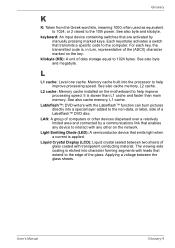
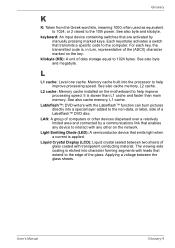
... enables any other devices dispersed over a relatively limited area and connected by manually pressing marked keys.
keyboard: An input device containing switches that are activated ...1000;
L2 cache: Memory cache installed on the key. See also cache memory, L1 cache. Light Emitting Diode (LED): A semiconductor device that transmits a specific code to 1024 bytes.
The viewing-...
Detailed Specs for Satellite P500 PSPG8A-01U004 AU/NZ; English - Page 1
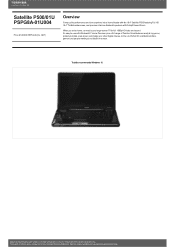
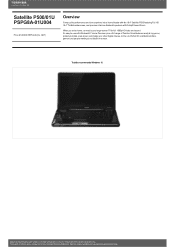
.../support/warranty/statements Perfect for illustration purposesonly. Termsand conditionsapply, please refer to multitask on the run. When you on, protect your data, save power and charge your large-screen TVfor full 1080p HD video and sound.
All imagesare for entertainment fans, gamers and people wanting to the Voluntary Warranty Statement. Satellite P500/01U PSPG8A-01U004...
Detailed Specs for Satellite P500 PSPG8A-01U004 AU/NZ; English - Page 2
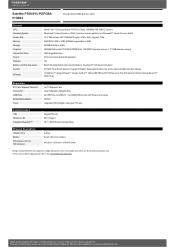
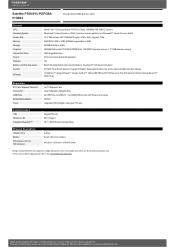
... harman/kardon® speakers Yes Backlit Toshiba Multimedia Console Buttons, Touchpad™ with Gesture Support 3D Hard Drive Shock Sensor, Fingerprint Reader...specifications are for illustration purposesonly. Termsand conditionsapply, please refer to the Limited Warranty Statement. Design and specificationsare subject to change without prior notice. Satellite P500/01U PSPG8A01U004...
Toshiba Satellite P500 PSPG8A-01U004 Reviews
Do you have an experience with the Toshiba Satellite P500 PSPG8A-01U004 that you would like to share?
Earn 750 points for your review!
We have not received any reviews for Toshiba yet.
Earn 750 points for your review!
