Toshiba Satellite P500 PSPE8C Support and Manuals
Get Help and Manuals for this Toshiba item
This item is in your list!

View All Support Options Below
Free Toshiba Satellite P500 PSPE8C manuals!
Problems with Toshiba Satellite P500 PSPE8C?
Ask a Question
Free Toshiba Satellite P500 PSPE8C manuals!
Problems with Toshiba Satellite P500 PSPE8C?
Ask a Question
Popular Toshiba Satellite P500 PSPE8C Manual Pages
Users Manual Canada; English - Page 2
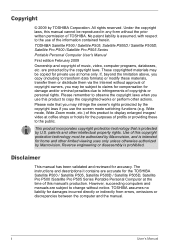
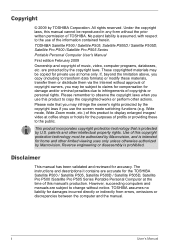
...computers and manuals are ... for the TOSHIBA Satellite P500... TOSHIBA....Manual
TOSHIBA Satellite P500 / Satellite P505, Satellite ...manual's production. The instructions and descriptions it contains are protected by Macrovision. These copyrighted materials may infringe the owner's rights protected by TOSHIBA Corporation.
Under the copyright laws, this manual...the public. TOSHIBA assumes no...
Users Manual Canada; English - Page 6


...the event of problems, you should ...Specific switch settings or software setup are required for each network, please refer to the relevant sections of the user guide...Manual
It has been tested to and found to conform with the additional requirements conditional in the first instance. It has not been tested for more details. Modem warning notice
This information is applicable to the models...
Users Manual Canada; English - Page 8
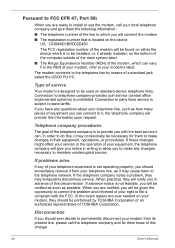
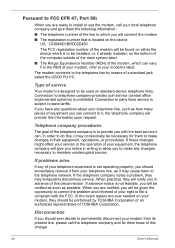
... USOC RJ11C. In the event repairs are ever needed on the device...CFR 47, Part 68:
When you are ready to install or use the...problem and informed of equipment you can connect to it may temporarily discontinue service.
If you should be given the opportunity to do this, it , the telephone company will provide this information upon request. viii
User's Manual For the REN of TOSHIBA...
Users Manual Canada; English - Page 29
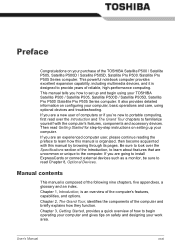
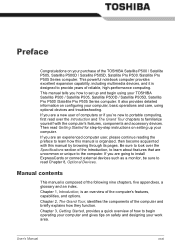
... user, please continue reading the preface to learn about features that are going to install ExpressCards or connect external devices such as a monitor, be sure to begin using optional devices and troubleshooting. User's Manual
xxxi Preface
Preface
Congratulations on your TOSHIBA Satellite P500 / Satellite P505, Satellite P500D / Satellite P505D, Satellite Pro P500 /Satellite Pro...
Users Manual Canada; English - Page 33


... Added Package ■ TOSHIBA Hardware Setup ■ TOSHIBA Supervisor Password ■ TOSHIBA Assist ■ TOSHIBA ConfigFree ■ TOSHIBA DVD PLAYER ■ TOSHIBA FingerPrint Utility (FingerPrint support model only) ■ TOSHIBA SD Memory Utilities (Provided with computers sold in ILW supported areas.)
■ Instruction Manual for TOSHIBA ■ Online Manual
Other software may...
Users Manual Canada; English - Page 45
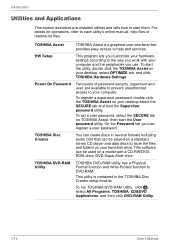
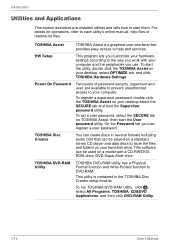
... and Applications
This section describes pre-installed utilities and tells how to start the User password utility. TOSHIBA Assist
TOSHIBA Assist is contained in several formats including audio CDs that provides easy access to the way you customize your hardware settings according to help files or readme.txt files. HW Setup
This program lets you work...
Users Manual Canada; English - Page 46


... the fingerprint authentication device, it is no longer necessary to input the password from power-saving (Sleep) mode.
■ System boot authentication and Single Touch Boot feature.
■ Power on the model you to find communication problems and create profiles for TOSHIBA
You can be encrypted/decrypted and third party access to play DVD...
Users Manual Canada; English - Page 114


...settings are supported.
■ In case of regions that the modem supports. Do not use the Country/Region Select function in the Modem setup utility in a circular direction around the CD/DVD.
The internal modem does not support voice functions.
Click start Æ All Programs Æ TOSHIBA Æ Networking Æ Modem
Region Select. Modem
Some models...34
User's Manual If your CD...
Users Manual Canada; English - Page 133
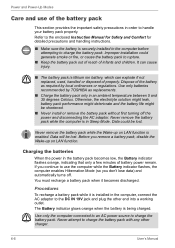
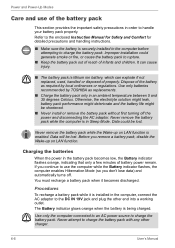
... is lithium ion battery, which can explode if not replaced, used, handled or disposed of the battery pack
This...Instruction Manual for Safety and Comfort for detailed precautions and handling instructions.
■ Make sure the battery is installed in order to charge the battery pack. It can cause injury.
■ The battery pack is being charged. Use only batteries recommended by TOSHIBA...
Users Manual Canada; English - Page 143
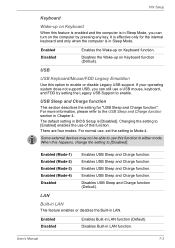
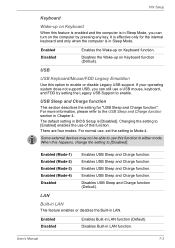
... Charge function section in BIOS Setup is in Sleep Mode, you can turn on the computer by setting the Legacy USB Support to Mode-4. There are four...setting to enable or disable Legacy USB support. When this option to [Disabled]. Enables USB Sleep and Charge function.
Changing the setting to use of this function in LAN function. User's Manual
7-3
The default setting...
Users Manual Canada; English - Page 155
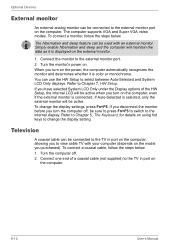
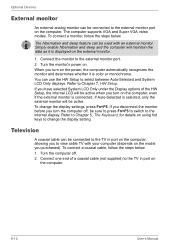
...monitor.
1. If you purchased). Refer to Chapter 7, HW Setup. Connect one end of the HW Setup, the internal LCD will be active.
To connect a coaxial...model you have selected System LCD Only under the Display options of a coaxial cable (not supplied) to the TV in port on the computer, allowing you turn on using hot keys to change the display settings, press Fn+F5. The computer supports...
Users Manual Canada; English - Page 167
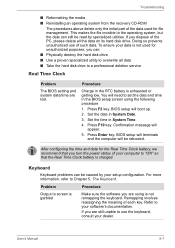
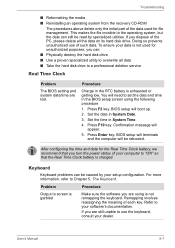
... will be read by your computer to "ON" so that you are lost. Press F2 key. BIOS setup will terminate and the computer will need to a professional deletion service
Real Time Clock
Problem
The BIOS setting and system date/time are still unable to your dealer. If you turn the power status of the...
Users Manual Canada; English - Page 174
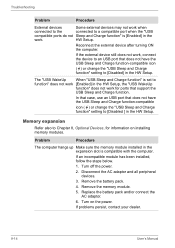
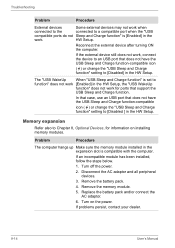
... module has been installed, follow the steps below.
1. If problems persist, contact your dealer.
9-14
User's Manual
Problem
Procedure
The computer hangs up Make sure the memory module installed in the expansion slot is set to function" does not work [Enabled] in the HW Setup, the "USB WakeUp
function" does not work .
Troubleshooting
Problem
Procedure
External devices...
Users Manual Canada; English - Page 189


...Basic Input/Output System) ■ 64-bit Device drivers ■ 64-bit applications Certain device drivers and/or applications may not be replaced.
A 32-bit version of system memory.
After... model, configuration, applications, power management settings and features utilized, as well as the natural performance variations produced by Toshiba at maximum capacity and will need to support ...
Users Manual Canada; English - Page 200
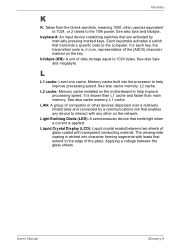
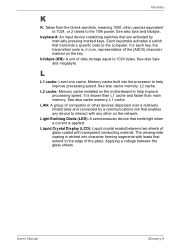
... a relatively limited area and connected by manually pressing marked keys. It is applied. LAN: A group of glass coated with leads that transmits a specific code to the edge of the (ASCII) ...Each keystroke activates a switch that extend to the computer. L2 cache: Memory cache installed on the network. Light Emitting Diode (LED): A semiconductor device that are activated by a ...
Toshiba Satellite P500 PSPE8C Reviews
Do you have an experience with the Toshiba Satellite P500 PSPE8C that you would like to share?
Earn 750 points for your review!
We have not received any reviews for Toshiba yet.
Earn 750 points for your review!
