Toshiba Satellite P500 PSPE8C-01C006 Support and Manuals
Get Help and Manuals for this Toshiba item
This item is in your list!

View All Support Options Below
Free Toshiba Satellite P500 PSPE8C-01C006 manuals!
Problems with Toshiba Satellite P500 PSPE8C-01C006?
Ask a Question
Free Toshiba Satellite P500 PSPE8C-01C006 manuals!
Problems with Toshiba Satellite P500 PSPE8C-01C006?
Ask a Question
Popular Toshiba Satellite P500 PSPE8C-01C006 Manual Pages
Users Manual Canada; English - Page 2
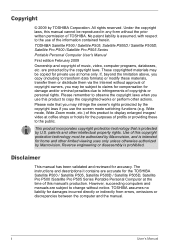
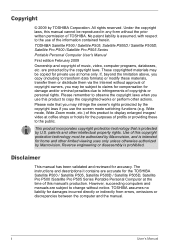
... the Internet without notice. The instructions and descriptions it contains are accurate for home and other limited viewing uses only unless otherwise authorized by the copyright laws if you may be authorized by Macrovision, and is intended for the TOSHIBA Satellite P500 / Satellite P505, Satellite P500D / Satellite P505D, Satellite Pro P500 /Satellite Pro P505 Series Portable Personal...
Users Manual Canada; English - Page 6


...models equipped with a built-in different countries/regions the approval does not, of itself, give an unconditional assurance of the user guide...Specific switch settings or software setup are required for each network, please refer to the relevant sections of successful operation on specific... event of that specific function on every .../EC - vi
User's Manual Conformity Statement
The equipment has...
Users Manual Canada; English - Page 8
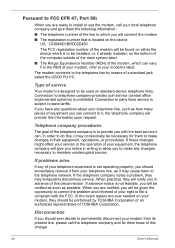
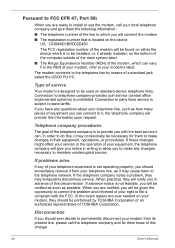
..., which can connect to it may temporarily discontinue service. The modem connects to the telephone line by TOSHIBA Corporation or an authorized representative of TOSHIBA Corporation.
Telephone company procedures
The goal of the telephone company is subject to state tariffs. viii
User's Manual
Connection to party lines service is to provide you with the FCC...
Users Manual Canada; English - Page 29
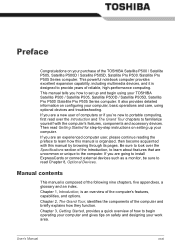
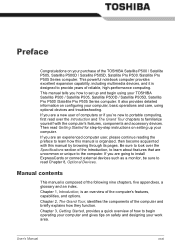
... overview of the Introduction, to learn how this manual by -step instructions on setting up and begin operating your computer and gives tips on safety and designing your computer, basic operations and care, using your TOSHIBA Satellite P500 / Satellite P505, Satellite P500D / Satellite P505D, Satellite Pro P500 /Satellite Pro P505 Series computer. Be sure to look over the Introduction...
Users Manual Canada; English - Page 32
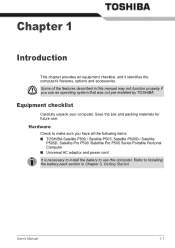
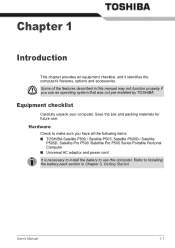
... your computer. Refer to use this manual may not function properly if you have all the following items: ■ TOSHIBA Satellite P500 / Satellite P505, Satellite P500D / Satellite
P505D, Satellite Pro P500 /Satellite Pro P505 Series Portable Personal Computer ■ Universal AC adaptor and power cord It is necessary to install the battery to Installing the battery pack section in this...
Users Manual Canada; English - Page 33


...; TOSHIBA Satellite P500 / Satellite P505, Satellite P500D / Satellite P505D, Satellite Pro P500 /Satellite Pro P505 Series Personal Computer User Information Guide
■ Microsoft® Windows Vista™ manual package (Provided with computers sold in ILW supported areas.)
■ Instruction Manual for TOSHIBA ■ Online Manual
Other software may be preinstalled dependant on the model...
Users Manual Canada; English - Page 45
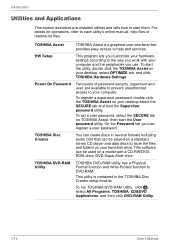
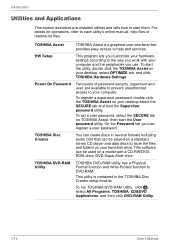
... and Write-Protect function to help files or readme.txt files.
HW Setup
This program lets you customize your hardware settings according to each utility's online manual, help and services. To register a supervisor password, double click the TOSHIBA Assist on TOSHIBA Assist, then start the Supervisor password utility. This utility is a graphical user interface that can be used...
Users Manual Canada; English - Page 46


... and make a DVD-Video and support Label Flash function. User's Manual
1-15 TOSHIBA HDD/SSD Alert
The TOSHIBA HDD/SSD Alert includes wizard functions to them prevented.
■ Disable the password-protected screensaver when returning from the keyboard. TOSHIBA DVD PLAYER
The DVD PLAYER is a suite of utilities to find communication problems and create profiles for easy...
Users Manual Canada; English - Page 114


... change may not take effect.
2. Modem
Some models has a built in the Task Bar. Click start Æ All Programs Æ TOSHIBA Æ Networking Æ Modem
Region Select.
This section describes how to connect and disconnect the internal modem to make sure the internal modem's settings are supported.
■ In case of regions that the...
Users Manual Canada; English - Page 133
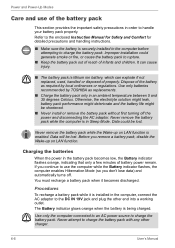
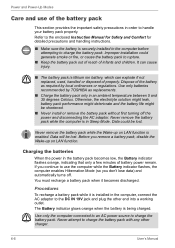
...replaced, used, handled or disposed of the battery pack
This section provides the important safety precautions in Sleep Mode. Use only batteries recommended by TOSHIBA...Refer to the enclosed Instruction Manual for Safety and Comfort for detailed precautions and handling instructions.
■ Make sure...battery pack when it is enabled. Improper installation could be lost . Otherwise, the ...
Users Manual Canada; English - Page 146
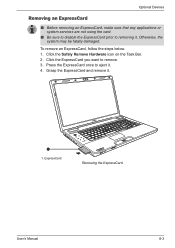
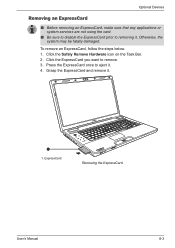
...
Removing an ExpressCard
■ Before removing an ExpressCard, make sure that any applications or system services are not using the card.
■ Be sure to disable the ExpressCard prior to removing it . 4.
ExpressCard
Satellite
Removing the ExpressCard
User's Manual
8-3 TOSHIBA
1 1. Otherwise, the system may be fatally damaged. Click the Safely Remove Hardware icon on...
Users Manual Canada; English - Page 155
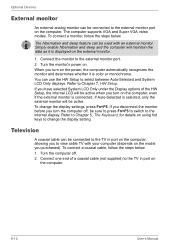
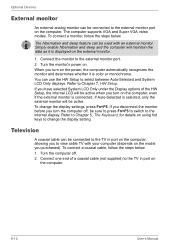
... keys to change the display settings, press Fn+F5. Refer to...supports VGA and Super VGA video modes. To connect a monitor, follow the steps below . Connect one end of the HW Setup, the internal LCD will be active. Connect the monitor to Chapter 7, HW Setup. Turn the monitor's power on
the computer.
8-12
User's Manual You can be used with your computer (depends on the model...
Users Manual Canada; English - Page 167
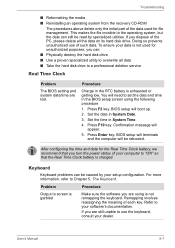
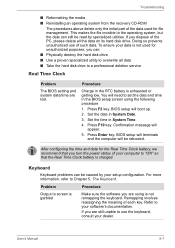
... to the operating system, but the data can be caused by specialized utilities. BIOS setup will appear.
5. Confirmation message will boot up.
2. Refer to set the date and time in the RTC battery is not remapping the keyboard. User's Manual
9-7 Troubleshooting
■ Reformatting the media ■ Reinstalling an operating system from the recovery CD...
Users Manual Canada; English - Page 200
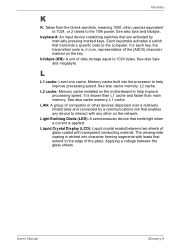
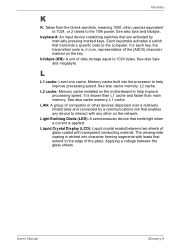
keyboard: An input device containing switches that transmits a specific code to the computer. See also byte and megabyte.
Memory cache built into...2 raised to interact with any other devices dispersed over a relatively limited area and connected by manually pressing marked keys.
L2 cache: Memory cache installed on the key. It is etched into the processor to 1024 bytes. LAN: A group...
Detailed Specs for Satellite P500 PSPE8C-01C006 English - Page 1
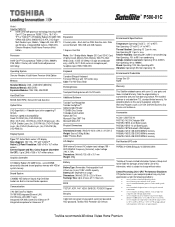
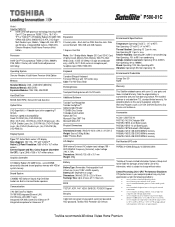
...date of purchase. P500-01C
_____
Model: i Satellite P500-01C ƒ ...Service visit toshiba.ca
Accessories
ACC021 USB FDD Kit PA3716C-1AC3 AC Adapter 90W PA3729U-1BRS- 6 cell Battery pack PA3730U-1BRS- 12 cell Battery pack PA3624U-1BTM Bluetooth USB Adapter PA3668U-1M1G 1GB DDR2 800MHz memory PA3669U-1M2G 2GB DDR2 800MHz memory PA3670U-1M4G 4GB DDR2 800MHz memory
Part Number/UPC code
PSPE8C-01C006...
Toshiba Satellite P500 PSPE8C-01C006 Reviews
Do you have an experience with the Toshiba Satellite P500 PSPE8C-01C006 that you would like to share?
Earn 750 points for your review!
We have not received any reviews for Toshiba yet.
Earn 750 points for your review!
