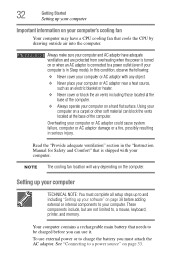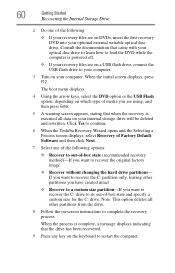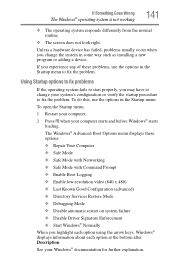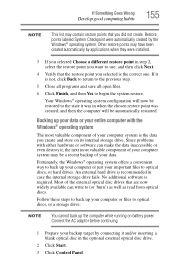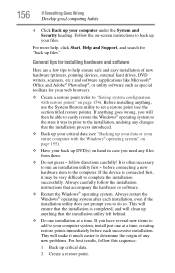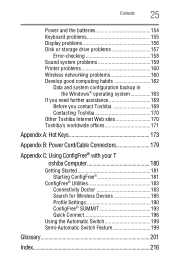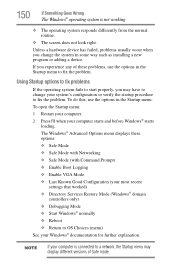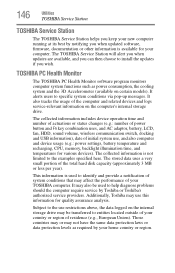Toshiba NB305-N410BL Support and Manuals
Get Help and Manuals for this Toshiba item
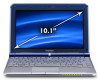
View All Support Options Below
Free Toshiba NB305-N410BL manuals!
Problems with Toshiba NB305-N410BL?
Ask a Question
Free Toshiba NB305-N410BL manuals!
Problems with Toshiba NB305-N410BL?
Ask a Question
Most Recent Toshiba NB305-N410BL Questions
Toshiba Nb305-n410bl Is It Able To Print?
Is there a printer cable that will hook up to the nb305-n410bl if yes which one. Also which port do ...
Is there a printer cable that will hook up to the nb305-n410bl if yes which one. Also which port do ...
(Posted by Opierunner 10 years ago)
Toshiba NB305-N410BL Videos
Popular Toshiba NB305-N410BL Manual Pages
Toshiba NB305-N410BL Reviews
We have not received any reviews for Toshiba yet.