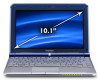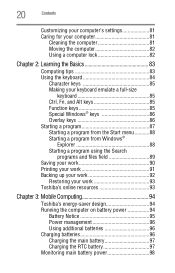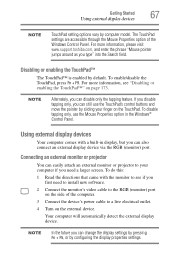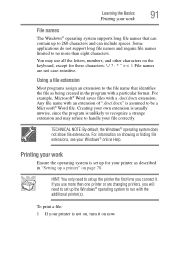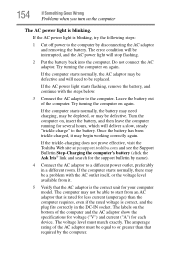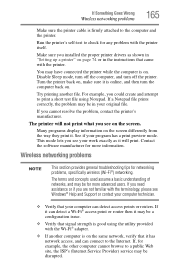Toshiba NB305-N410BL Support Question
Find answers below for this question about Toshiba NB305-N410BL.Need a Toshiba NB305-N410BL manual? We have 3 online manuals for this item!
Question posted by Opierunner on August 12th, 2013
Toshiba Nb305-n410bl Is It Able To Print?
Is there a printer cable that will hook up to the nb305-n410bl if yes which one. Also which port do you plug it into?
Current Answers
Related Toshiba NB305-N410BL Manual Pages
Similar Questions
How Do I Replace Keyboard On Satellite C75d-a7310 Laptop?
(Posted by dreed3755 8 years ago)
Printer And Scanner
How do I connect my Kodak printer to my laptop? How do I connect my scanner to my laptop?
How do I connect my Kodak printer to my laptop? How do I connect my scanner to my laptop?
(Posted by dhawke 11 years ago)
How Do I Connect Laptop To Tv
(Posted by drippingwithgoodlooks 11 years ago)
Problems In Internet Connection
i have a toshiba laptop in 3 months , the first the wireless not working then i used the wire means ...
i have a toshiba laptop in 3 months , the first the wireless not working then i used the wire means ...
(Posted by wadani 11 years ago)
A Few Problems
1. Where I plug the power cord into the laptop, is very loose and sometimes it's hard to keep in plu...
1. Where I plug the power cord into the laptop, is very loose and sometimes it's hard to keep in plu...
(Posted by frsoccermom 12 years ago)