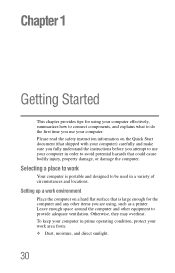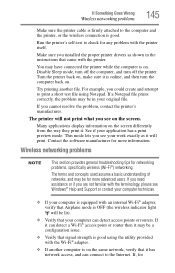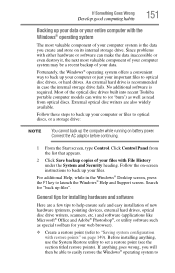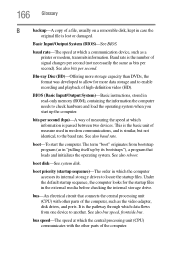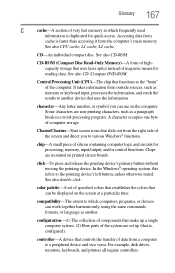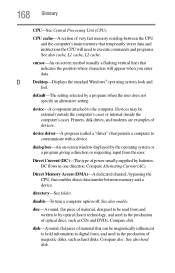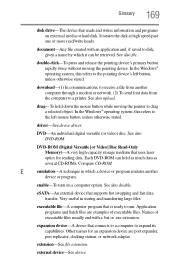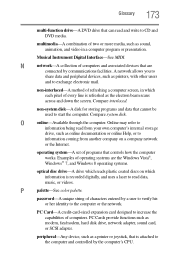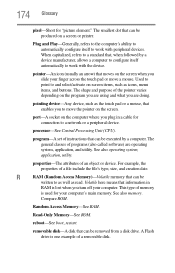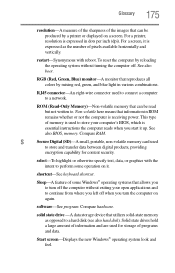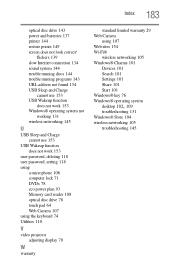Toshiba Satellite C855D-S5340 Support Question
Find answers below for this question about Toshiba Satellite C855D-S5340.Need a Toshiba Satellite C855D-S5340 manual? We have 1 online manual for this item!
Question posted by dhawke on April 8th, 2013
Printer And Scanner
How do I connect my Kodak printer to my laptop?
How do I connect my scanner to my laptop?
Current Answers
Answer #1: Posted by TommyKervz on April 8th, 2013 9:51 AM
Greetings - You should have a CD that came along with the scanner. This one CD is link as you are to install its content on to your laptop (This content includes both its driver and its application). When done (often promptd by the installion wizard), you will connect your scanner to your laptop using a printer cable (One head goes to the printer and the other into the laptop), asuming that you have the scanner's power cable already pluged into a wall socket. It is not easy to help with the Kodak as the model was not mentioned on the question - however it as well uses a usb cable (the computer often automatically detect it when connected and begging to ask what you would like to do further).
If you dont have the CD for you scanner you can repost your scanner's name and model number for a download link.
Related Toshiba Satellite C855D-S5340 Manual Pages
Similar Questions
How To Make The Laptop Bluetooth Discoverable
I would like to sync my cell phone with my laptop.
I would like to sync my cell phone with my laptop.
(Posted by pi10840 10 years ago)
Why Won't My Satellite C55t-a Connect To My Wifi?
Ive typed in my password for my internet and it says "cant connect to this network"
Ive typed in my password for my internet and it says "cant connect to this network"
(Posted by Delneishakennedy 10 years ago)
Need Manual For Toshiba Satellite C855d-s5340
need manual for toshiba satellite c855d-s5340
need manual for toshiba satellite c855d-s5340
(Posted by vinngonz 10 years ago)
Toshiba Satellite S855d S5120 Connect To A Projector
Connect to a projector not working in windows 7 not finding the drivers for the HDMI some one can he...
Connect to a projector not working in windows 7 not finding the drivers for the HDMI some one can he...
(Posted by youaskwecreate 11 years ago)