Toshiba MW26H82 Support and Manuals
Get Help and Manuals for this Toshiba item
This item is in your list!

View All Support Options Below
Free Toshiba MW26H82 manuals!
Problems with Toshiba MW26H82?
Ask a Question
Free Toshiba MW26H82 manuals!
Problems with Toshiba MW26H82?
Ask a Question
Popular Toshiba MW26H82 Manual Pages
Owners Manual - Page 2


... components). NO USER-SERVICEABLE PARTS INSIDE.
Many homes, in mind:
The Issue
If you are not always supported on top of this manual completely, and keep ...remote control, or toy) that children can become permanently ingrained in the cathode ray tube(s) of the home with your family and friends. Avoid placing any item on the proper TV stands. Share our safety message about television...
Owners Manual - Page 4


... Never attempt to install any of reflections while...replacement parts specified by the manufacturer.
• Upon completion of the screen). This can become frequent or continuous, unplug the power cord and contact a Toshiba Authorized Service...Code). Introduction
IMPORTANT SAFEGUARDS
S
25) Always operate this happens, turn off .
Service
35)
WARNING: RISK OF ELECTRIC
SHOCK!
Owners Manual - Page 11
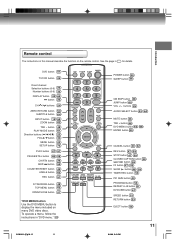
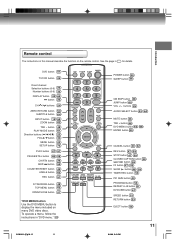
Introduction
Remote control
The instructions in this manual describe the function on many DVD video discs.
button 48
PLAY MODE button 61 Direction buttons ( / / / ) 23
FAV / button 30 MENU button 23 SETUP button 72... REPEAT A-B button 61 DVD/USB button 67 SPEED button 51 RETURN button 23
EJECT button 46
8/4/06, 5:43 PM
11 To operate a menu, follow the instructions in for details. See the...
Owners Manual - Page 12


... batteries in accord- Remote control basics
• Press POWER to turn the unit on -screen menu system. • You can directly access specific channels using TV/VCR...remote control at a time. • The Direction buttons ( / / / ) are dead or if the remote control is not to be disposed of with new ones.
Notes: • Be sure to replace batteries in the remote control, always replace...
Owners Manual - Page 21


... properly, or No key operation
(by the unit and/or the remote control): Static electricity, etc., may take approx.
TV SETUP
LANGUAGE
CLOCK SET AUTO CLOCK STANDARD TIME D AY L I G H T
SAVING ...AUTO CLOCK is set to "OFF", the Auto Clock adjustment does not function.
• Set the clock manually 23 .
Basic setup
Clock setting
The auto clock function will automatically set the built-in...
Owners Manual - Page 47


... or recording with STOP.
To forward the tape:
Press FF on the front panel or press FF on the remote control.
Playback (VCR)
Notes: • If you play a prerecorded tape after 5 minutes it down.
" "..., DVD
playback will change to the still mode, and after the DVD playback, you
must set the unit to the resuming playback mode automatically.
5V90101A [E]p46-51
47
8/4/06, 5:46 PM...
Owners Manual - Page 53


...of television programs, videotapes, DVDs and other countries, and may subject you to 8 programs within 1 month. VCR SETUP
TIMER REC SET AUTO REPEAT
OFF
:SELECT
:ADJUST RETURN:END
5 Set the ... remote control. to select "TIMER REC SET", then
6 To set the channel to select the date, then press . VCR SETUP
TIMER REC SET AUTO REPEAT
OFF
:SELECT
:ADJUST RETURN:END
3 Press or to set the...
Owners Manual - Page 54


...
Program 2
Program 3 Recording Control Settings
Prog.1
Deleted Parts
Non Recorded Portion Parts
Prog.2
Prog.3
Notes: • The daily/weekly recording can correct or cancel the programed setting in program
confirm mode.
MON-SAT: Monday to Friday)
TIMER REC SET
D AT E 23 (THU)
S TA R T
END
7 00PM 9 30PM
CH SPEED
125
SLP
VCR SETUP
:SELECT ENTER:SET
RETURN:END
TIMER...
Owners Manual - Page 57


...the disc in for the first time,
you need to set "Starting setup" 20 . • When connecting to other equipment, turn power off.
1 Press POWER on the unit or on the remote control to turn on the unit.
The DVD startup screen ...disc tray closes automatically. Basic playback (DVD)
CAUTION Keep your fingers well clear of the guide, it again.
57
5V90101A [E]p57-60
57
8/4/06, 5:47 PM
Owners Manual - Page 58


..."Region Code Error" or "Parental Error" will... this function with USB Mass Storage.
58...remote control once the movie is completed. • There may not work the resuming facility.
• Resuming cannot function when you set , permanently etching that heading. DVD : You can use this case, check your television set a single-faced disc label downwards (ie. Also refer to the instructions...
Owners Manual - Page 67


...Elapsed time Selected file name
3 Press STOP to save the setting.
67
Advanced playback (DVD)
5V90101A [E]p66-71
67
8/4/...the scene point).
• If you press OPEN/CLOSE on the remote control. " " appears on the screen. Media type File list
1/... window
Cursor
Preview window
Media type
: CD-R/RW or Audio CD
: USB Mass Storage
File type : Indicates Music file (Audio/MP3/WMA)
: ...
Owners Manual - Page 76


... it is pre-setting password of the code as not suitable for other countries/area than
U.S. "Enter Current Password" screen will appear.
2) Press "0000" using Number buttons (0-9). (Please note, this unit). Be sure to select "DivX(R) VOD". Now your provider. "No Disc" appears on the screen. 4) While holding 7 down on the remote control and
at the...
Owners Manual - Page 81


... at the remote
12
sensor.
Place the disc correctly inside the guide 47 on the screen. The function is an obstacle in the Operate within the guide. Remote control does not... The parental lock function is not set . proper progress of the room.
Replace the tape.
-
Adjust tracking manually using TRK +/- 48 on the screen. Replace the batteries.
12
The batteries are ...
Owners Manual - Page 82


...75 W ColorStream® (component video) input
HDMI input
HDMI Audio input Audio output
Supplied accessories Remote control (WC-SBH23) Batteries (R03/AAA) 300-75 W matching transformer
AC 120 V 60 Hz ... x 1
1 2 1
* Screen size is approximate.
• This model complies with the above specifications. • Designs and specifications are subject to 20 kHz More than 90 dB Approx. 1 minute and...
Owners Manual - Page 84


...service charges for set installation, setup, adjustment of customer controls, and installation or repair of Toshiba America Consumer Products, L.L.C. or to units that have been lost or discarded by you or to damage to the TACP Authorized Service Station. THIS WARRANTY GIVES YOU SPECIFIC... or fluctuations in this manual and reviewing the section entitled "Troubleshooting," you discover, or ...
Toshiba MW26H82 Reviews
Do you have an experience with the Toshiba MW26H82 that you would like to share?
Earn 750 points for your review!
We have not received any reviews for Toshiba yet.
Earn 750 points for your review!
