Toshiba MW14F52 Support and Manuals
Get Help and Manuals for this Toshiba item
This item is in your list!

View All Support Options Below
Free Toshiba MW14F52 manuals!
Problems with Toshiba MW14F52?
Ask a Question
Free Toshiba MW14F52 manuals!
Problems with Toshiba MW14F52?
Ask a Question
Popular Toshiba MW14F52 Manual Pages
User Manual - Page 1


DIGITAL VIDEO
COMBINATION FLAT COLOR TELEVISION AND VIDEO CASSETTE RECORDER / DVD VIDEO PLAYER
Introduction 2 Connections 13 Basic setup 18 TV operation 23
MW14F52
Playback (VCR)
33
OWNER'S MANUAL
Recording (VCR)
38
Other functions (VCR)
42
Basic playback (DVD)
44
Advanced playback
47
(DVD)
Function setup (DVD)
56
Others 62
©2006 Toshiba Corporation This device does not tape...
User Manual - Page 2


... large enough to prevent blade exposure. Avoid placing any item on your new TV. Arlington, VA 22201 U.S.A.
NO USER-SERVICEABLE PARTS INSIDE. The home theater entertainment experience is NOT COVERED BY YOUR WARRANTY.
The Consumer Electronics Association formed the Home Entertainment Support Safety Committee, comprised of time, the image can become excited while watching a program...
User Manual - Page 3


... use caution when moving the cart/apparatus combination to avoid injury from overheating and to help maintain reliable operation of the TV.
22) Never allow anything to rain or moisture, does not operate normally, or has been dropped. Installation, Care, and Service
Installation
Follow these instructions. 3) Heed all warnings. 4) Follow all instructions.
5) Do not use attachments/accessories...
User Manual - Page 4


...TOSHIBA TV, follow these sounds become permanently ingrained in the cathode ray tube(s) of the TV and cause subtle but permanent ghost images.
Never attempt to a Toshiba Authorized Service... you have the TV serviced:
• Ask the service technician to use only replacement parts specified by the manufacturer.
• Upon completion of service, ask the service technician to perform routine...
User Manual - Page 5


...television reception, which the receiver is no guarantee that to which can radiate radio frequency energy and, if not installed and used in a residential installation...digital device, pursuant to Part 15 of the unit. These limits are on the rear of the FCC Rules. Consult the dealer or an experienced radio/TV technician for operation on , the user...comply with the instructions, may cause ...
User Manual - Page 8


...displayed on the TV screen (Menu Playback...Because of problems and errors that can...television will display a message on-screen.)
On Video CDs
This DVD supports...manual may also indicate that allows specific...(double sided disc)
Video CDs
DIGITAL VIDEO
Audio +
Video (moving pictures...manual
This owner's manual explains the basic instructions of this television, please contact Toshiba Customer Service...
User Manual - Page 11
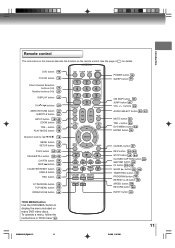
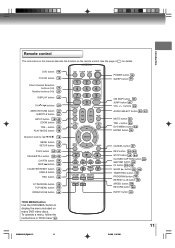
... button 35 TOP MENU button 50
OPEN/CLOSE button 44
*DVD MENU button Use the DVD MENU button to display the menu included on the remote control. Introduction
Remote control
The instructions in this manual describe the function on many DVD video discs.
User Manual - Page 15


... (not supplied)
Notes: • You can also change the TV screen to use , distribution, or revision of television programs, videotapes, DVDs and other materials, is prohibited under the Copyright...Manual for many video games. Operate your VCR as usual.
: Signal flow
VCR
VIDEO IN
Front of unit
To Audio/Video OUT
Audio/Video cable (not supplied)
AUDIO IN (R) AUDIO IN (L)
To connect the TV...
User Manual - Page 19


....
• When the AUTO CLOCK is set to "OFF", the Auto Clock adjustment does not function.
• Set the clock manually 21 .
CLOCK SET
ON/OFF TIMER
AUTO CLOCK
ON
STANDARD TIME...set (Adjustment):
1 Press MENU, then press or to normal TV operation automatically.
5W60101A [E]p18-21
19
5/4/06, 1:02 PM
19
TV/VCR POWER DISPLAY
/// MENU
Basic setup
Auto clock setting
To set...
User Manual - Page 20


... not
available. • When there is no daylight saving time in two different time zones, the unit may recognize manually.
Basic setup
Clock setting (Continued)
To set standard time
To set daylight saving time
In the rare event that you live within broadcast range of the options, then press ENTER.
3 Press / / / to "OFF".
4 Press MENU...
User Manual - Page 41


...
Follow the procedure of television programs, videotapes, DVDs and other countries, and may subject you set daily/weekly timer
To confirm the settings
Weekly (e.g. When you ...TV screen displays the timer program list. If you to cancel the program. Program 1
8 : 00
9 : 00
10 : 00
11 : 00
Program 2
Program 3 Recording Control Settings
Prog.1
Deleted Parts
Non Recorded Portion Parts...
User Manual - Page 63


... is not connected or possible local interference. Sleep timer is not adjusted. TV station experiencing problems. Picture control is set to the appropriate position. Check picture control adjustments. Contact your Cable TV company.
Possible local interference. Troubleshooting
Check the following guide for source of reception disturbance. SYMPTOMS
CAUSE
POWER No power. unit does...
User Manual - Page 66


synthesized
VHF 2-13
UHF 14-69
CATV 125 Channels
Antenna input
UHF/VHF: 75 Ω ...8486;, pin jack x 1
(DIGITAL COAXIAL)
Supplied accessories
Remote control (WC-SB2 1
Batteries (R03/AAA 2
300-75 Ω matching transformer 1
* Screen size is approximate.
• This model complies with the above specifications. • Designs and specifications are subject to change without ...
User Manual - Page 67


... ORIGINAL RETAIL PURCHASE, YOU MUST PAY ALL LABOR CHARGES IN CONNECTION WITH THE REPAIR OR REPLACEMENT THEREOF. Failure to complete and return the product registration card does not diminish your TV Combination online at www.tacp.toshiba.com/service as soon as follows: all parts are warranted against defects in materials or workmanship for a period of ninety...
User Manual - Page 68


... TV Combination or parts caused by inadequate antenna systems, misaligned satellite dishes, cable television distribution, VCRs, DVD players/recorders, personal computer level IEEE-1394 devices, and any manner whatsoever. or Puerto Rico.
(4) Labor service charges for the TV Combination to and from the date you or to damage to a TACP Authorized Service Station. Reception problems caused...
Toshiba MW14F52 Reviews
Do you have an experience with the Toshiba MW14F52 that you would like to share?
Earn 750 points for your review!
We have not received any reviews for Toshiba yet.
Earn 750 points for your review!
