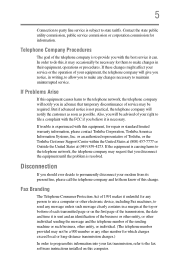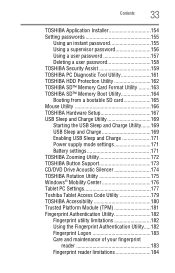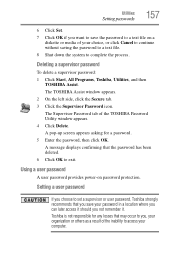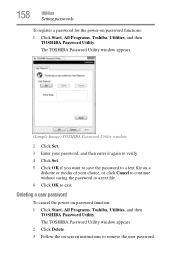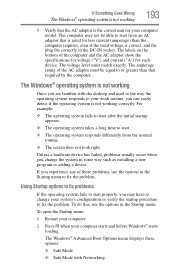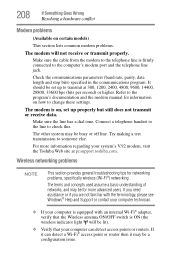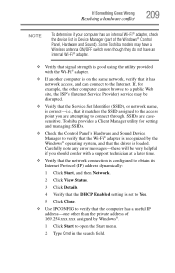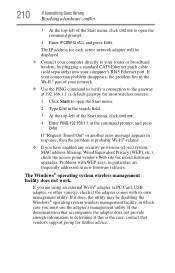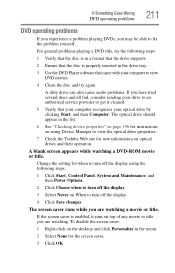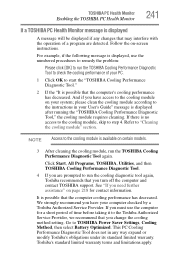Toshiba M750 S7212 - Portege - Core 2 Duo 2.4 GHz Support and Manuals
Get Help and Manuals for this Toshiba item

View All Support Options Below
Free Toshiba M750 S7212 manuals!
Problems with Toshiba M750 S7212?
Ask a Question
Free Toshiba M750 S7212 manuals!
Problems with Toshiba M750 S7212?
Ask a Question
Popular Toshiba M750 S7212 Manual Pages
Toshiba M750 S7212 Reviews
We have not received any reviews for Toshiba yet.